11 call history, 1 call history options – Philips 855 User Manual
Page 39
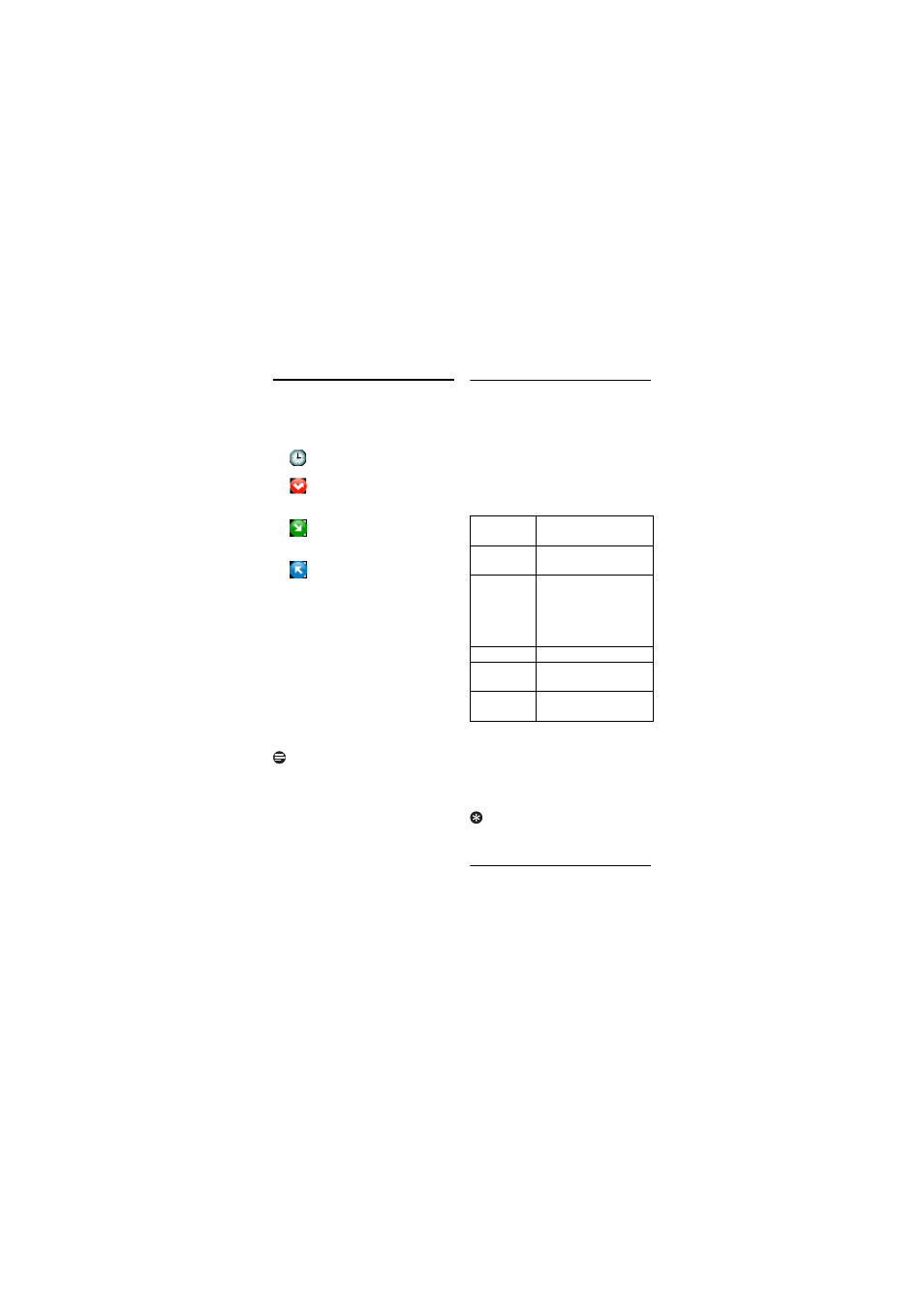
36
Call History
11 Call History
Your phone stores the call history
composed of four lists:
•
All Events: Include all missed,
incoming, and outgoing calls.
•
Missed: Calls that you received
but did not answer. Up to 50 missed
calls.
•
Incoming: Calls that you
received and answered. Up to 50
incoming calls.
•
Outgoing: Calls that you made.
Up to 20 outgoing calls.
A call history record is saved for each call
and includes information of the caller
name, number, call time, and date.
Your phone also saves a history of
received Skype voicemail, new request(s),
and Landline voicemail.
If the identity of the caller is not withheld,
the name (or number) of the caller will be
displayed. The call records are displayed
in chronological order with the most
recent received call at the top of the list.
Note
Your phone will not store any call history
(except for PSTN calls) if you are not
signed in to Skype.
When you sign out from Skype, your
phone clears all the call history,
voicemails, and new requests saved under
your account. When you or another user
signs in to Skype again, your phone starts
saving the new call history under the
signed-in account.
11.1
Call history options
Press
Menu
.
Select
History
. Press
Select
.
Select the call list you need. Press
Select
.
• The call records are displayed.
Select a call record and press
Options
to choose one of the
following options*:
*Not all options are available for the selected
call record. The options that are available vary
according to the status of your contact (online/
offline) and the type of contact, whether it is a
online number or phone number contact.
Press
Select
.
Tip
From standby mode, you can press
d
to
enter
History
menu.
11.1.1 Viewing details of a call
record
After selecting the call record,
Press
Options
.
SkypeOut
call
Make a call to the
caller using Skype
Regular
call
Make a call to the
caller using Landline
Save to
contacts
Save the number to
your Contact list (if
the caller’s contact is
not already in your
Contact list)
Details
View details of caller
Delete
Delete the current call
record
Delete all
Delete all call history
records
1
2
3
4
5
1
