4 conference call – Philips 855 User Manual
Page 32
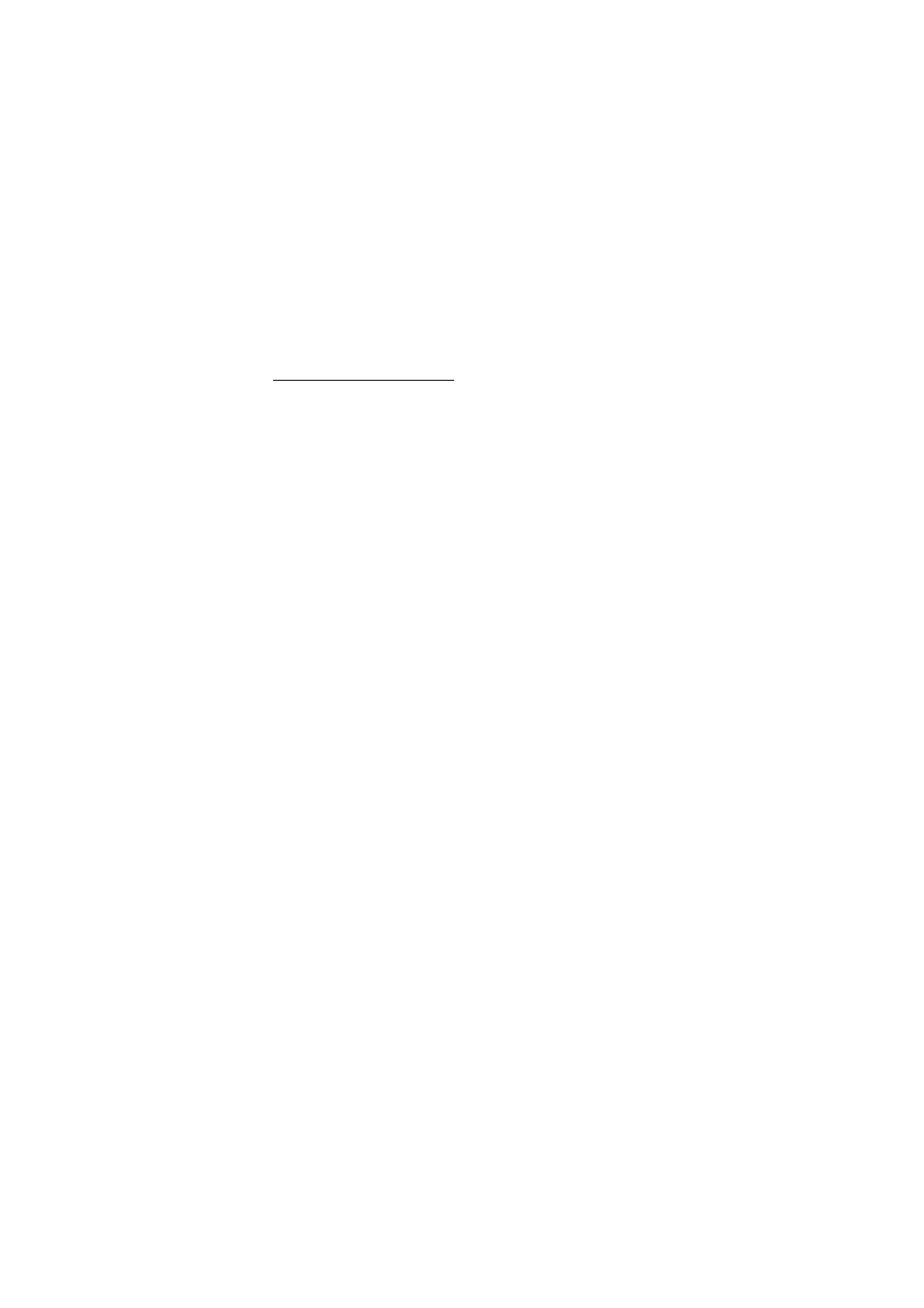
Intercom and Conference Calls
29
7.4
Conference call
Conference call allows one external call
to be shared with two handsets
registered on the same base. The three
people can share the conversation. No
operator subscription is needed.
Press
INT
during the call. The
handset(s) available for intercom is
displayed.
Select the handset you want to call.
Press
Call
.
• Wait for the other party to answer
your call.
Press
Conf
.
• You are now on a 3-way conference
call.
Press
e
to end the conference
call.
1
2
3
4
5
This manual is related to the following products:
