5 make a second landline call, 6 answer a second landline call, 7 answer a second skype call – Philips 855 User Manual
Page 30
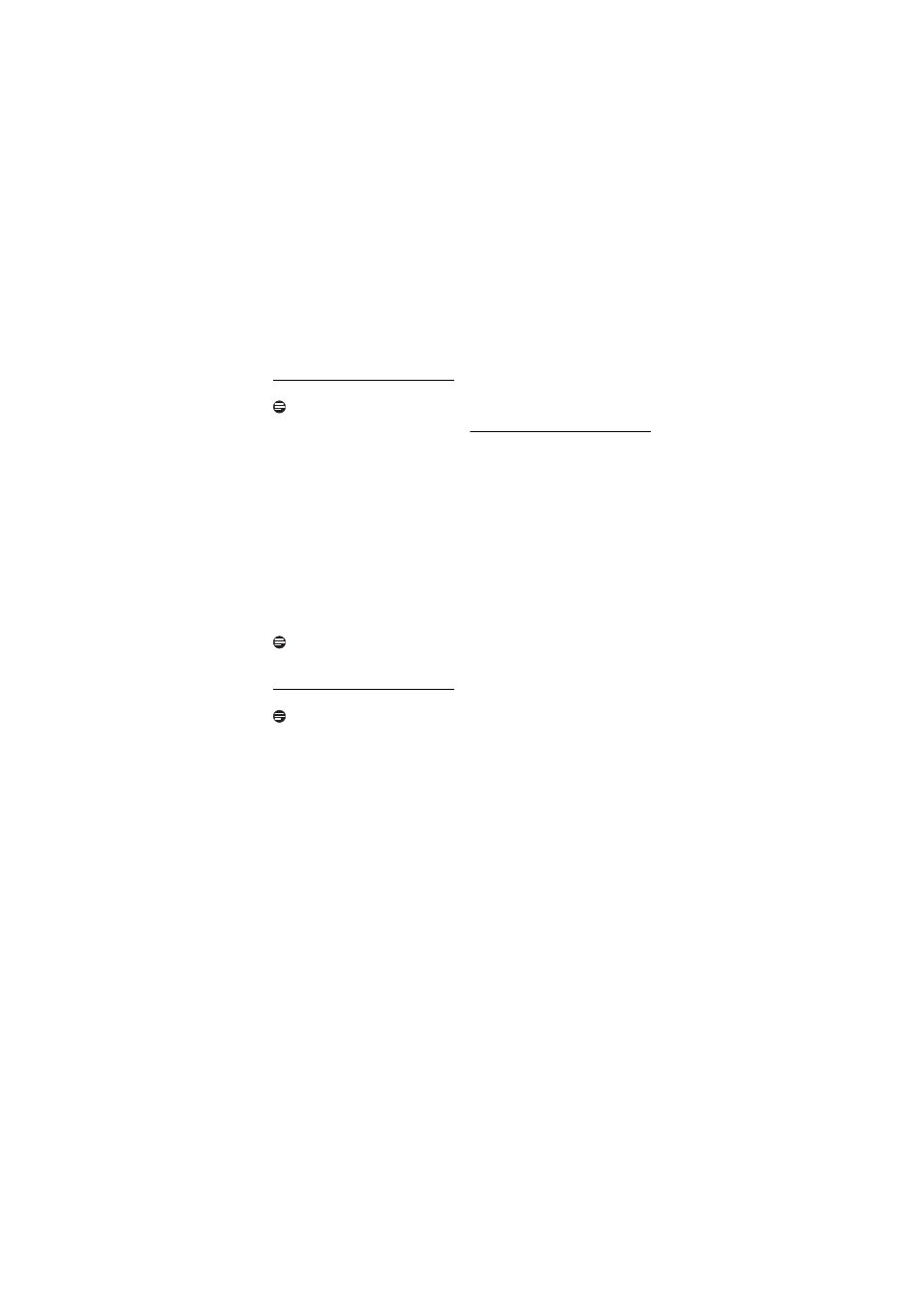
Call
27
6.5
Make a second landline call
Note
2nd Call Service.
Consult and subscribe
this service from your service provider.
During a call,
Press
r
.
• The current caller is put on hold.
Dial the number you want for the
2nd call.
• The number displays on the screen
and is dialed out.
Press
r
to toggle between the
two callers
OR
Press
e
to end the current call and
return to standby.
Note
Toggling between two calls is a network
and country dependent feature.
6.6
Answer a second landline call
Note
2nd Call Service.
Consult and subscribe
this service from your service provider.
During a landline call, your phone sounds
a short beep periodically to notify you of
another incoming landline call.
Press
r
to answer the call.
• The first call is put on hold, and you
are now connected to the second
call.
Press
r
to toggle between the
two callers
OR
Press
e
to end the current call and
return to standby.
6.7
Answer a second Skype call
During a Skype call, your phone sounds a
short beep periodically to notify you of
another incoming Skype call.
Press
<
to answer the call.
• The first call is put on hold, and you
are now connected to the second
call.
Press
r
to toggle between the
two callers
OR
Press
e
to end the current call and
return to standby.
1
2
3
3
1
2
2
1
2
2
