4 using options, Lan ip address dhcp server, Functio n s 3.2.4 using options – Panasonic BB-HGW700A User Manual
Page 77
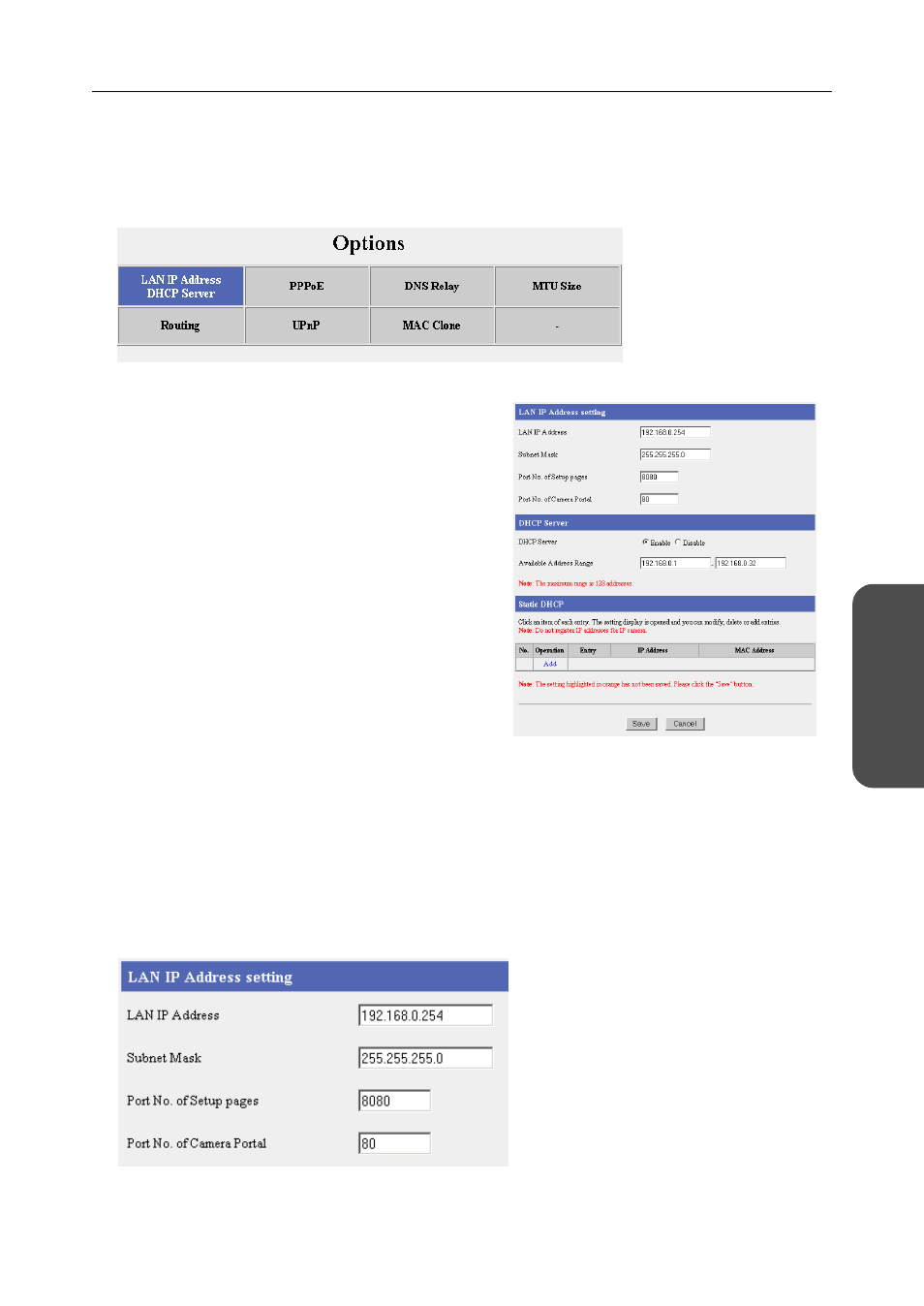
77
[For assistance, please call: 1-800-272-7033]
Operating Instructions
F
unctio
n
s
3.2.4
Using Options
The options setup page allows you to set LAN (Home) settings and WAN (Internet) access settings. It
is possible to set the following 7 headings: LAN IP Address DHCP Server, PPPoE, DNS Relay, MTU
Size, Routing, UPnP, and MAC Clone.
Only modify Options when it is essential. Take the following steps to modify Options.
Notes
•
When modifying options, set the PC(s) connected to this product accordingly, then restart
the PC(s).
LAN IP Address DHCP Server
LAN IP Address setting
1.
Click [Options] on the setup page.
•
See next page for details of each heading.
2.
Select a setup heading at the top of the page.
3.
Enter the modified data in the data entry field.
•
To return to the original settings, click
[Cancel].
4.
When setup is complete, click [Save].
•
The entered information is saved.
5.
When [Restart] is displayed on the setup page,
click it.
- Infrared Light Emitting Diodes SHC00023CED (4 pages)
- Light Emitting Diodes LN217RPH (3 pages)
- UP0KG8DG (6 pages)
- Light Emitting Diodes SHD00438BEK (3 pages)
- 2SC2406 (5 pages)
- 2SC6036 (3 pages)
- Band Switching Diodes MA27077G (4 pages)
- MA21D382G (4 pages)
- WV-PS31 (2 pages)
- 2SA2174G (4 pages)
- UP0KG8D (5 pages)
- 2SD0965 (3 pages)
- LNG497CK4 (3 pages)
- Light Emitting Diodes LNG0A8CYBZ (3 pages)
- BL-PA100A (32 pages)
- Light Emitting Diodes LN29RPX (3 pages)
- AC Adaptor AG-B15 (8 pages)
- 2SA2079 (3 pages)
- 2SA1790G (4 pages)
- 2SA1748 (3 pages)
- Chip RC Networks EZANT (9 pages)
- 2SB0792A (4 pages)
- 2SA1309A (3 pages)
- Zener Diodes MAZSxxxG Series (8 pages)
- WJ-NT314 (2 pages)
- MA26P02 (2 pages)
- MA27P070G (4 pages)
- CF-VFS372 (4 pages)
- FP (Sigma) (20 pages)
- 2SC2634 (3 pages)
- Light Emitting Diodes LNJ024X4ARA1 (3 pages)
- MA27P010G (4 pages)
- LN1261CTR (3 pages)
- WJ-NT104 (84 pages)
- KX-RC22 (48 pages)
- WJ-NT304 (20 pages)
- AJ-HDP2000P (20 pages)
- TC-32LX60L (34 pages)
- MA271110G (4 pages)
- 2SC4656G (4 pages)
- 2SA2174J (3 pages)
- 2SA2009G (4 pages)
- 2SB0710A (4 pages)
- WJ-PB65E01 (8 pages)
- LNJ216C8ARA (3 pages)
