Compensating the exposure – Panasonic DMC-FX1GN User Manual
Page 39
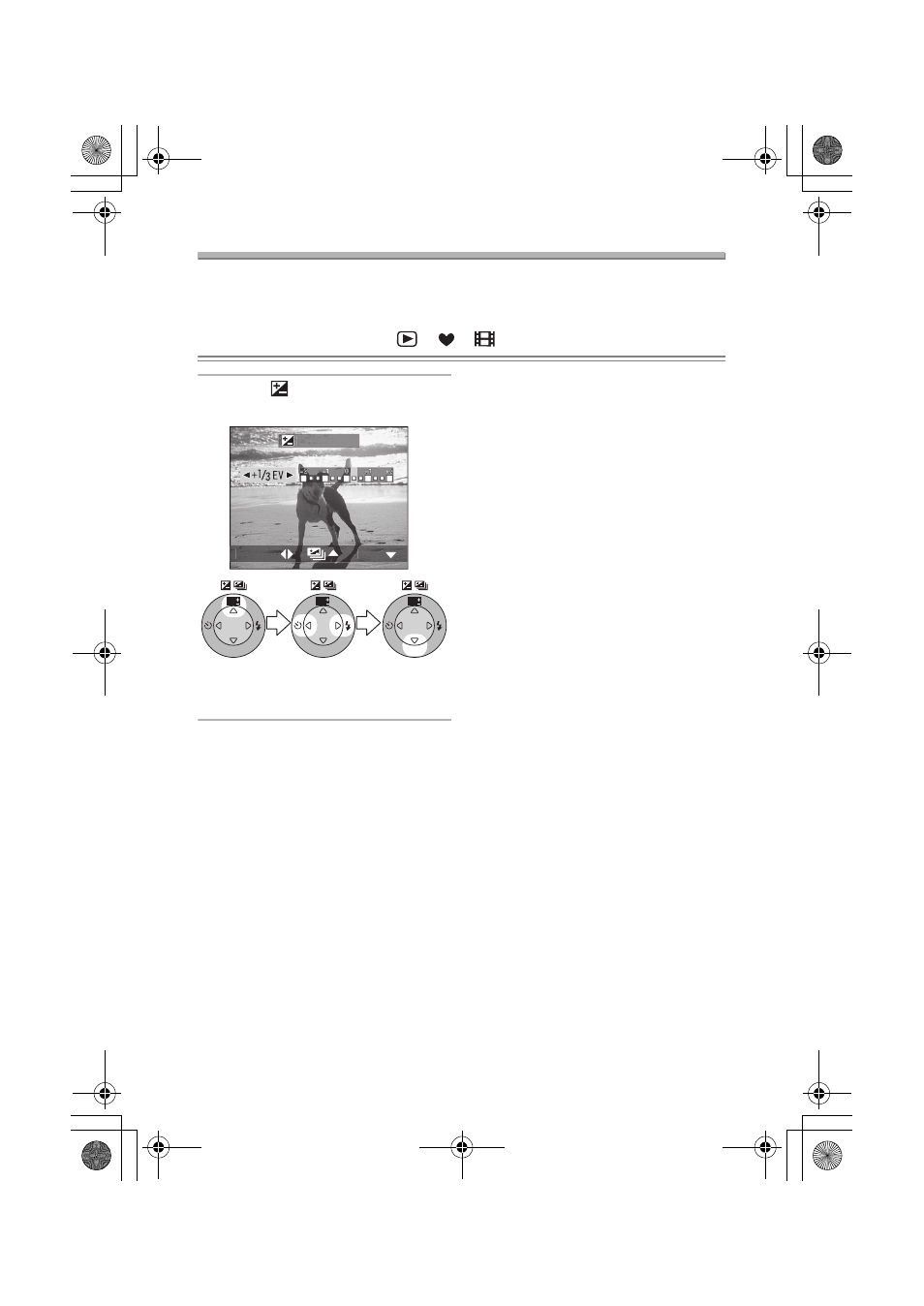
Recording pictures (basic)
39
Compensating the Exposure
Use this function when you cannot achieve appropriate exposure due to the
difference of brightness between the subject and the background.
Preparation
• Set the mode dial except for [
]/[
]/[
]. (P27)
1
Select [
EXPOSURE] and
compensate the exposure.
• You can compensate from
j2 EV
to
i2 EV in steps of 1/3 EV.
¬Suggestions/Tips ¬
• EV is an abbreviation of Exposure
Value, and it is the amount of light
given to the CCD by the aperture
value and the shutter speed.
• The compensation range of the
exposure will be limited depending on
the brightness of the subject.
• The exposure compensation value
appears on the lower left of the
screen.
• The exposure value is memorised
even if the camera is turned off.
EXPOSURE
SELECT
EXIT
SET
REVIEW
WB
SET
REVIEW
WB
SET
REVIEW
WB
FX5_FX1-GN.book 39 ページ 2003年12月17日 水曜日 午前9時20分
