Setting up, Screen size and throw distance, Nglish – Panasonic PT-AE2000U User Manual
Page 14: Jcalculation methods for screen dimensions, Getting started
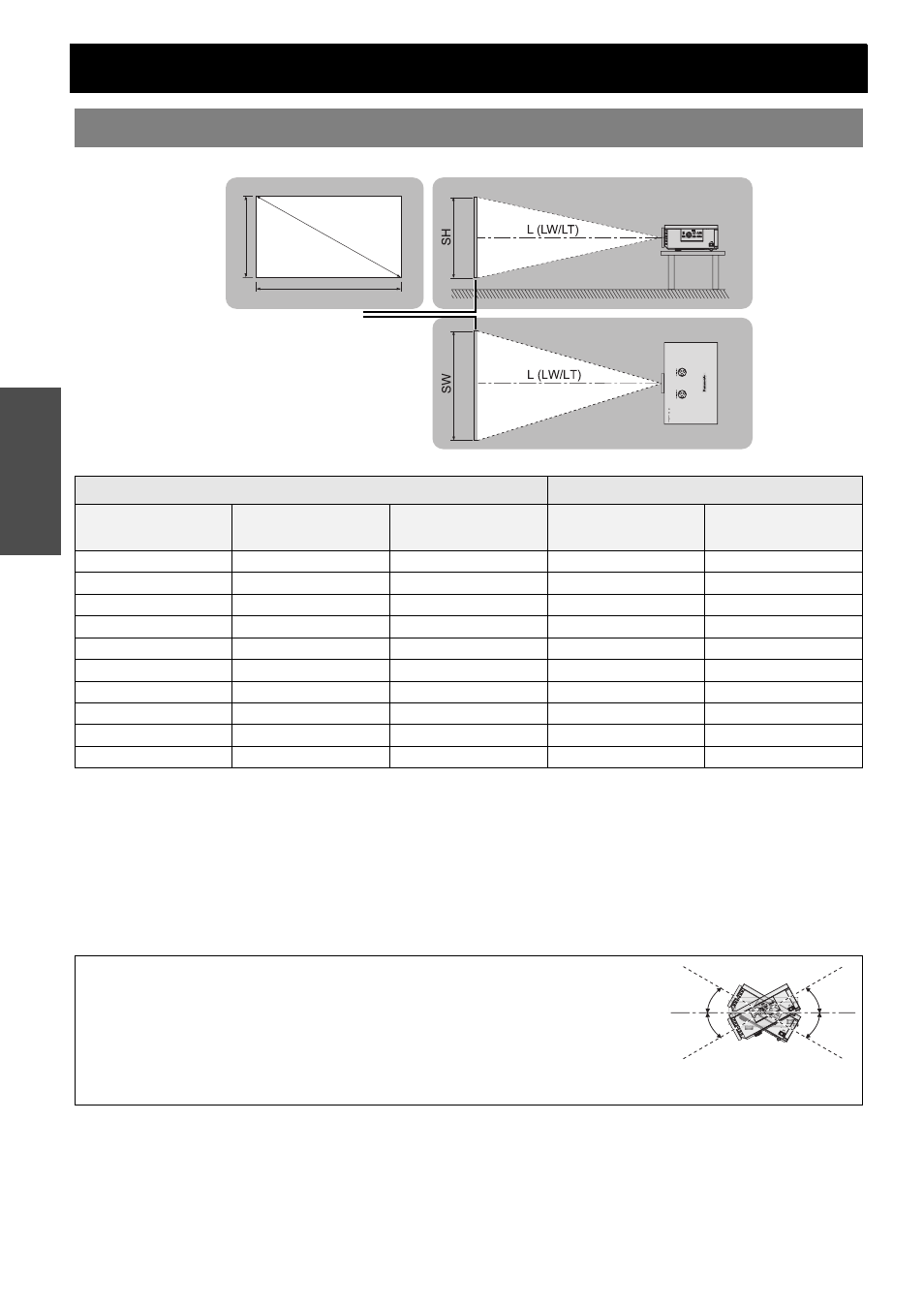
Getting Started
14 -
E
NGLISH
Setting up
You can adjust the projection size with 2.0x zoom lens. Calculate and define the throw distance as follows.
* All measurements above are approximate and may differ slightly from the actual measurements.
J
Calculation methods for screen dimensions
You can calculate more detailed screen dimension from the screen diagonal.
SW (m) = SD (m) x 0.872
SH (m) = SD (m) x 0.490
LW (m) = 1.189 x SD (m) - 0.04
LT (m) = 2.378 x SD (m) - 0.05
* The results above are approximate and may differ slightly from the actual measurements.
Screen size and throw distance
Projection size (16 : 9)
Throw distance (L)
Screen Diagonal
(SD)
Screen height (SH)
Screen width (SW)
Minimum distance
(LW)
Maximum distance
(LT)
1.01 m
(40")
0.50 m (1'7")
0.89 m (2'11")
1.2 m (3'11")
2.3 m (7'6")
1.27 m
(50")
0.62 m
(2')
1.11 m (3'7")
1.5 m (4'11")
2.9 m (9'6")
1.52 m
(60")
0.75 m (2'5")
1.33 m (4'4")
1.8 m (5'10")
3.5 m (11'5")
1.77 m
(70")
0.87 m (2'10")
1.55 m (5'1")
2.1 m (6'10")
4.1 m (13'5")
2.03 m
(80")
1.00 m (3'3")
1.77 m (5'9")
2.4 m (7'10")
4.7 m (15'8")
2.28 m
(90")
1.12 m
(3'8")
1.99 m
(6'6")
2.7 m (8'10")
5.3 m (17'4")
2.54 m (100")
1.25 m
(4'1")
2.21 m
(7'3")
3.0 m (9'10")
5.9 m (19'4")
3.05 m (120")
1.49 m (4'10")
2.66 m
(8'8")
3.6 m (11'9")
7.2 m (23'7")
3.81 m (150")
1.87 m
(6'1")
3.32 m (10'10")
4.5 m (14'9")
9.0 m (29'6")
5.08 m (200")
2.49 m
(8'2")
4.43 m (14'6")
6.0 m (19'8")
12.0 m (39'4")
NOTE:
• Do not use the projector at a raised or a horizontally tilted position as it may cause
malfunction of the projector.
• Make sure the projector lens surface is parallel with the screen. You can tilt the projector
body less than approximately ± 30° vertically. Overtilting may result in shortening the
component’s life.
• For the best quality of the projection image, install a screen where sun light or room light
does not shine directly onto the screen. Close window shades or curtains to block the lights.
SD
SW
SH
Screen
Projected image
