Displaying and switching subtitles, Switching dvd and divx soundtracks, Playback 06 – Pioneer DVR-745H-S User Manual
Page 61: Displaying and switching, Subtitles, Switching dvd and divx, Soundtracks
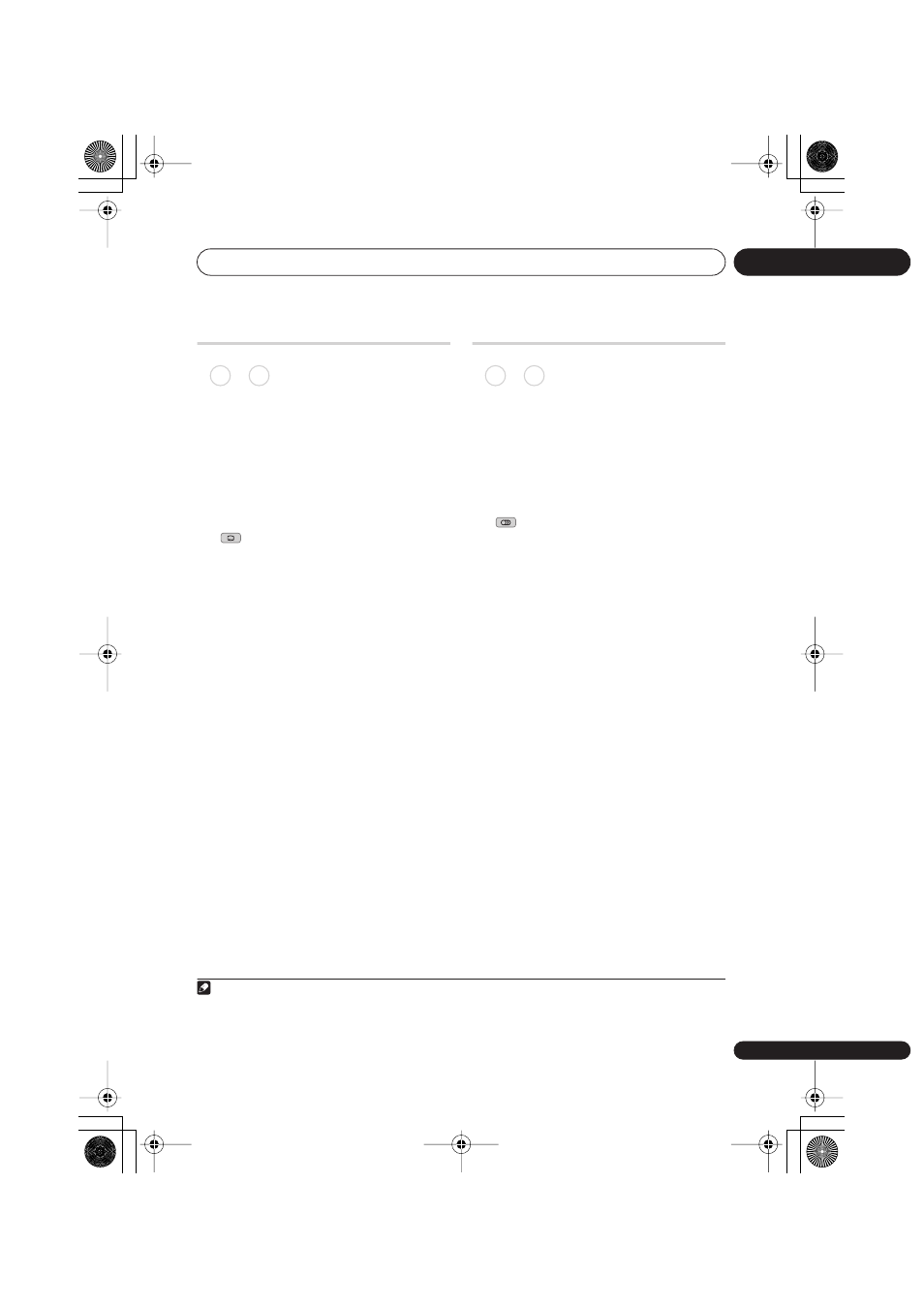
Playback
06
61
En
Displaying and switching
subtitles
Some DVD and DivX discs have subtitles in
one or more languages; the disc box will
usually tell you which subtitle languages are
available. You can switch subtitle language
during playback.
1
Check the disc packaging for details of the
subtitle options.
•
Select/change the subtitle
language.
The current subtitle language is shown on-
screen and in the front panel display.
• To switch off subtitles, press
SUBTITLE
then
CLEAR
.
Switching DVD and DivX
soundtracks
When playing a DVD disc or DivX title
recorded with two or more soundtracks
(often in different languages), you can
switch the soundtrack during playback.
2
Check the disc packaging for details of the
soundtrack options.
•
Change the audio soundtrack.
The current audio language is shown on-
screen and in the front panel display.
• The sound may drop out for a few
seconds when switching soundtracks.
• Some discs feature both Dolby Digital
and DTS soundtracks. There is no analog
audio output when DTS is selected. To
listen to the DTS soundtrack, connect
this recorder to a DTS decoder or AV
amp/receiver with built-in DTS decoder
via the digital output. See
Connecting to
an AV amplifier or receiver
on page 20 for
connection details.
Note
1 • Some discs only allow you to change subtitle language from the disc menu. Press
MENU
or
TOP MENU
to
access.
• To set subtitle preferences, see on page 111.
DVD-Video DivX
SUBTITLE
2 • Some discs only allow you to change audio language from the disc menu. Press
MENU
or
TOP MENU
to ac-
cess.
• To set audio language preferences, see on page 110.
DVD-Video DivX
AUDIO
DVR745H_IBD_EN.book 61 ページ 2006年7月27日 木曜日 午後4時11分
