3 use map, Upgrade the map 1 – Philips CID3685 User Manual
Page 12
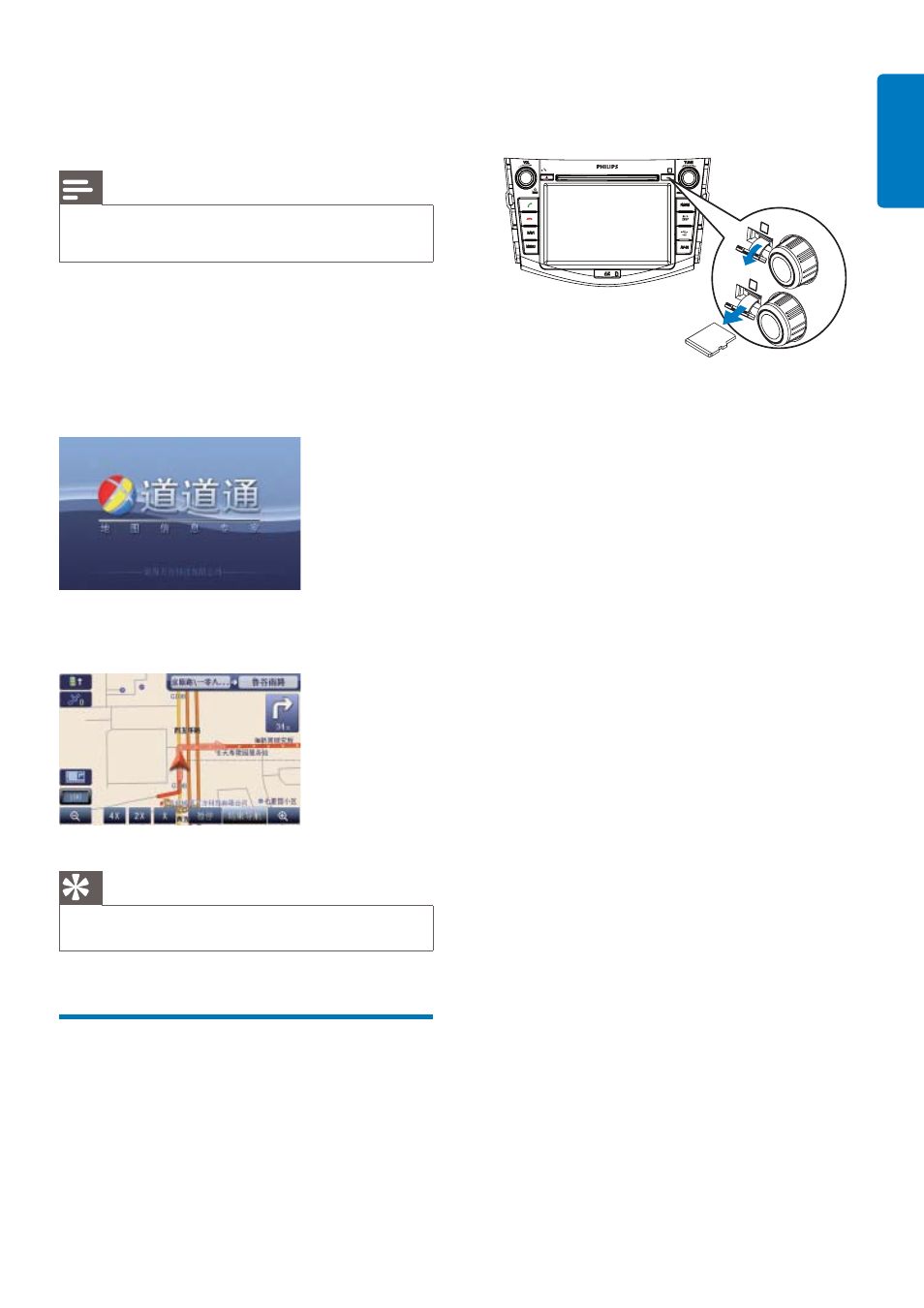
EN
11
English
3 Use
map
Note
You may need to upgrade the map before using it (see
•
“Upgrade the map” section)
1
Touch the upper left corner to display
home menu.
2
Touch
[Navigation].
The navigation menu is displayed in a
»
few seconds.
3
Refer to the map manual (in Chinese) to
operate the navigation tool.
Tip
You can press
•
NAVI to enter/exit the navigation system.
Upgrade the map
1
Turn off the car audio system.
2
Press the map card until you hear a click
sound.
3
Take out the card and bring it to the
authorized service center for upgrade.
4
Insert the upgraded map card back into
the map card slot.
5
Turn on the car audio.
The map upgrades in a few minutes.
»
See also other documents in the category Philips Car speakers:
- CE150 (24 pages)
- DVK PHPRU\ SDHC CE151 (25 pages)
- CEM3000B (27 pages)
- CQ-DFX972N (46 pages)
- SJM3130/27 (2 pages)
- SWA3031W (2 pages)
- CE132 (26 pages)
- 15PT2302 (35 pages)
- SPF5010 (60 pages)
- FC 931 (16 pages)
- CEM2000B (28 pages)
- SJM2300/10 (2 pages)
- SA3315 (17 pages)
- CSM1000/00 (11 pages)
- SJM2327 (24 pages)
- CID3692 (33 pages)
- MAGNAVOX 9P5534C1 (52 pages)
- MCD 190 (4 pages)
- HDRW 720/17 (90 pages)
- HDRW 720/17 (90 pages)
- PB9011 (41 pages)
- AQ 6681 (2 pages)
- SPC3520 (2 pages)
- CE130 (21 pages)
- MMS 305/A 3.500 (10 pages)
- CAR ENTERTAINMENT SYSTEM CE120 (30 pages)
- SPF5008 (60 pages)
- SAC2505W (2 pages)
- VOIP080 (2 pages)
- TEA5880TS (27 pages)
- CEM220 (1 page)
- TMS320C6713 (12 pages)
- 220E (74 pages)
- CEM200 (25 pages)
- FC 911 (12 pages)
- SPF5010 (2 pages)
- CED1900BT (47 pages)
- PET7402 (1 page)
- AQ 6681/17 (2 pages)
- HTS3511E (20 pages)
- AQ 6682/17 (2 pages)
- AQ 6688/17 (9 pages)
- 21PT2252 (37 pages)
