Step b, Enjoy, Playing a usb mass storage device – Philips MCM128B User Manual
Page 4
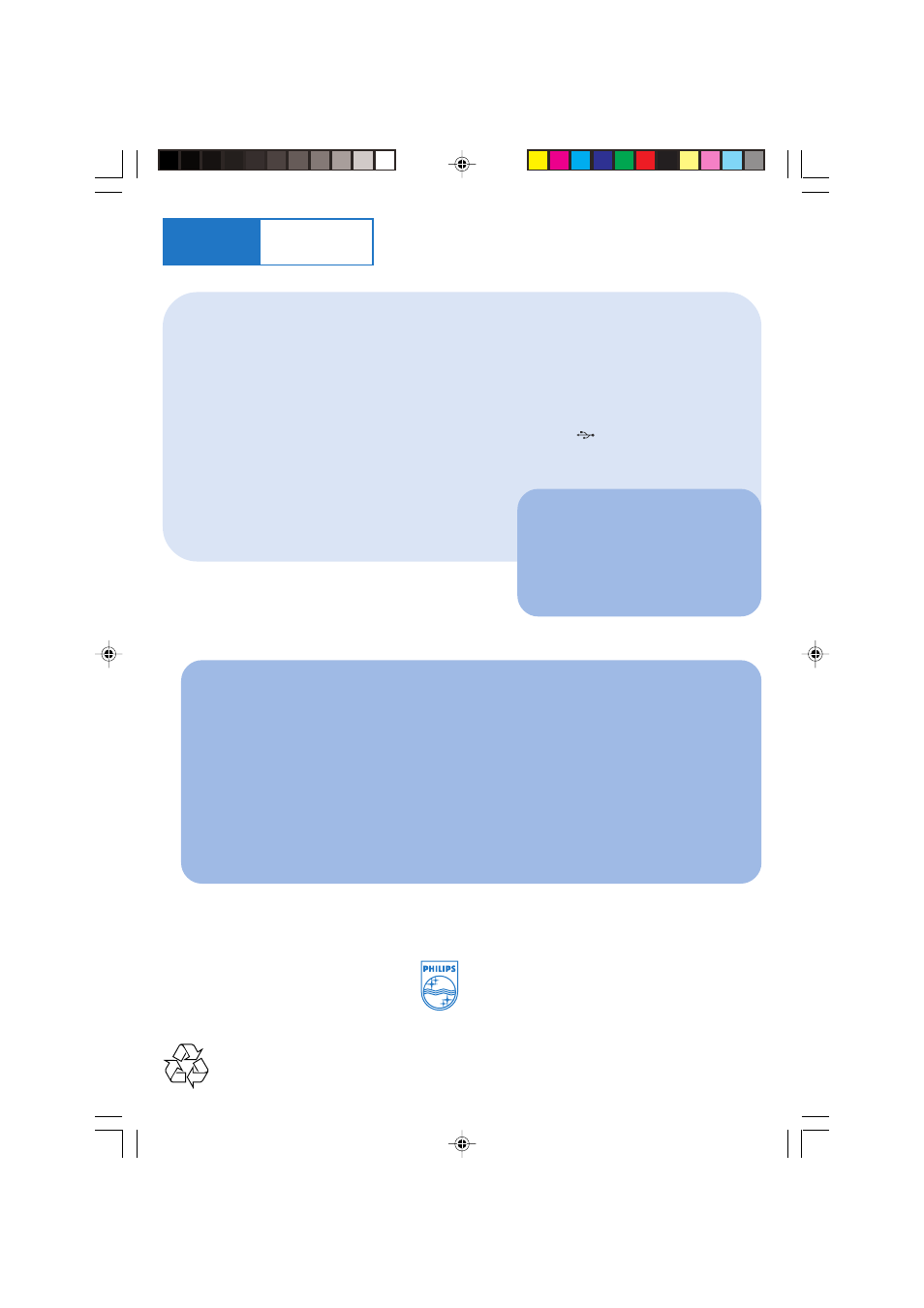
Step B
Enjoy
Playing a USB mass storage device
1
2
3
4
5
Make sure that your MCM128B is being powered on.
Press
SOURCE
repeatedly (or
USB
on the remote) to enter USB mode.
The LCD display shows- - - with USB DIRECT.
Plug a compatible USB mass storage device to MCM128B’s USB port marked .
If needed, use a suitable USB cable to connect between the device and MCM128’s USB port.
The device will automatically power on.
Press
ÉÅ
on your MCM128B
to start playback.
Press
9
to stop playback.
2006 C Koninklijie Philips Electronics
N.V. All rights reserved.
http://www.philips.com
PDCC-JH-0647
Tip
Refer to the user manual supplied for
the description about compatibility of
USB mass storage device, and
playability of the files stored on the
USB device.
Notes for USB usage:
– This micro system is able to support most USB mass storage devices on the current market.
– In case this micro system fails to identify your USB device, please unplug it and then plug it again. For
USB devices designed with batteries, if the problem remains, please ensure sufficient power supply to
your USB devices by replacing/recharging the batteries.
– You may not be able to play bought tracks in your USB device through this system, such as those
bought from the Apple iTunes or Microsoft PlaysForSure websites!
– This micro system is designed for playback of digital music formats MP3 and WMA only and does not
support WMA-DRM, AAC, WAV, M4a, M4b etc.
– Never try to connect this micro system with your PC through a USB cable to avoid any possible
damage!
MCM128B_05 QSG_Eng
22/11/06, 17:22
4
