Step a, Setup, Connection – Philips MCM128B User Manual
Page 2: Setting the clock
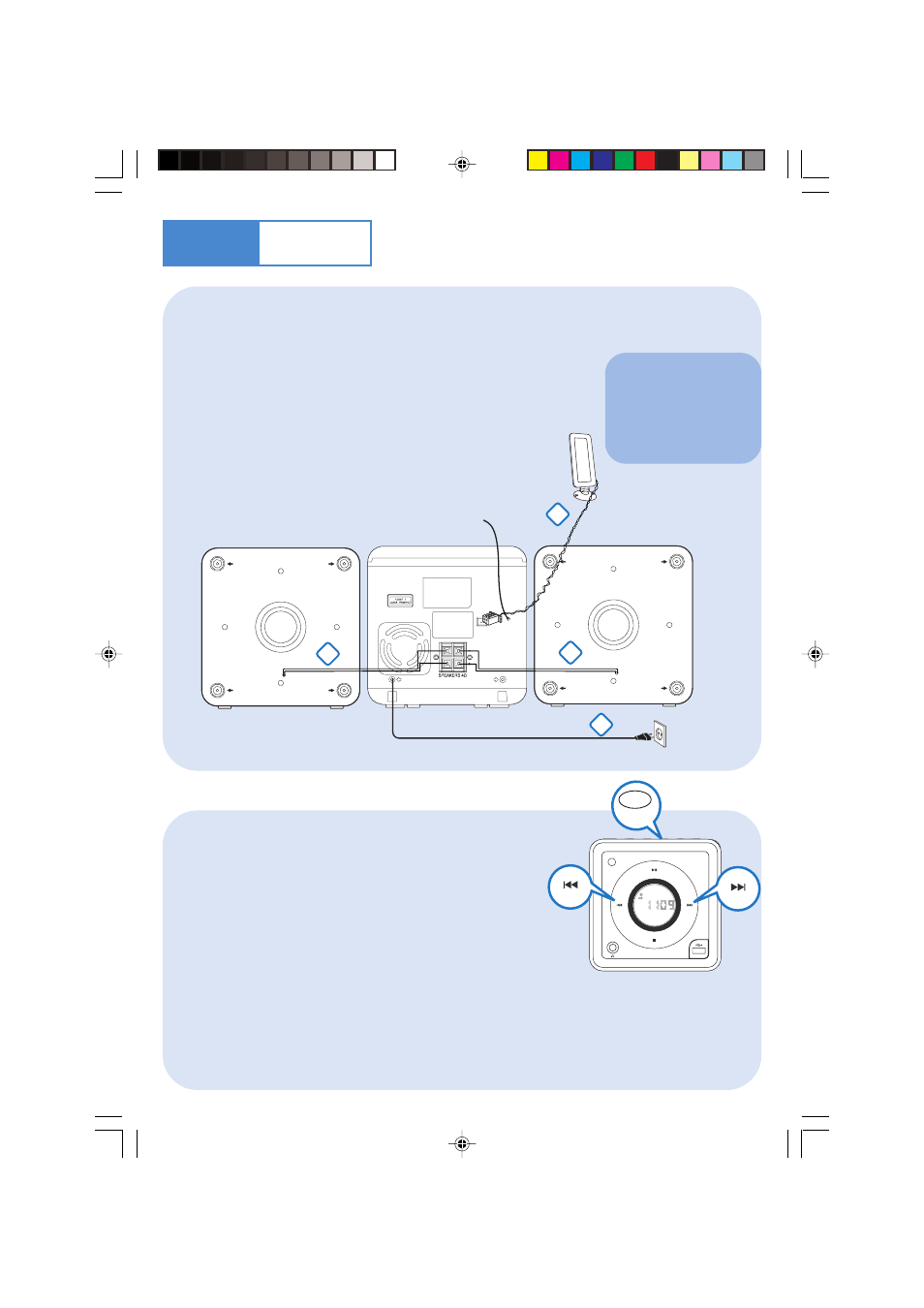
Step A
Setup
1
2
3
Tip
It is unnecessary to
connect the FM pigtail
antenna since it is
fixed to the main unit.
Connection
5
1
2
3
4
Setting the clock
For radio reception, connect the supplied MW antenna to the
MW
aerial
terminal.
Connect the speaker wires to the
SPEAKERS
terminals,
marked red wire to “+”, marked black wire to “-”.
Connect the power cord of the system to the
AC power outlet.
In standby mode, press
PROG/CLOCK
button.
The clock digits for the hours flash.
Press
¡1 / 2™
to set the hours.
Press
PROG/CLOCK
again. The clock digits for the minutes flash.
Press
¡1 / 2™
to set the minutes.
Press
PROG/CLOCK
to confirm the time.
iR
USB DIRECT
PROG/CLOCK
M I C R O S Y S T E M M C M 1 2 8
AC MAINS~
RIGHT
FM
aerial
LEFT
AC power cord
FM wire antenna
Speaker
(right)
Speaker
(left)
MW loop antenna
1
2
2
3
MCM128B_05 QSG_Eng
22/11/06, 17:22
2
- DCM276/37 (21 pages)
- FWC579 (28 pages)
- FW 795W/37 (88 pages)
- SBC BM100 (1 page)
- FW-D750 (48 pages)
- MAS-300 (30 pages)
- FWC555 (30 pages)
- FWC555 (2 pages)
- FW-996 (2 pages)
- SBA161 (2 pages)
- DVD Micro Theatre MCD759D (47 pages)
- CDC 936 (26 pages)
- AK 703 (10 pages)
- AK 703 (10 pages)
- DVD Micro Theatre MCD288 (4 pages)
- FW-C100 (34 pages)
- FW-C390 (30 pages)
- FB 201 (2 pages)
- FW510C (76 pages)
- DC910W (2 pages)
- - FW768P (31 pages)
- FW-P78 (31 pages)
- FW-V320 (32 pages)
- MMS 102 (2 pages)
- FW-D550 (47 pages)
- FW-V220/21 (32 pages)
- FW-V28 (26 pages)
- DVD Micro Theatre MCD139 (4 pages)
- FWM570 (2 pages)
- FWD14 (32 pages)
- AZ2000 (2 pages)
- AZ8075 (20 pages)
- ND 6600 (15 pages)
- FW-C38 (24 pages)
- CDC 745/05 (20 pages)
- - MX3950D (48 pages)
- D6547 (7 pages)
- FW386C (27 pages)
- A3.610 (50 pages)
- 27ce7695 (37 pages)
- TRIPLEX SDJ6051 (2 pages)
- SBA3000/00 (2 pages)
- VL1405 (124 pages)
- FW55C/37 (27 pages)
- FW C255 (28 pages)
