Step b, Enjoy, Playing a disc – Philips MCM128B User Manual
Page 3: Listening to radio, Tuner, Band, Tuning 0, Open•close
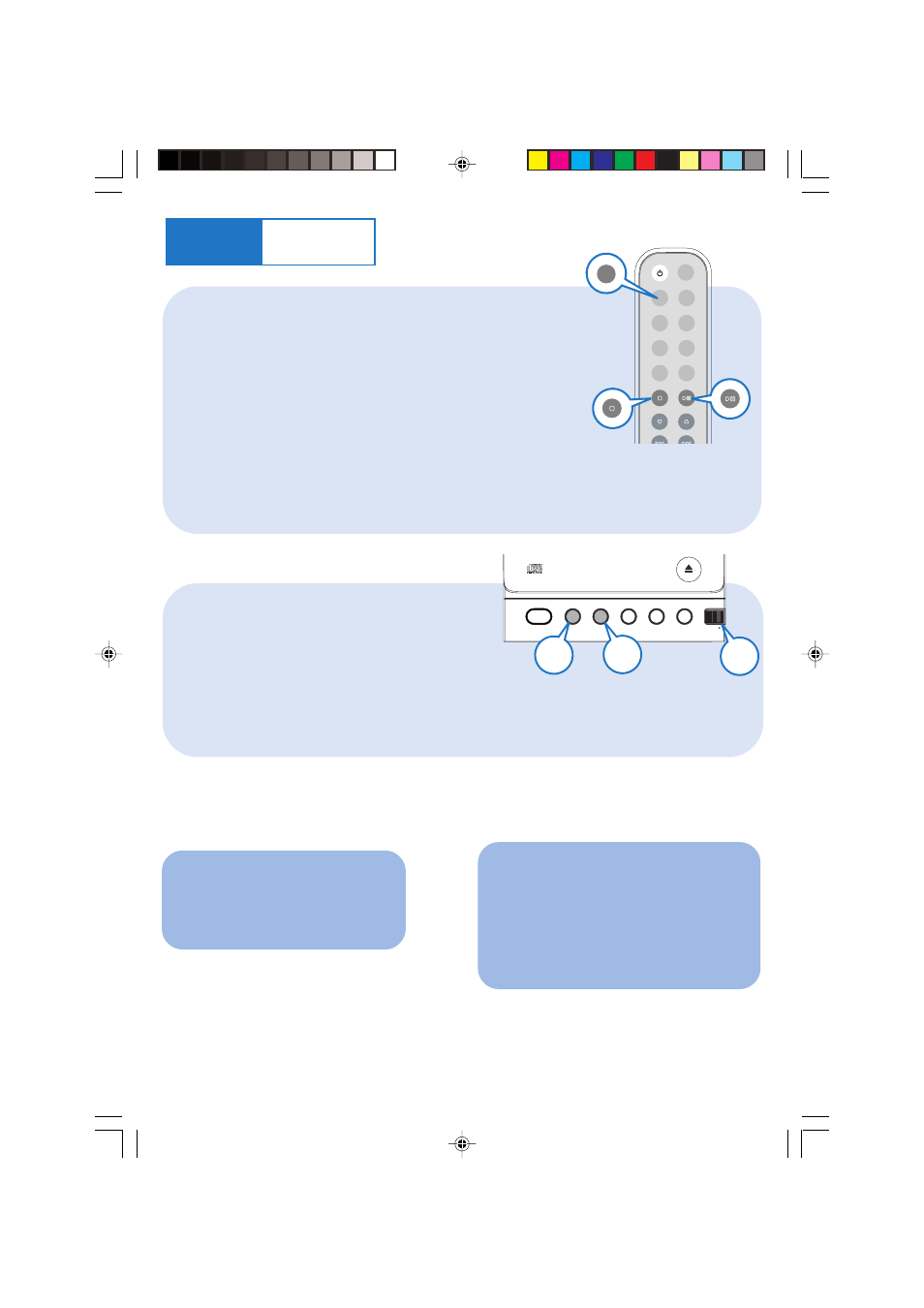
1
2
3
4
5
Tip
Detailed playback features and
additional functions are described in
the accompanied owner's manual.
Step B
Enjoy
Playing a disc
1
2
Select
TUNER
source.
Press
BAND
(
TUNER
on the remote control) to select your waveband.
Turn
TUNING
0
to tune to a station.
Listening to radio
3
SLEEP
TIMER
REPEAT
SHUFF
PROG
CD
TUNER
MUTE
CD
ALBUM
USB
STANDBY-ON
SOURCE
VOLUME
-
+
BAND
O
P EN / CLOSE
PROG/CLOCK
TUNING
SOURCE
BAND
TUNING
Select
CD
source.
Press
OPEN•CLOSE
on the top of the system to open the CD door.
Insert a disc with the printed side facing up and press down
on
OPEN•CLOSE
to close the CD door.
Press
ÉÅ
to start playback.
Press
9
to stop playback.
Notes for the remote control:
– First, select the source you wish to
control by pressing one of the source select
keys on the remote control (DISC or AUX,
for example).
– Then select the desired function ( 2;,
н, л for example).
MCM128B_05 QSG_Eng
22/11/06, 17:22
3
- DCM276/37 (21 pages)
- FWC579 (28 pages)
- FW 795W/37 (88 pages)
- SBC BM100 (1 page)
- FW-D750 (48 pages)
- MAS-300 (30 pages)
- FW-996 (2 pages)
- FWC555 (30 pages)
- FWC555 (2 pages)
- SBA161 (2 pages)
- DVD Micro Theatre MCD759D (47 pages)
- CDC 936 (26 pages)
- AK 703 (10 pages)
- AK 703 (10 pages)
- DVD Micro Theatre MCD288 (4 pages)
- FW-C100 (34 pages)
- FW-C390 (30 pages)
- FB 201 (2 pages)
- FW510C (76 pages)
- DC910W (2 pages)
- - FW768P (31 pages)
- FW-P78 (31 pages)
- FW-V320 (32 pages)
- MMS 102 (2 pages)
- FW-D550 (47 pages)
- FW-V220/21 (32 pages)
- FW-V28 (26 pages)
- DVD Micro Theatre MCD139 (4 pages)
- FWM570 (2 pages)
- FWD14 (32 pages)
- AZ2000 (2 pages)
- AZ8075 (20 pages)
- ND 6600 (15 pages)
- FW-C38 (24 pages)
- CDC 745/05 (20 pages)
- - MX3950D (48 pages)
- D6547 (7 pages)
- FW386C (27 pages)
- A3.610 (50 pages)
- 27ce7695 (37 pages)
- TRIPLEX SDJ6051 (2 pages)
- SBA3000/00 (2 pages)
- VL1405 (124 pages)
- FW55C/37 (27 pages)
- FW C255 (28 pages)
