Playback – Panasonic D-SNAP SV-AS30 User Manual
Page 48
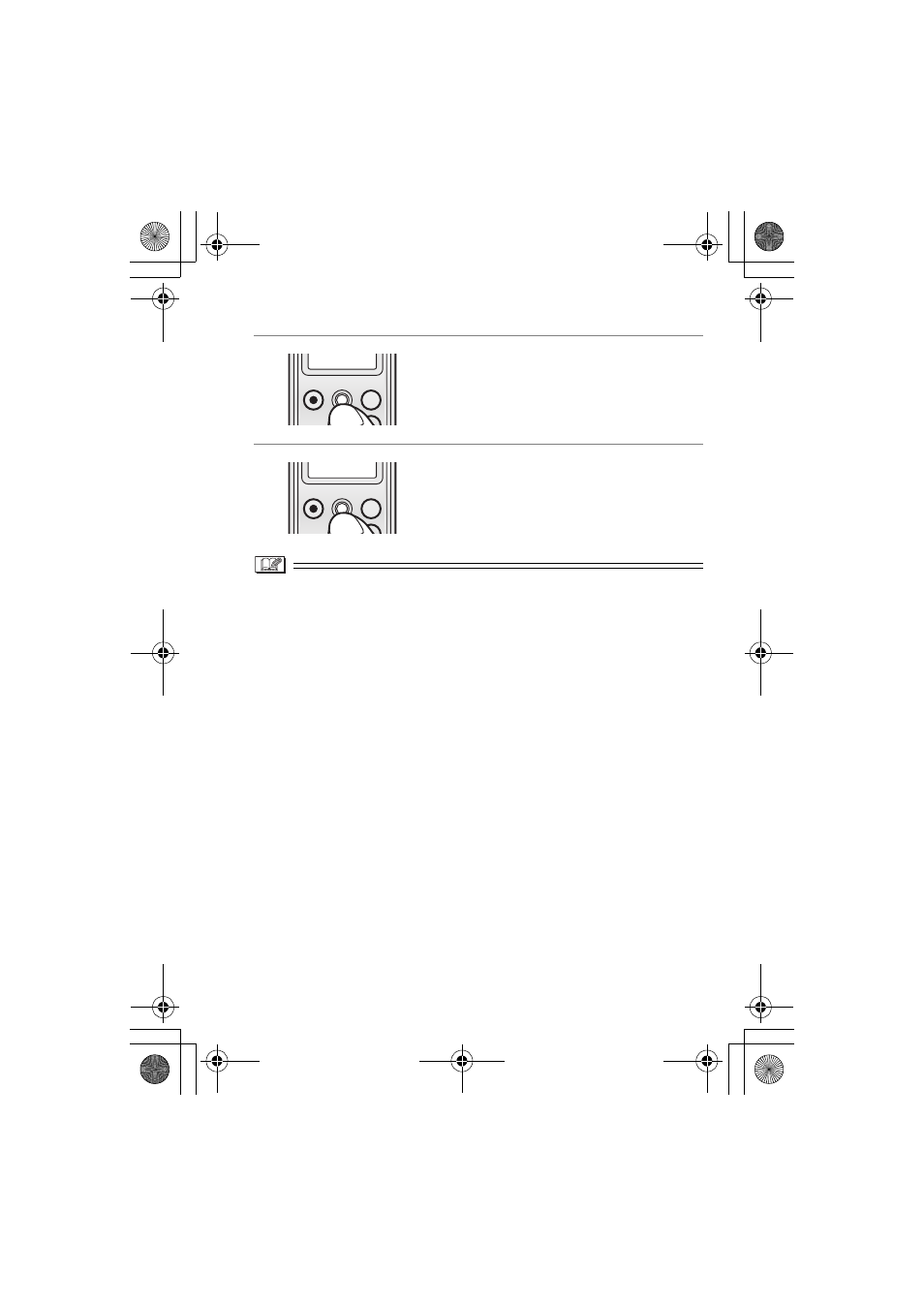
48
VQT0N05
2
Select the files to be deleted and then
press the Jog Ball.
(Only when [Erase one] is selected)
3
Select [Yes] on the confirmation
screen and then press the Jog Ball.
• Press the [MENU] button to exit this setting.
≥ You cannot delete protected files (P49), music files and files that do
not conform to DCF standard on this unit.
≥ Be sure to delete [Voice] files on this unit.
≥ When you delete files on this unit, the DPOF information set on other
equipment can be also deleted.
≥ Image files which cannot be played on this unit (other than JPEG)
can be deleted.
≥ Do not turn this unit off or remove the card when deleting.
≥ It takes much time to delete many files at the same time. Use a fully
charged battery.
MODE
MENU
MODE
MENU
Playback
(continued)
VQT0N05Eng.book 48 ページ 2004年11月22日 月曜日 午前10時12分
- CF-P1Series (40 pages)
- CF-P1 (40 pages)
- KXTG9140EXX (224 pages)
- KXTG7170EX (216 pages)
- KXTGA717EX (80 pages)
- KXTGA855EX (84 pages)
- KXTGA815EX (84 pages)
- KXTWA51EX (44 pages)
- KXFA102 (4 pages)
- KXTG9140EXX (60 pages)
- KXTG9140EXX (60 pages)
- KXTGA807EX (80 pages)
- KXTGA661EXS (80 pages)
- KXTGA648EX (44 pages)
- KXTCA94EX (4 pages)
- KXPRXA10EX (84 pages)
- KXTGA810EX (76 pages)
- KXTGA681EX (112 pages)
- KXTGA915EX (60 pages)
- KXTCA120EX (60 pages)
- KXTGA850EX (72 pages)
- KXPRWA10EX (116 pages)
- KXTGA651EX (80 pages)
- KXTGA659EX (44 pages)
- KXTGHA20EX (112 pages)
- KXTGA551EX (76 pages)
- KXTCA130EX (60 pages)
- KXTGA750EX (76 pages)
- KXTCA181EX (72 pages)
- KXTGA910EX (36 pages)
- KXTGA820EX (84 pages)
- KXTG9140EXX (16 pages)
- KXTWA50EX (52 pages)
- KXTGA840EX (76 pages)
- KXTGA641EX (76 pages)
- KXTGA721EX (80 pages)
- KXTGA830EX (80 pages)
- KXTGA711EX (76 pages)
- KXTGA731EX (80 pages)
- KXTCA181FX (40 pages)
- KXPRSA10FX (76 pages)
- KXTGA750FX (76 pages)
- KXTGA850FX (72 pages)
- KXTGA810FX (40 pages)
