Playback – Panasonic D-SNAP SV-AS30 User Manual
Page 43
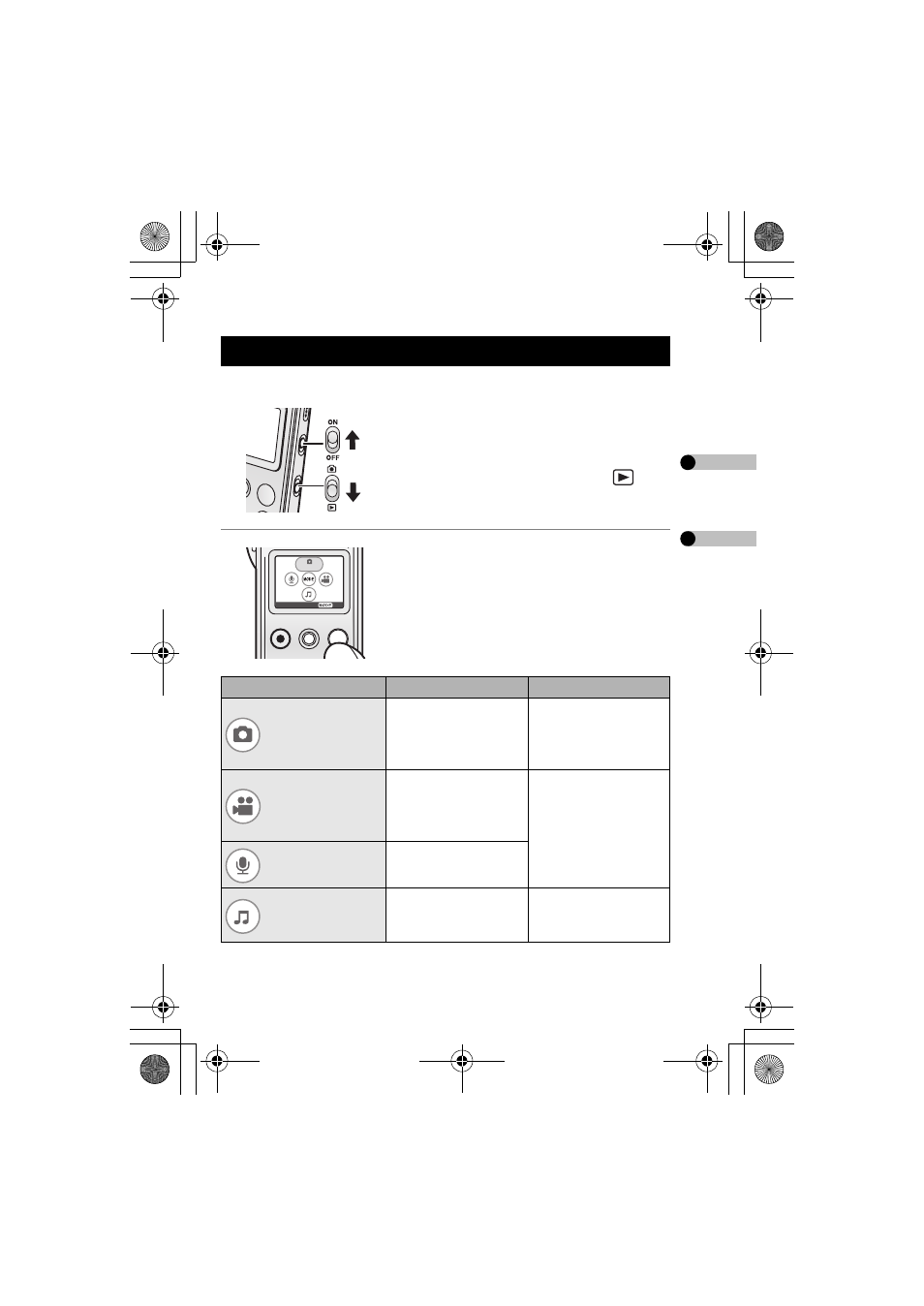
43
VQT0N05
∫ Selecting the desired playback mode
1
Slide the Power Switch to [ON].
– The Power Lamp lights in red.
Slide the Record/Playback Mode
Switch to the playback mode [
].
2
Press the [MODE] button and then
select the desired mode with the Jog
Ball.
• Refer to the table below to select the mode.
Playback
MODE
Picture
EXIT
Playback modes
Playable files
Audio
Picture
(Still picture
playback)
[Picture] files or still
picture files (JPEG
format) recorded with
this unit
Cannot be played.
MPEG4
(Motion image
playback)
[MPEG4] files or
motion image files
(ASF format) recorded
with this unit
Played from the stereo
earphones (supplied).
(The audio cannot be
played from this unit.)
Voice
(Audio playback)
[Voice] files recorded
with this unit
Audio
(Music playback)
Audio files recorded
onto a card with
SD-Jukebox
Refer to P61 about
playing music.
Playback
VQT0N05Eng.book 43 ページ 2004年11月22日 月曜日 午前10時12分
- CF-P1Series (40 pages)
- CF-P1 (40 pages)
- KXTG9140EXX (224 pages)
- KXTG7170EX (216 pages)
- KXTGA717EX (80 pages)
- KXTGA855EX (84 pages)
- KXTGA815EX (84 pages)
- KXTWA51EX (44 pages)
- KXFA102 (4 pages)
- KXTG9140EXX (60 pages)
- KXTG9140EXX (60 pages)
- KXTGA807EX (80 pages)
- KXTGA661EXS (80 pages)
- KXTGA648EX (44 pages)
- KXTCA94EX (4 pages)
- KXPRXA10EX (84 pages)
- KXTGA810EX (76 pages)
- KXTGA681EX (112 pages)
- KXTGA915EX (60 pages)
- KXTCA120EX (60 pages)
- KXTGA850EX (72 pages)
- KXPRWA10EX (116 pages)
- KXTGA651EX (80 pages)
- KXTGA659EX (44 pages)
- KXTGHA20EX (112 pages)
- KXTGA551EX (76 pages)
- KXTCA130EX (60 pages)
- KXTGA750EX (76 pages)
- KXTCA181EX (72 pages)
- KXTGA910EX (36 pages)
- KXTGA820EX (84 pages)
- KXTG9140EXX (16 pages)
- KXTWA50EX (52 pages)
- KXTGA840EX (76 pages)
- KXTGA641EX (76 pages)
- KXTGA721EX (80 pages)
- KXTGA830EX (80 pages)
- KXTGA711EX (76 pages)
- KXTGA731EX (80 pages)
- KXTCA181FX (40 pages)
- KXPRSA10FX (76 pages)
- KXTGA750FX (76 pages)
- KXTGA850FX (72 pages)
- KXTGA810FX (40 pages)
