Planet Technology XRT-411 User Manual
Page 39
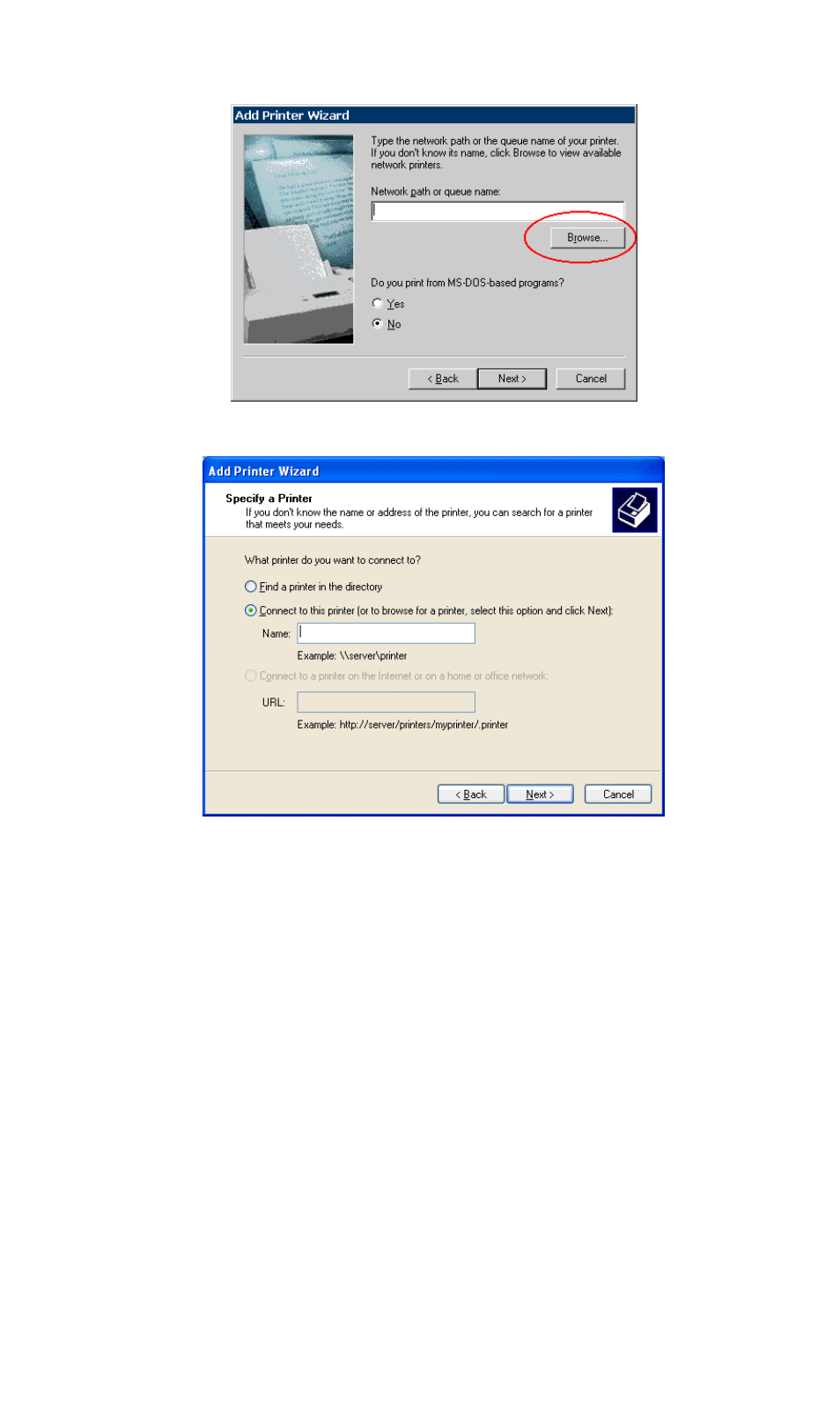
PC Configuration
35
Figure 25: Network Path - Windows 98/ME
Figure 26: Network Path - Windows XP
4. Browse the network, and locate the Server and Printer (or Print Queue) which your
Network Administrator advised you to use.
5. Click OK, then Next.
6. Select the correct printer Manufacturer and Model, as advised by your Network
Administrator, and click Next.
7. Follow the prompts to complete the Wizard.
The new printer will be listed with any other installed printers, and may be selected
when printing from any Windows application.
See also other documents in the category Planet Technology Hardware:
- Ethernet Fiber Optic Transceiver ET-118 (12 pages)
- G.SHDSL.bis Bridge Router GRT-504 (152 pages)
- ENW-9605 (2 pages)
- VRT-401G (86 pages)
- VIP-2100 (140 pages)
- BT-520U (151 pages)
- XRT-401E (16 pages)
- XRT-402D (68 pages)
- Media Converter Chassis MC-1500 (8 pages)
- ADSL 2/2+ Router ADE-3400v2 (55 pages)
- Bridge/Router ADU-2100 (24 pages)
- GRT-501 (3 pages)
- ISW-800M (57 pages)
- WAP-4033 (2 pages)
- IP DSLAM IDL-4800 (707 pages)
- VC-301 (5 pages)
- WNRT-625 (8 pages)
- VC-204 (4 pages)
- ADE-3400 (66 pages)
- PL-101U (24 pages)
- WPG-110 (36 pages)
- 8-Port IP Power Manager IPM-8001 (58 pages)
- WAP-1963 (27 pages)
- PCI Fast Ethernet Adapter ENW-9504 (7 pages)
- ISDN Internet Telephony PBX System IPX-1800N (68 pages)
- WNL-9310 (2 pages)
- IAD-200 (2 pages)
- ADP-8301 (27 pages)
- VIP-320 (51 pages)
- VDSL2 VC-200S (61 pages)
- 802.11g Wireless ADSL 2/2+ Router ADW-4401A/Bv2 (63 pages)
- ERT-805 (2 pages)
- WPG-100 (2 pages)
- IAD-300 (12 pages)
- Network Device MAP-2105 (66 pages)
- 802.11g Wireless PCI Card WL-8310 (12 pages)
- VIP-161SW (2 pages)
- 85M Powerline to Ethernet Bridge with 4-Port Switch PL-420 (22 pages)
- PL-103U (24 pages)
- 802.11g Wireless PCI Adapter WL-8317 (19 pages)
- VIP-280 (43 pages)
- ADSL 2/2+ Router with USB Port ADE-3410v2 (62 pages)
- VIP-880 (2 pages)
- ENW-3700 (16 pages)
- USB ADSL Modem ADU-2000 (24 pages)
