Polaroid Polaview 220 User Manual
Page 23
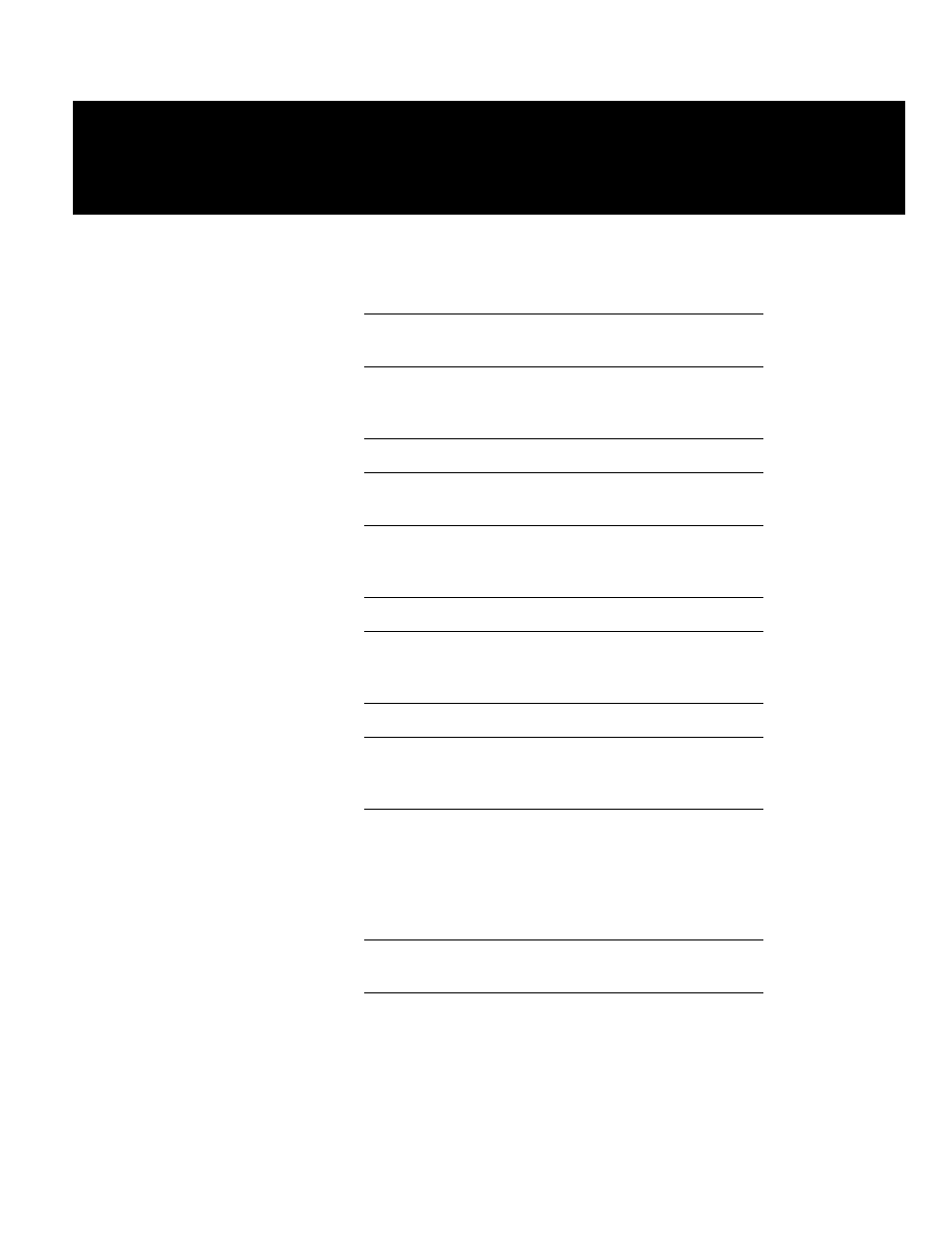
Key
Function
ENTER L & R
Nonfunctional keys, reserved for
future product development.
Cursor pad
Controls on-screen menus and
increases or decreases setting
levels.
MUTE
Turns the audio on or off.
CURTAIN
Toggles between a displayed image
and a blank blue screen.
POSITION
Allows positioning of the displayed
image, when used with the cursor
pad.
VOLUME +/-
Decreases or increases the volume.
ZOOM +/-
Zooms in and out. Press + to make
the picture larger. Press - to make
the picture smaller.
FOCUS +/-
Adjusts the focus of the image.
PICTURE +/-
Adjusts the brightness and contrast
ratios of computer and video
images.
SOURCES 1, 2, 3, 4
Permits selection of one of four
active sources connected to the
projector. An active source is
indicated when the key is backlit
green. Inactive sources are indicated
when keys are backlit red.
LAMP
Disables or enables the lamp for
Standby mode operations.
20 Using the projector
