Getting start ed – Panasonic PT 61LCX65 User Manual
Page 23
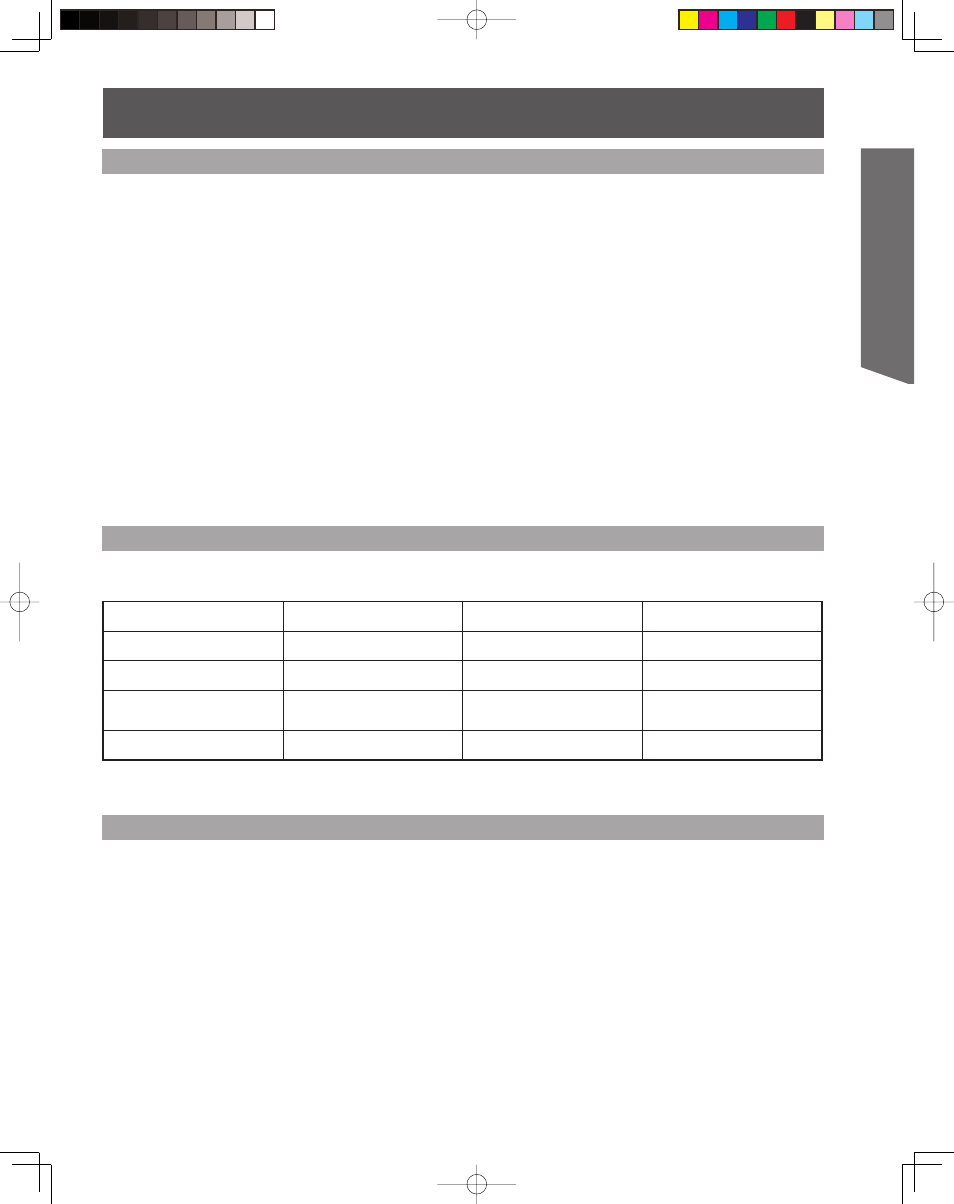
23
Getting Start
ed
By inputting a High-bandwidth Digital Content Protection high-definition picture source to the HDMI IN terminals of
this Projection Display, high-definition pictures can be displayed on the screen in their digital form. (This terminal is
for use in the future when High-bandwidth Digital Content Protection DVD players and D-VHS are put on the market.)
Notes:
• Select the HDMI input position by pressing the TV/VIDEO button. (P. 32)
• The HDMI IN terminals can only be used with 1080i, 720p, 480p and 480i picture signals.
• If there is no audio, check if the source equipment has PCM output. If not, please use analog connections.
• Be sure HDMI is securely connected. If not, picture noise and/or incorrect picture display may result.
• With HDMI connection, depending on the signal, the picture may be displayed with unnatural colors (as if red and blue are
reversed). Refer to “Color Corr.” on page 41.
• If the external device has only a DVI output, connect to the HDMI terminal via a DVI to HDMI adaptor cable*
1
.
• When the DVI to HDMI adaptor cable*
1
is used, connect the audio cable to the audio input terminal.
Procedure
When digital audio is included in the HDMI connection, the compatible sampling frequencies are 48 kHz/44.1 kHz/
32 kHz.
Refer to “HDMI In” on page 43.
Video Signal:
The Projection Display is compatible with following formats. Please set the connecting device to following format.
Display mode
No. of dots
Vertical scanning frequency
(Hz)
Information menu display
1080i
1920 × 1080
59.94 / 60
1080i
720p
1280 × 720
59.94 / 60
720p
480p
720 Ч 480
640 Ч 480
59.94 / 60
59.94 / 60
480p
480i
720 × 480
59.94 / 60
480i
• If you cannot display the picture because your Digital Set Top Box does not have a Digital Out terminal setting, use the
Component Video Input (or the S-Video Input or Video Input). In this case, the picture will be displayed as an analog signal.
2
Press TV/VIDEO to select HDMI input.
1
Connect the HDMI output from the set top box or a DVD player to the HDMI input on the back of the unit.
Compatible formats
Audio signal ( PCM)
*
1
Enquire at your local digital device retailer shop.
