Connect a storage device, Connect pc – Philips SPF2027/93 User Manual
Page 9
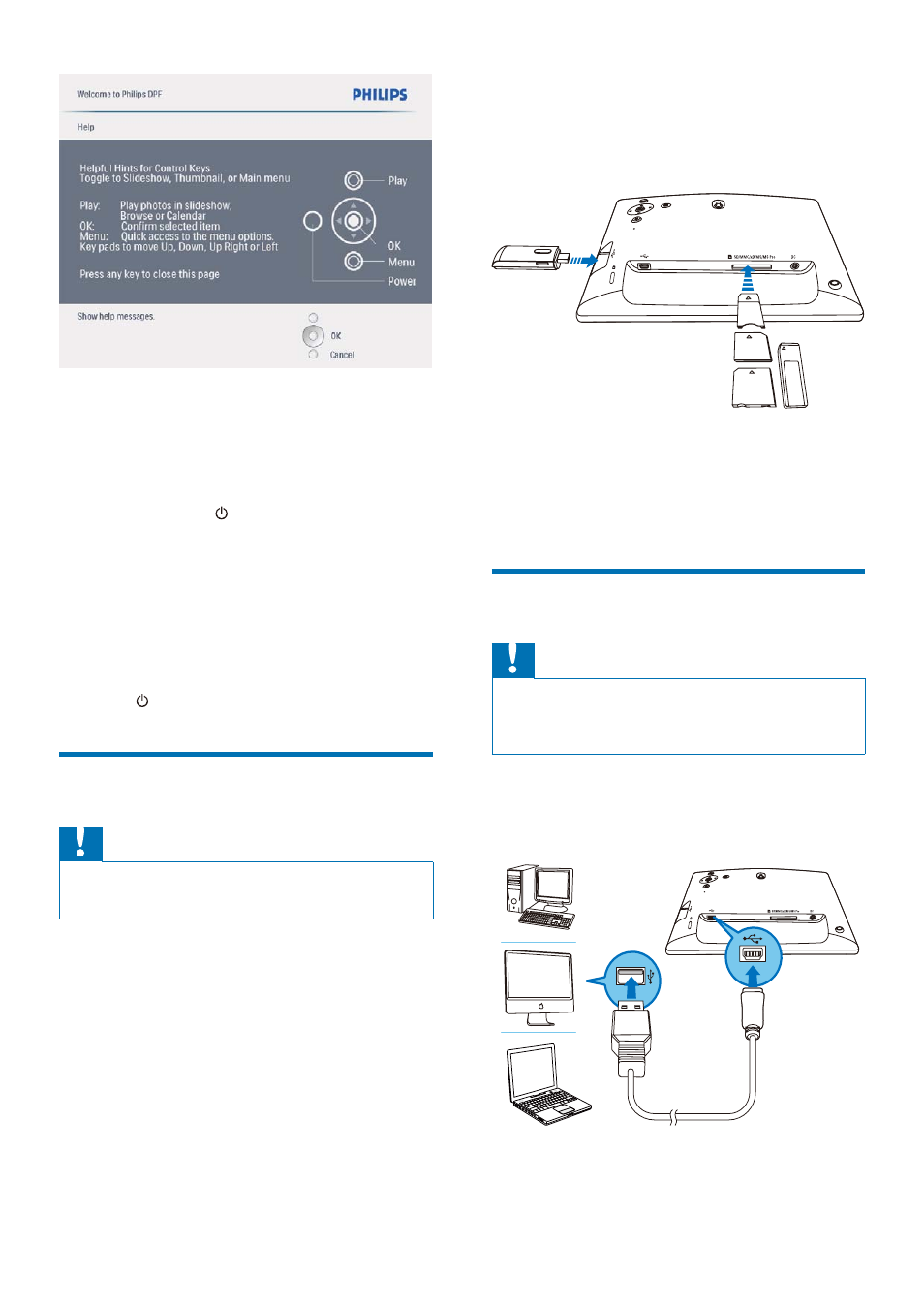
8
EN
3
Press any button to exit the help message.
Photos are displayed in slideshow
»
mode.
For other times:
1
Press and hold for more than 1 second.
Help message for control keys is
»
displayed.
2
Press any button to exit the help message.
Photos are displayed in slideshow
»
mode.
To turn off the PhotoFrame, press and
hold .
Connect a storage device
Caution
Do not remove a storage device from the PhotoFrame
ZKHQÀOHVDUHWUDQVIHUULQJIURPRUWRWKHVWRUDJHGHYLFH
You can play JPEG photos in one of the
following storage device which is connected to
the PhotoFrame:
Secure Digital (SD)
Secure Digital (SDHC)
Multimedia Card
xD card
Memory Stick
Memory Stick Pro (with adaptor)
USB memory drive
However, we do not guarantee the
operations for all types of memory card
media.
1
,QVHUWDVWRUDJHGHYLFHÀUPO\
Photos in the storage device are
»
displayed in slideshow mode.
To remove a storage device, pull it out
from the PhotoFrame.
Connect PC
Caution
Do not disconnect the PhotoFrame from the PC when
ÀOHVDUHWUDQVIHUULQJEHWZHHQWKH3KRWR)UDPHDQGWKH
PC.
1
Connect a suitable USB cable to the
PhotoFrame and to the PC.
