Philips SPF2027/93 User Manual
Page 2
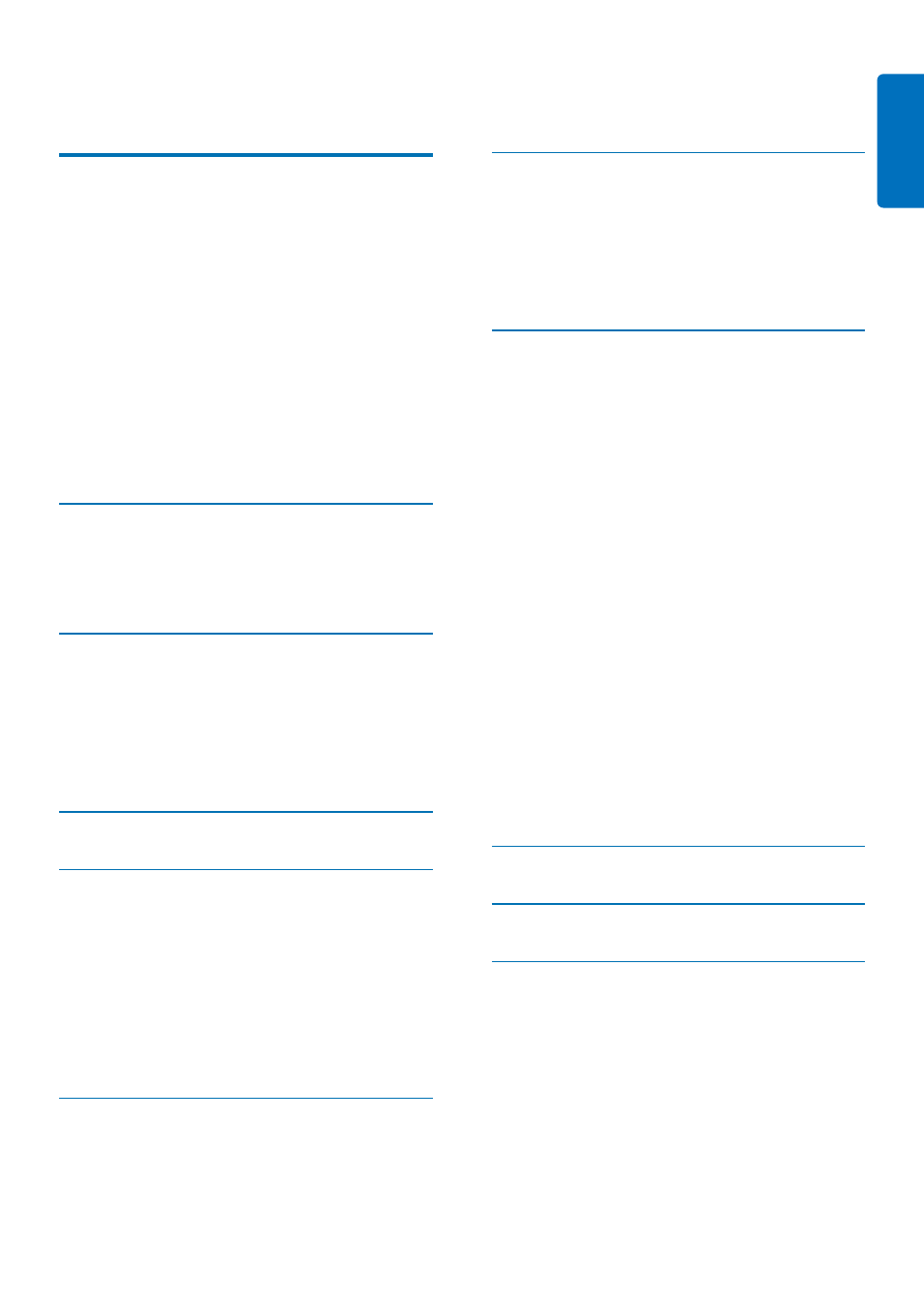
EN
1
English
Contents
1
Important
2
Safety
2
Safety precautions and maintenance
2
Notice
2
Declaration of Conformity
2
Recycling
2
End of life disposal
3
Recycling Information for Customers 3
Compliance with Electro-Magnetic Field
(EMF)
3
North Europe Information
(Nordic Countries)
4
Banned Substance Declaration
4
2
Your PhotoFrame
5
Introduction
5
What’s in the box
5
Overview of your PhotoFrame
6
3
Get started
7
Install the stand
7
Connect power
7
Turn on the PhotoFrame
7
Connect a storage device
8
Connect PC
8
4
Display photos
10
5
Browse photos in thumbnail mode
and access photo menu
11
Copy photos
12
Delete photos
12
Select a photo effect
12
Select a photo frame
13
Rotate a photo
13
Zoom and crop a photo
13
6
Manage an album
14
Create an album
14
Delete an album
14
Rename an album
15
7
Slideshow
16
Select slideshow sequence
16
Select a transition effect
16
Select slideshow frequency
17
Display collage photos
17
Select photo background
18
8
Setup
20
Select on-screen language
20
Adjust display brightness
20
Protect/Unprotect content of memory card 21
Set an event reminder
21
Create an event reminder
21
Set event time and date
22
Set on/off a reminder
23
Delete a reminder
23
Select a reminder photo
23
Set snooze
24
Set time and date
25
Set time and date format
26
Show clock
27
Set display auto on/off by time
28
View status of the PhotoFrame
29
Set auto orientation
29
Set button sound
30
Set on Demo
30
Set to factory default
31
9
Product information
32
10 Frequently asked questions
33
11 Glossary
34
Need help?
Please visit www.philips.com/welcome where
you can access a full set of supporting materials
such as user manual, the latest software updates
and answers to frequently asked questions.
