Select photo background – Philips SPF2027/93 User Manual
Page 19
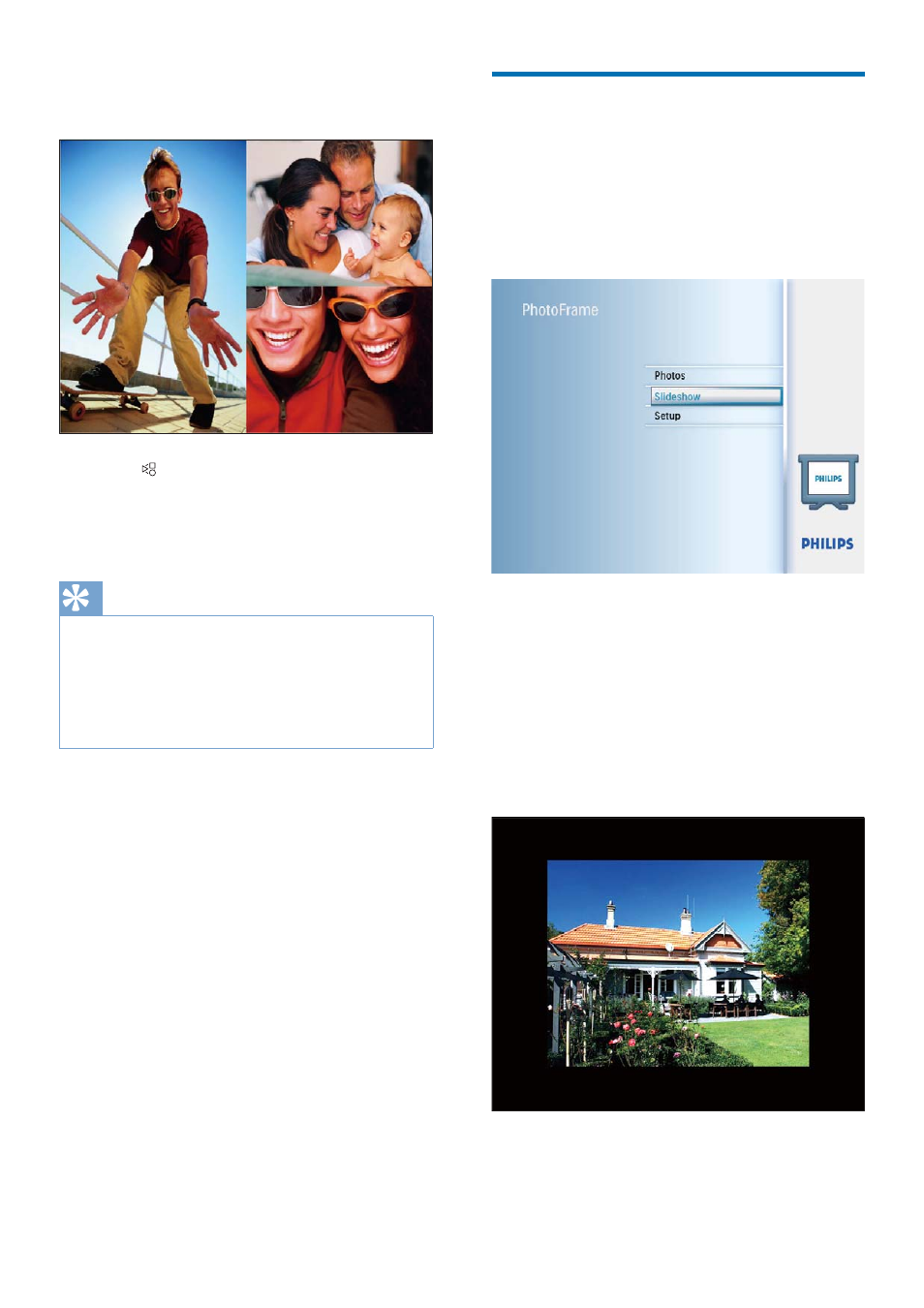
18
EN
8
Repeat steps 5 to 7 until all photos are
selected for the format.
9
Press
to start collage display.
To stop collage display, select
[Slideshow] > [Collage] > [Single]
and then press OK
WRFRQÀUP
Tip
If you select a collage layout, the PhotoFrame displays a
static collage and the slideshow mode is deactivated.
If you select
[Random] format, the PhotoFrame
automatically does the random collage base on the
optimal layout of photos and displays the collages in
slideshow mode.
Select photo background
You can select a background border color for
photos that are smaller than the screen of the
PhotoFrame.
1
In the main menu, select [Slideshow] and
then press OK
WRFRQÀUP
2
Select [Background Color], and then press
OK
WRFRQÀUP
3
Select a background color /
>$XWRÀW@ /
[RadiantColor], and then press OK to
FRQÀUP
If you select a background color, the
»
PhotoFrame displays a photo with a
background color or black bar.
If you select
»
>$XWRÀW@, the
3KRWR)UDPHH[WHQGVDSKRWRWRÀOOWKH
screen with picture distortion.
