Copy photos, Delete photos, Select a photo effect 1 – Philips SPF2027/93 User Manual
Page 13
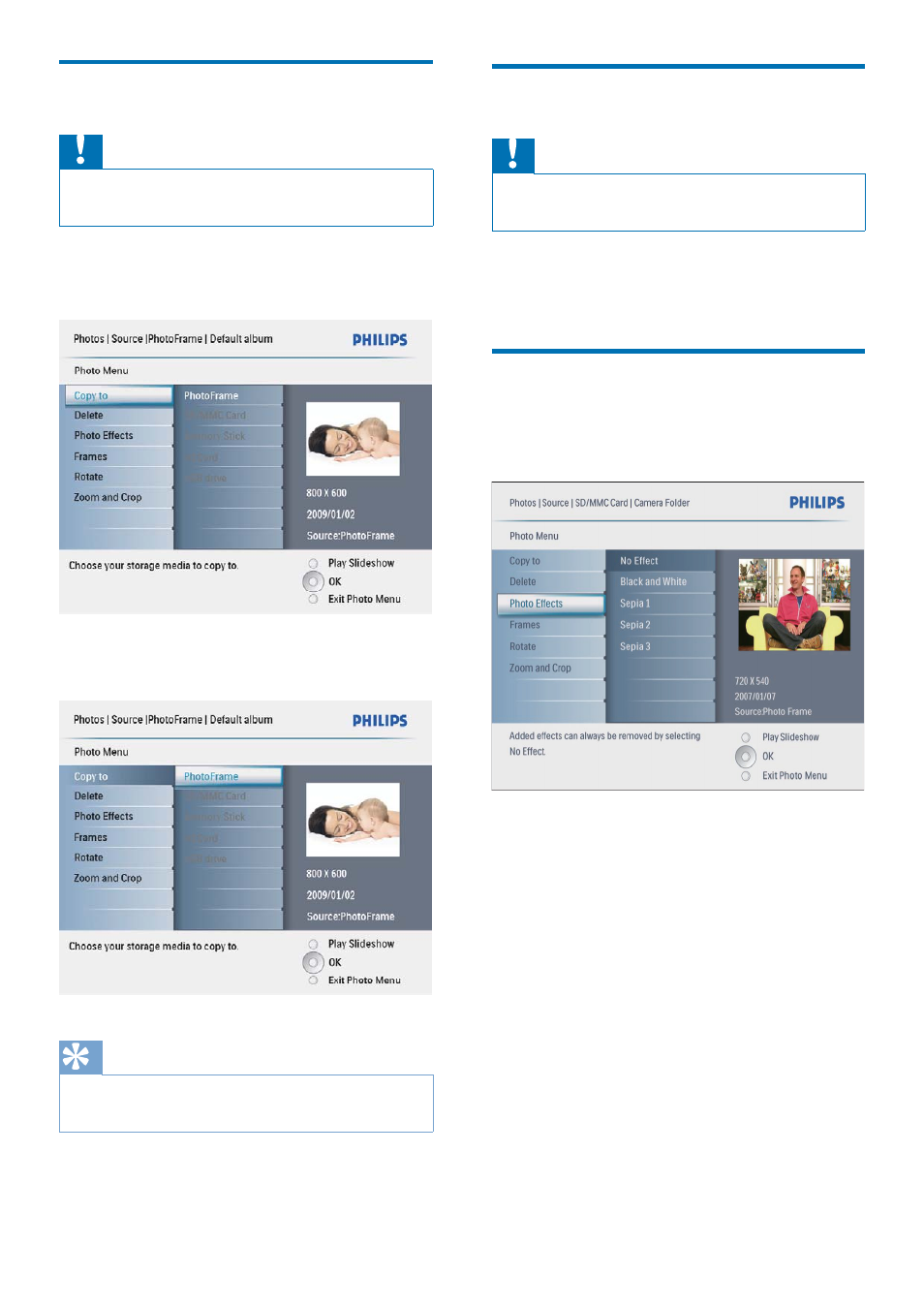
12
EN
Copy photos
Caution
Never remove a storage device before the copy or
delete action completes.
1
In [Photo Menu], select [Copy to] and
then press OK
WRFRQÀUP
2
Select a target folder, and then press OK
to start copy.
Tip
When there is not enough memory to store more
images, an error message is displayed.
Delete photos
Caution
Never remove a storage device before the copy or
delete action completes.
1
In [Photo Menu], select [Delete] and then
press OK
WRFRQÀUP
Select a photo effect
1
In [Photo Menu], select [Photo Effects]
and then press OK
WRFRQÀUP
2
Select an effect, and then press OK to
FRQÀUP
See also other documents in the category Philips Digital Photo Frame:
- SPF2027 (37 pages)
- 7FF1CWO (49 pages)
- 8FF3WMI (3 pages)
- SPF3470X/G7 (2 pages)
- SPF7208/10 (2 pages)
- SPF4528/93 (2 pages)
- NBR-620 (2 pages)
- SPF7208/12 (2 pages)
- 7FF3FPW/75 (3 pages)
- 6FF3FPW/27 (3 pages)
- SPV3000 (2 pages)
- 7FF1CMI/37 (2 pages)
- 10FF3CDW (102 pages)
- SPF4508 (4 pages)
- SPY3010 (2 pages)
- SPF1307 (32 pages)
- SPF3480/G7 (66 pages)
- SPF3410/G7 (44 pages)
- SPF5010/10 (2 pages)
- SPF1002N (2 pages)
- SPF1137 (20 pages)
- SPF1027 SPF1017 (28 pages)
- ESXMIM-F2 (1 page)
- 5FF2CMI/27 (3 pages)
- SPF2107/12 (2 pages)
- SPF2107/10 (2 pages)
- 7FF2FPA/75 (2 pages)
- 7FF1AW/75 (2 pages)
- SPF5008/12 (2 pages)
- SPF1007 (1 page)
- SPF7008/10 (2 pages)
- SPF5208/12 (2 pages)
- SPF4610 (19 pages)
- SPF4308 (34 pages)
- 7FF2CMI/05 (2 pages)
- 8FF3CDW (12 pages)
- SPF 3408/G7 (100 pages)
- 7FF2FPA/27 (3 pages)
- SPF5010/75 (60 pages)
- SPF7010 (60 pages)
- 7FF1CWO/00 (2 pages)
- SPF5208/10 (2 pages)
- SPF1327 (8 pages)
- 7FF2FPAS/05 (2 pages)
- 10FF3CME/00 (3 pages)
