Sound control, Cs auto setting, Sound control cs auto – Panasonic CQ-C8803U User Manual
Page 18
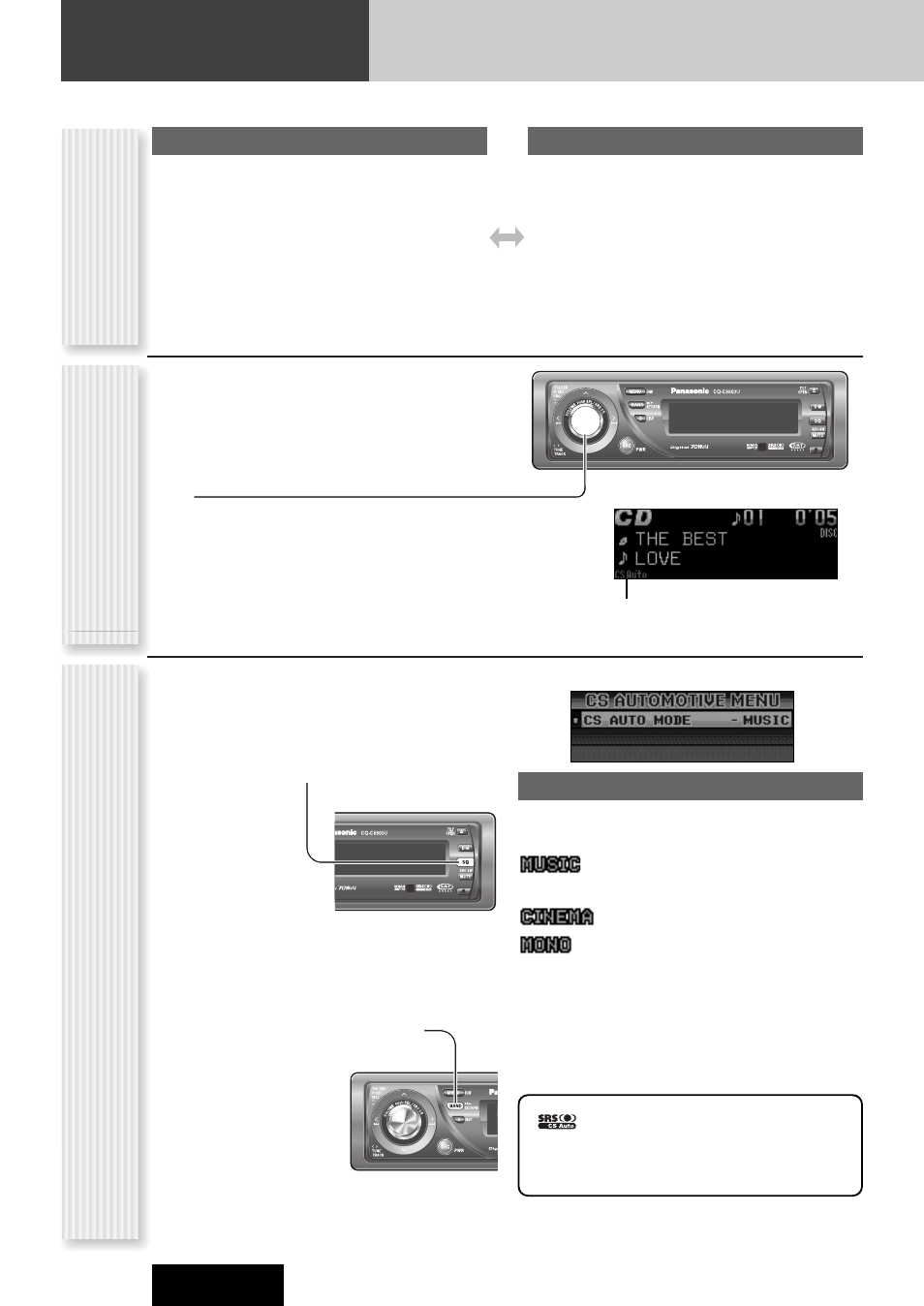
18
Sound Control
This unit is equipped with CS AUTO technology as well as conventional tone adjustment. Select your favorite sound world.
CQ-C8803U
CS AUTO Setting
(CS AUTO Menu Display)
CS AUTO allows your car interior to change to a splendid
audio room in a moment. Every speaker can be fine-
tuned.
You can toggle the CS Auto function on and off every
time you hold down [VOLUME] (SRS CS) for 2 sec or
more.
Note: If you enable CS AUTO, the following functions
are automatically disabled:
SQ, POSITION, BASS/TREBLE, BALANCE/FADER, SUB-
WOOFER LEVEL, LPF, HPF, SBC-SW
You can make a fine adjustment to CS AUTO.
1
Set the CS AUTO mode to on.
2
Hold down [SQ] for 2 sec. or more to
display the audio menu display.
3
Press [
}
] or [
{
] to select a function to
be adjusted.
4
Press [BAND] (SET) to adjust.
5
Press [D] (DISP: DISPLAY) to confirm
the adjustment.
CS AUTO MODE
Three-dimensional natural sound field is reproduced with
clarity in response to sound.
: Music
(default in other than the AM mode)
: Cinema
: Monaural (default in the AM mode)
Lights when CS AUTO is activated.
At CS Auto ON
Available items
¡
Mode selectable from among MUSIC/CINEMA/
MONO (
a
page 18)
Adjustable items in audio setting (
a
page 30)
FRONT-TruBass, REAR-TruBass, SUB.W-TruBass,
FRONT-FOCUS, REAR-FOCUS, F-R MIX
At CS Auto OFF
The following items are available only at CS AUTO off.
Available items
¡
SQ (mode selectable from among
FLAT/ROCK/POP/VOCAL/JAZZ/CLUB) (
a
page 19)
¡
SQ advanced setting/POSITION (
a
page 19)
¡
SBC-SW (
a
page 20)
Adjustable items in audio setting (
a
page 31)
Bass, Treble, Balance, Fader, Subwoofer level adjustment,
Subwoofer Low Pass Filter, High Pass Filter
Sound control
CS Auto
(
Circle Surround
Automotive
)
is a trademark of SRS Labs, Inc.
CS Auto technology is incorporated under license
from SRS Labs, Inc.
