E) –timezone, F) –ipsharing – Planet Technology VIP-101T User Manual
Page 13
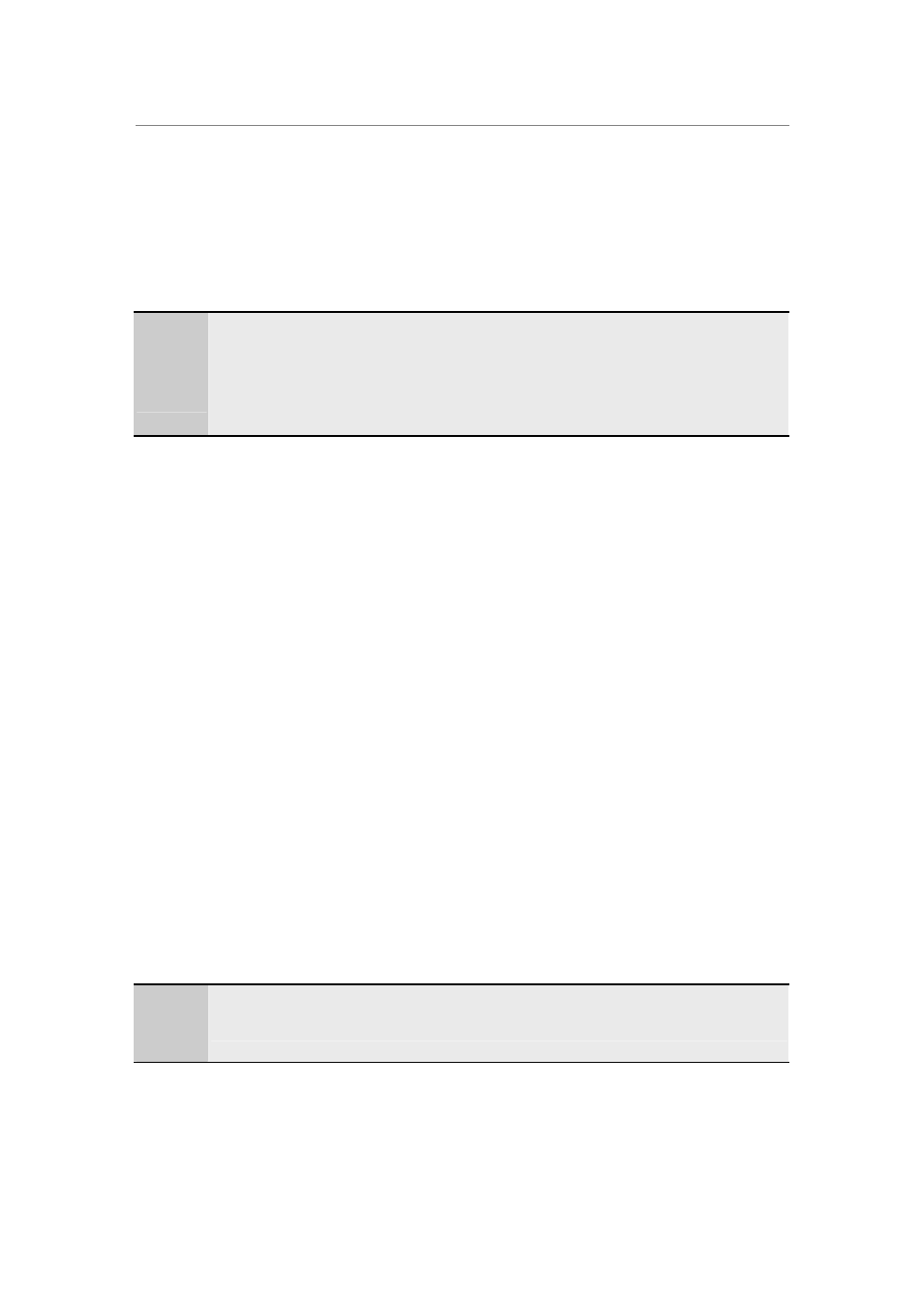
PLANET VIP-101T CLI configuration
- 7 -
Syntax Description
-dns 1 xxx.xxx.xxx.xxx
Default
1 (DNS option turned on, IP= 168.95.1.1)
e)
–timezone
If the SNTP server is configured, you can setup time zone information in VIP-101T to
meet local time display.
Syntax Description
–timezone 8
Default
8 (Time zone is set to GMT+8)
f)
–ipsharing
If VIP-101T is working in an IP-sharing (NAT router) environment, you may enable IP
sharing function and insert WAN IP address of the device to prevents one-way
communication in NAT environment.
Syntax Description
–ipsharing 0/1 WAN side IP address of the IP sharing device
Default
0 (no IP Sharing device)
M
Note
1. Please consult your network administrator or ISP for DNS related information to
have best performance in domain name resolution.
2. If you
’d like to use domain name as calling destination, please refer to H.323 and
Phone Book sessions for more configuration tips.
M
Note
Parameter 0 for disable and 1 for enable IP sharing feature on VIP-101T.
