Continuous playback, Sound playback without picture – Philips 21PV708-715-908-918/39 User Manual
Page 26
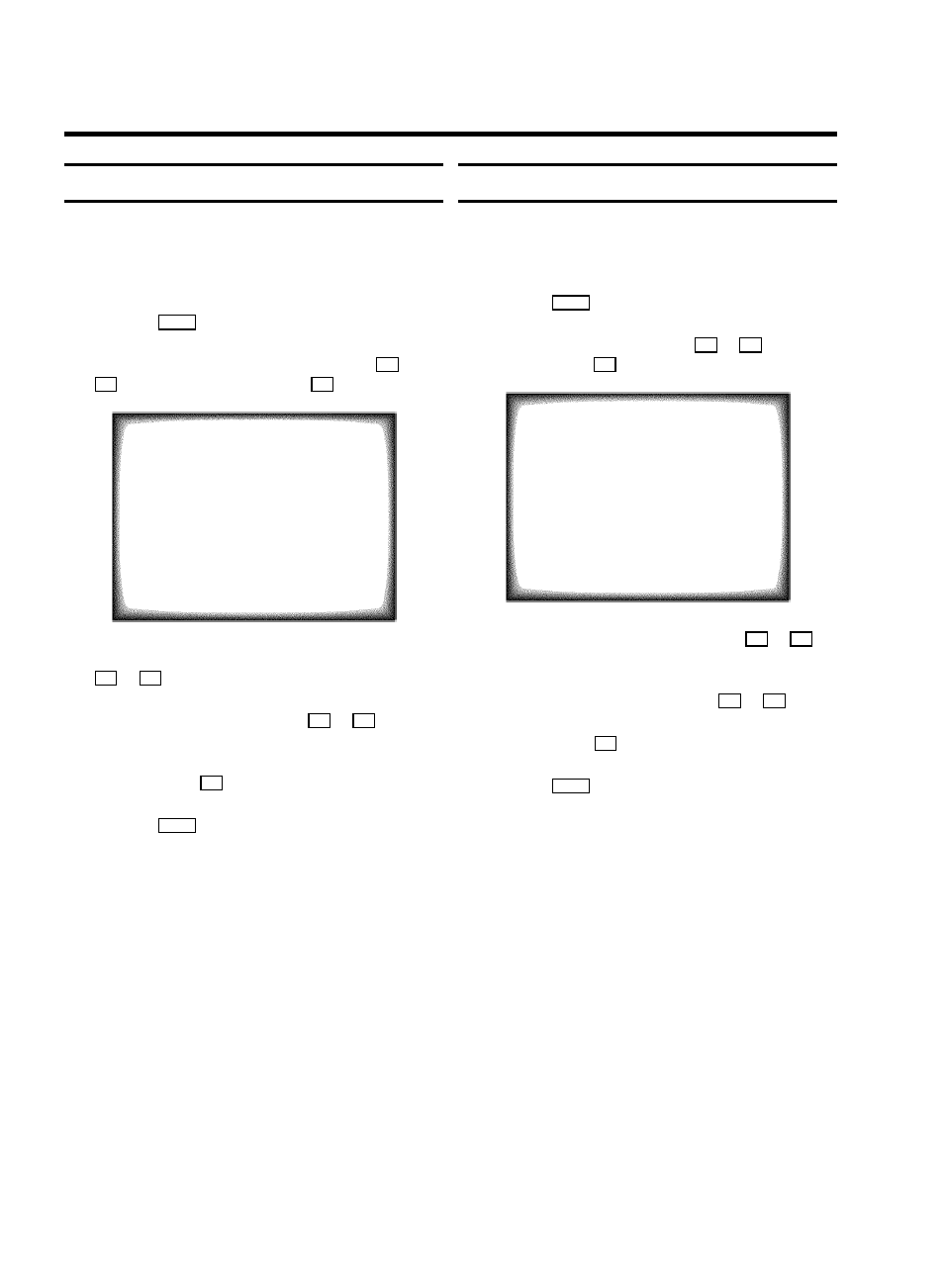
Continuous playback
You can automatically play a cassette again and again. When
the end of the tape or the recording has been reached, it will
rewind and start again.
a
Press the
MENU
button. The main menu appears.
b
Select the line ’
Tape
’ with the menu buttons
B
or
A
. Confirm with the menu button
C
.
TAPE
Tape speed
SP
Tape counter
LEFT
Repeat play
OFF
Video system
AUTO
Jitter
(,,,,=,,,,$
Tracking
(,,,,=,,,,$
Cleaning
Exit:
press MENU
c
Select the line ’
Repeat play
’ with the menu buttons
B
or
A
.
d
Select ’
ON
’ with the menu buttons
D
or
C
. If you
select ’
OFF
’, the function will be switched off.
e
Confirm with the
OK
button.
f
Press the
MENU
button.
Sound playback without picture
To play sound only, you can switch off the picture. You will
hear sound only.
a
Press the
MENU
button. The main menu appears.
b
Select the line ’
Setup
’ with the
B
or
A
button and
confirm with the
C
button.
SETUP
Parental control
OFF
Display
MAX
Format 16:9
NORMAL
Speakers
ON
Sound only
ON
VCR 1/2
VCR 1
Exit:
press MENU
c
Select the line ’
Sound only
’ with the
B
or
A
button.
d
Switch the function on or off with the
D
or
C
button.
e
Confirm with the
OK
button.
f
Press the
MENU
button.
24
