Polycom ViewStation User Manual
Page 81
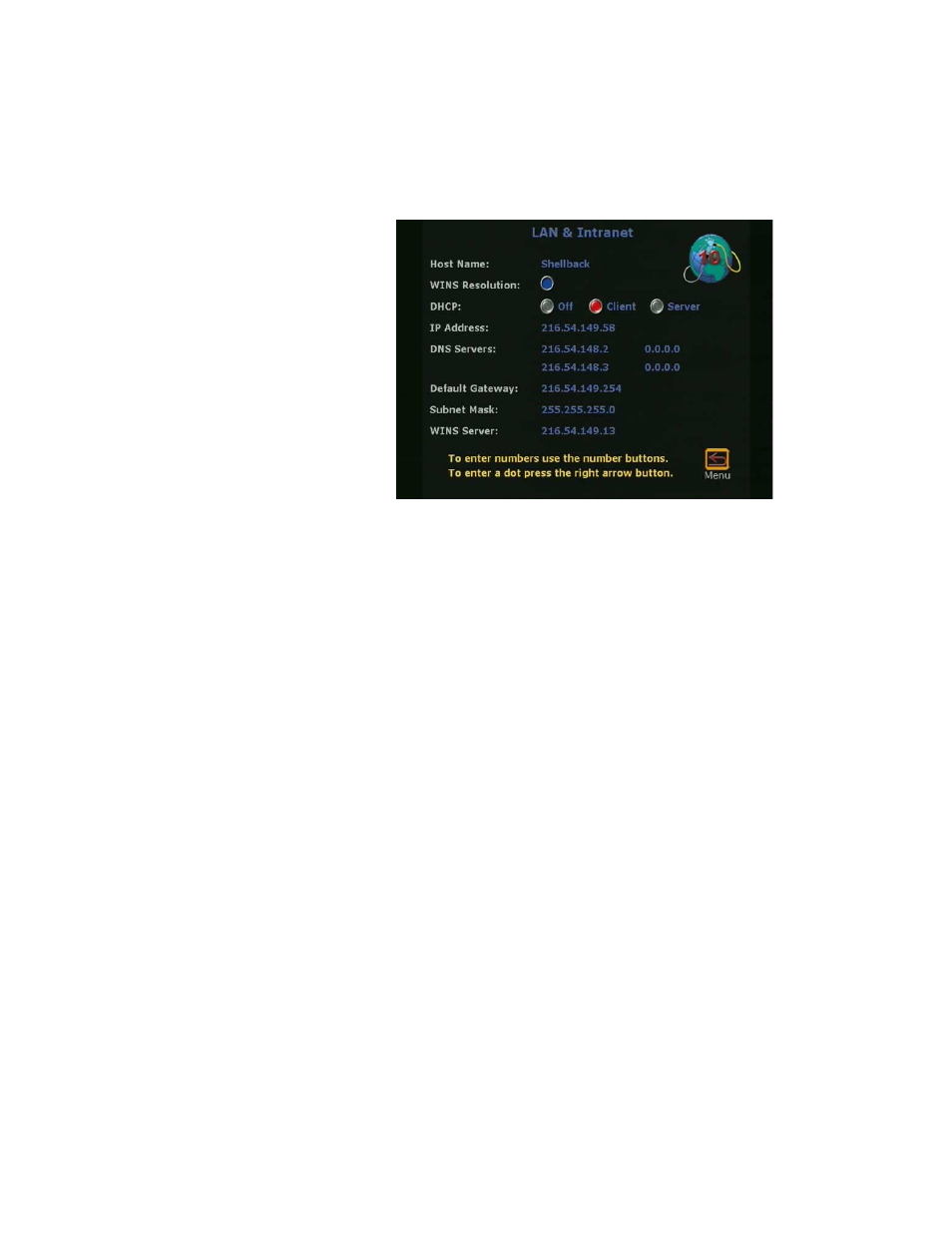
Chapter 2
Optional Configurations
© Polycom, Inc.
65
Figure 2-34. LAN & Intranet Screen
WINS Resolution: WINS resolution determines the IP address
associated with a network device.
•
Checked: The ViewStation sends requests to the WINS
server for WINS name resolution.
•
Not Checked: The ViewStation does not send any requests
for name resolution to the WINS server.
Note
The ViewStation sends a request for WINS resolution to the
WINS server up to 15 times. After 15 tries, the ViewStation
stops sending WINS resolution requests to the server.
DHCP: Dynamic Host Configuration Protocol is used to auto-assign
IP addresses within a LAN.
•
Server: The ViewStation DHCP server assigns up to 12 IP
addresses from 1.1.1.3 to 1.1.1.14 when this option is
checked.
Note
If the DHCP server option is not present, run the
ViewStation SoftUpdate to enable the DHCP server option
setup. See "Upgrading Software" on page 165.
•
Client: The DHCP Server automatically assigns an IP, DNS
Server Address, a Default Gateway, Subnet Mask, and the
WINS server address.
