Additional information, Cellular telephone muting 16 cd player and care 16, Initial settings additional information – Pioneer DEH-1400RB User Manual
Page 17: Setting the fm tuning step, Switching auto pi seek, Cellular telephone muting, Cd player and care
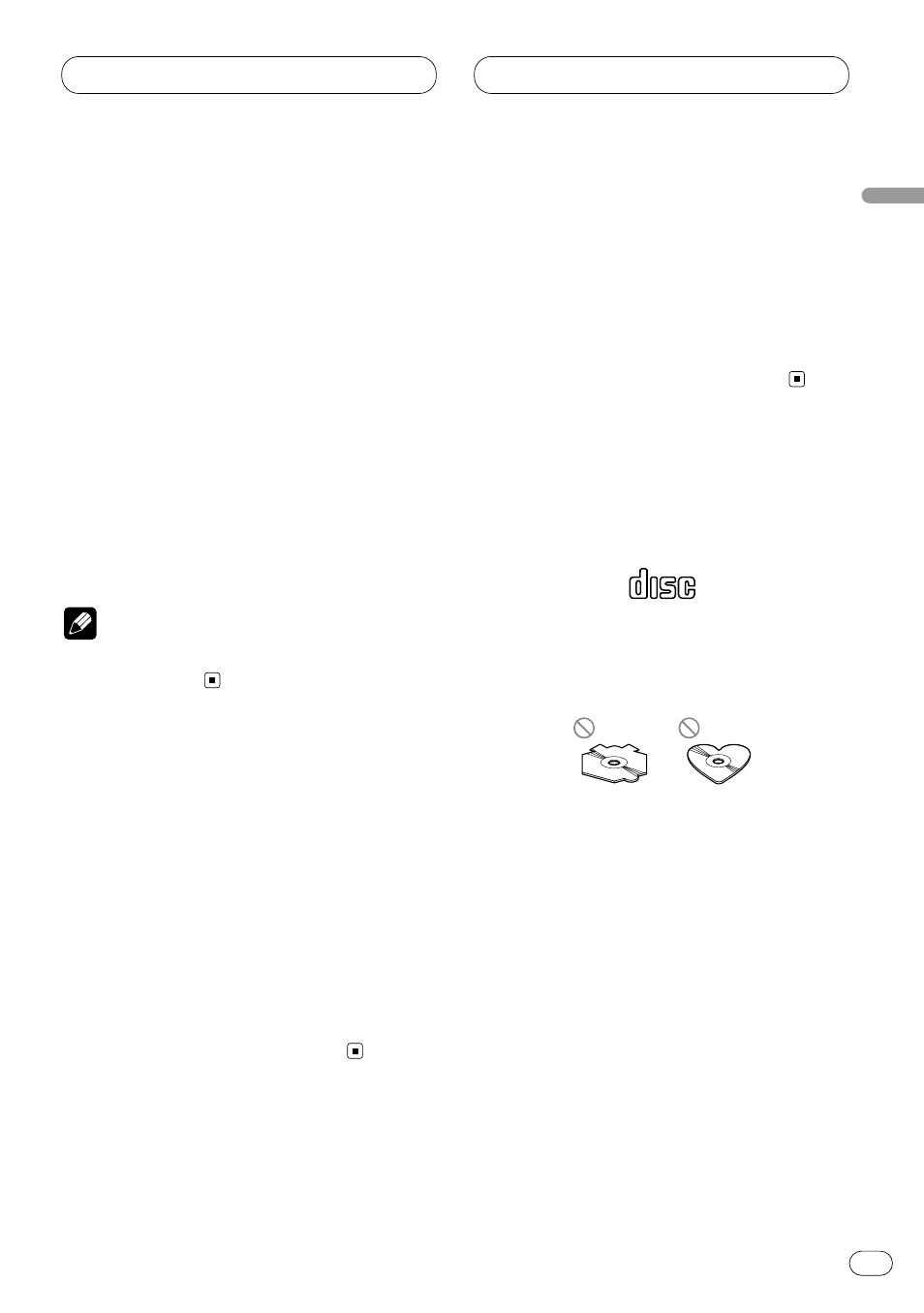
Initial Settings
Additional Information
En
16
English
Español
Deutsch
F
rançais
Italiano
Nederlands
Setting the FM tuning step
Normally the FM tuning step employed by seek
tuning is 50 kHz. When AF or TA are on the tun-
ing step automatically changes to 100 kHz. It
may be preferable to set the tuning step to 50
kHz when AF is on.
1 Press
AUDIO
to select
STEP
.
Press
AUDIO
repeatedly until
STEP
appears in
the display.
2 Select the FM tuning step with
2/3.
Pressing
2/3 will switch the FM tuning step
between 50 kHz and 100 kHz while AF or TA is
on. The selected FM tuning step will appear in
the display.
Note
• The tuning step remains at 50 kHz during
manual tuning.
Switching Auto PI Seek
The unit can automatically search for a different
station with the same programming, even dur-
ing preset recall.
1 Press
AUDIO
to select
A-PI
.
Press
AUDIO
repeatedly until
A-PI
appears in
the display.
2 Select
A-PI
on or off with
5/∞.
Pressing
5/∞ will switch
A-PI
between on and
off and that status will be displayed.
Cellular telephone muting
Sound from this unit is muted automatically
when a call is made or received using a con-
nected cellular telephone.
• The sound is turned off,
MUTE
is displayed
and no audio adjustments, except volume
control, are possible. Operation returns to
normal when the phone call is ended.
CD player and care
• Use only CDs that have the Compact Disc
Digital Audio mark as shown below.
• Use only normal, round CDs. If you insert
irregular, non-round, shaped CDs they may
jam in the CD player or not play properly.
• Check all CDs for cracks, scratches or warped
discs before playing. CDs that have cracks,
scratches or are warped may not play prop-
erly. Do not use such discs.
• Avoid touching the recorded (non-printed
side) surface when handling the disc.
• Store discs in their cases when not in use.
• Keep discs out of direct sunlight and do not
expose the discs to high temperatures.
• Do not attach labels, write on or apply chemi-
cals to the surface of the discs.
COMPACT
DIGITAL AUDIO
