Adjusting source levels 15, Initial settings, Adjusting initial settings 15 – Pioneer DEH-1400RB User Manual
Page 16: Audio adjustments, Adjusting source levels, Adjusting initial settings
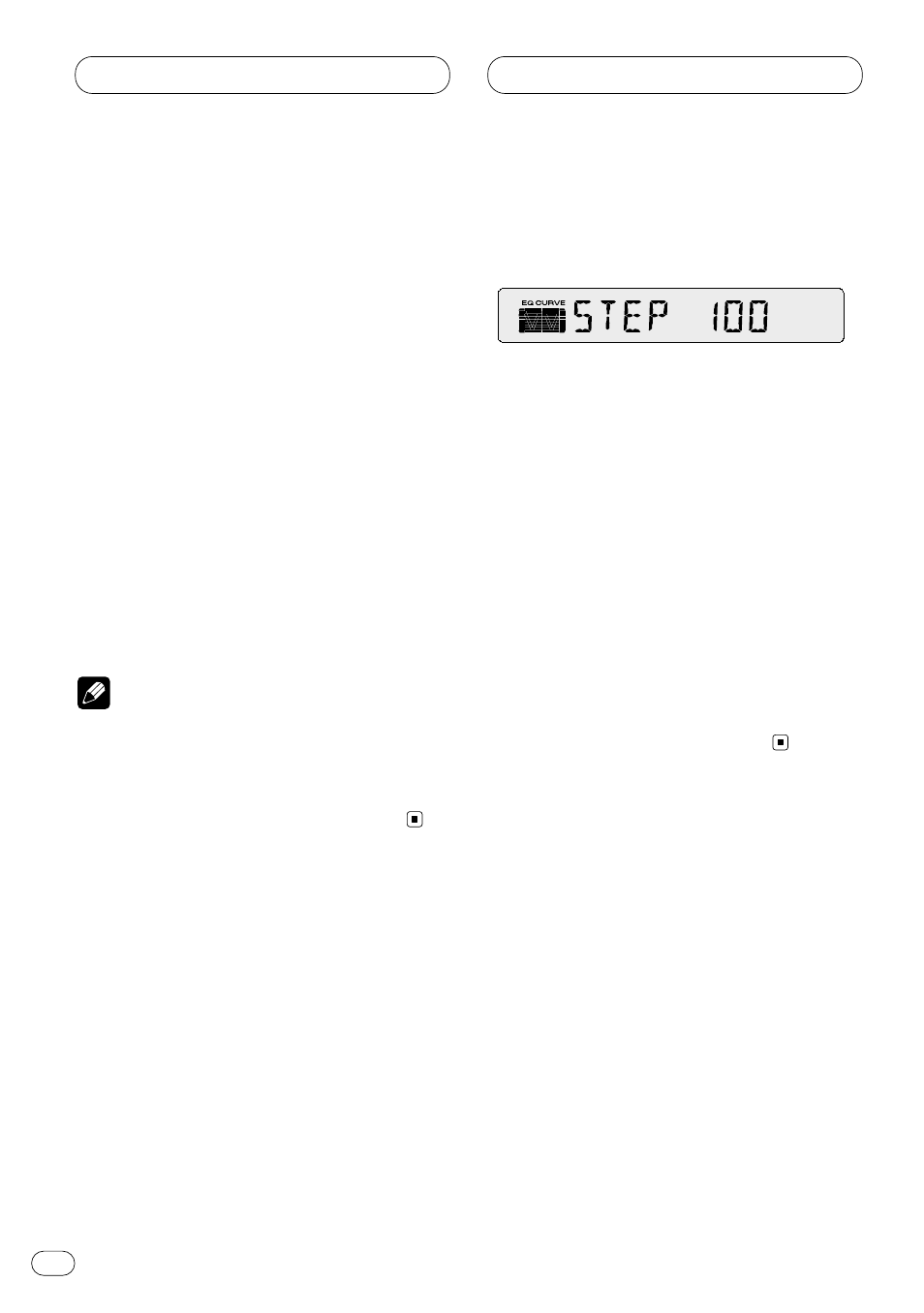
Initial Settings
En
15
Adjusting source levels
SLA (Source level adjustment) lets you adjust
the volume level of each source to prevent radi-
cal changes in volume when switching between
sources.
• Settings are based on the volume level of the
FM tuner, which remains unchanged.
1 Compare the FM tuner volume level with
the level of the source you wish to adjust.
2 Press
AUDIO
to select
SLA
.
Press
AUDIO
until
SLA
appears in the display.
3 Press
5 or ∞ to adjust the source volume.
Each press of
5 or ∞ increases or decreases
the source volume.
•
SLA +4
–
SLA –4
is displayed as the source
volume is increased or decreased.
Notes
• Since the FM tuner volume is the control, it is
not possible to apply source level adjustments
to the FM tuner.
• The MW/LW tuner volume level can also be
adjusted with source level adjustments.
Adjusting initial settings
Initial settings lets you perform initial set up of
different settings for this unit.
1 Press
SOURCE
and hold until the unit turns
off.
2 Press
AUDIO
and hold until
STEP
appears
in the display.
Press
AUDIO
repeatedly to switch between the
following settings:
STEP
—
A-PI
Use the following instructions to operate each
particular setting.
• To cancel initial settings, press
BAND
.
• You can also cancel initial settings by holding
down
AUDIO
until the unit turns off.
Audio Adjustments
