Sorting and clearing tv channels manually, Installing your video recording – Philips VR620/58 User Manual
Page 23
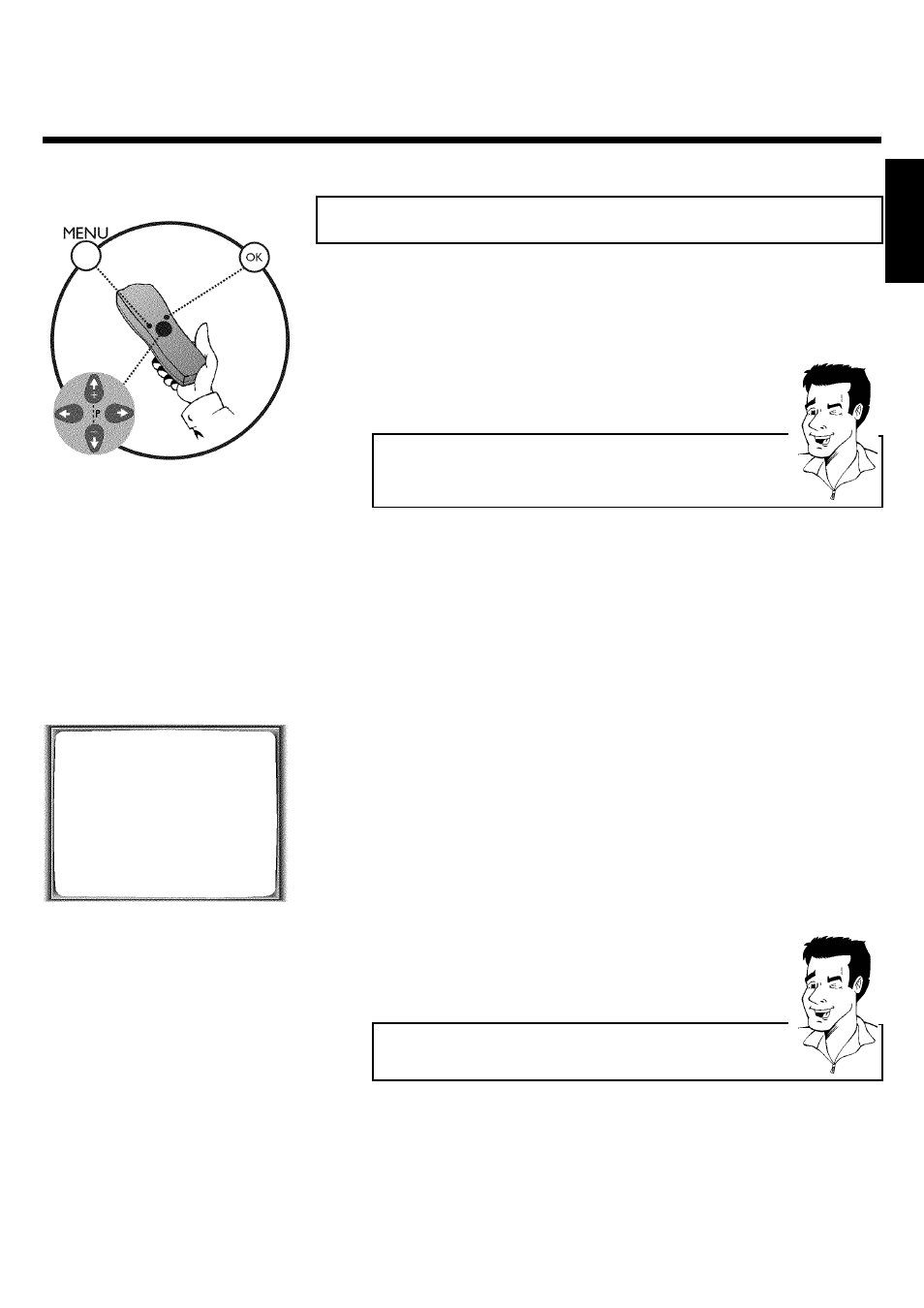
19
Sorting and clearing TV channels manually
After you have performed the automatic channel search you may not agree with the sequence in
which the individual TV channels have been allocated to the programme positions (programme
numbers) of the video recorder. You can use this function to individually sort the TV channels
already saved or to delete unwanted TV channels or those with poor reception.
The Teletext clockresets automatically
If you save a TV channel which transmits TXT/PDC on programme number
'P01', date and time will automatically be transmitted and constantly updated.
As a result, time changes, i.e. daylight savings time, will be set automatically.
1
Switch on the TV set. If required, select the programme number for
the video recorder.
2
Press MENU on the remote control. The main menu will appear.
3
Select line 'TV CHANNEL ALLOC.' using P r= or ;qP .
4
Confirm with OK .
TV CHANNEL ALLOC.
ALLOCATE ON
P01
TV CHANNEL
è BBC1
p
________________________________
ALLOCATEpOK
EXITpMENU
5
Using Q or P , select the saved TV channel that you want to
assign to the programme number 'P01'.
6
Confirm with OK . The following message will briefly appear on the
TV screen: 'ALLOCATED ON P01'.
7
Then the sorting for the next highest programme number will appear
on the screen, e.g. 'ALLOCATE ON P02'.
8
Using Q or P , select the saved TV channel that you want to
assign to this programme number, e.g. 'P02'.
Deleting TV channels
Using
CLEAR (CL)
you can delete unwanted TV channels or those with
poor reception.
9
Confirm with OK . The following message will briefly appear on the
TV screen: 'STORED'.
ENGLISH
Installing your video recording
