Button function – Palsonic 76WSHD User Manual
Page 8
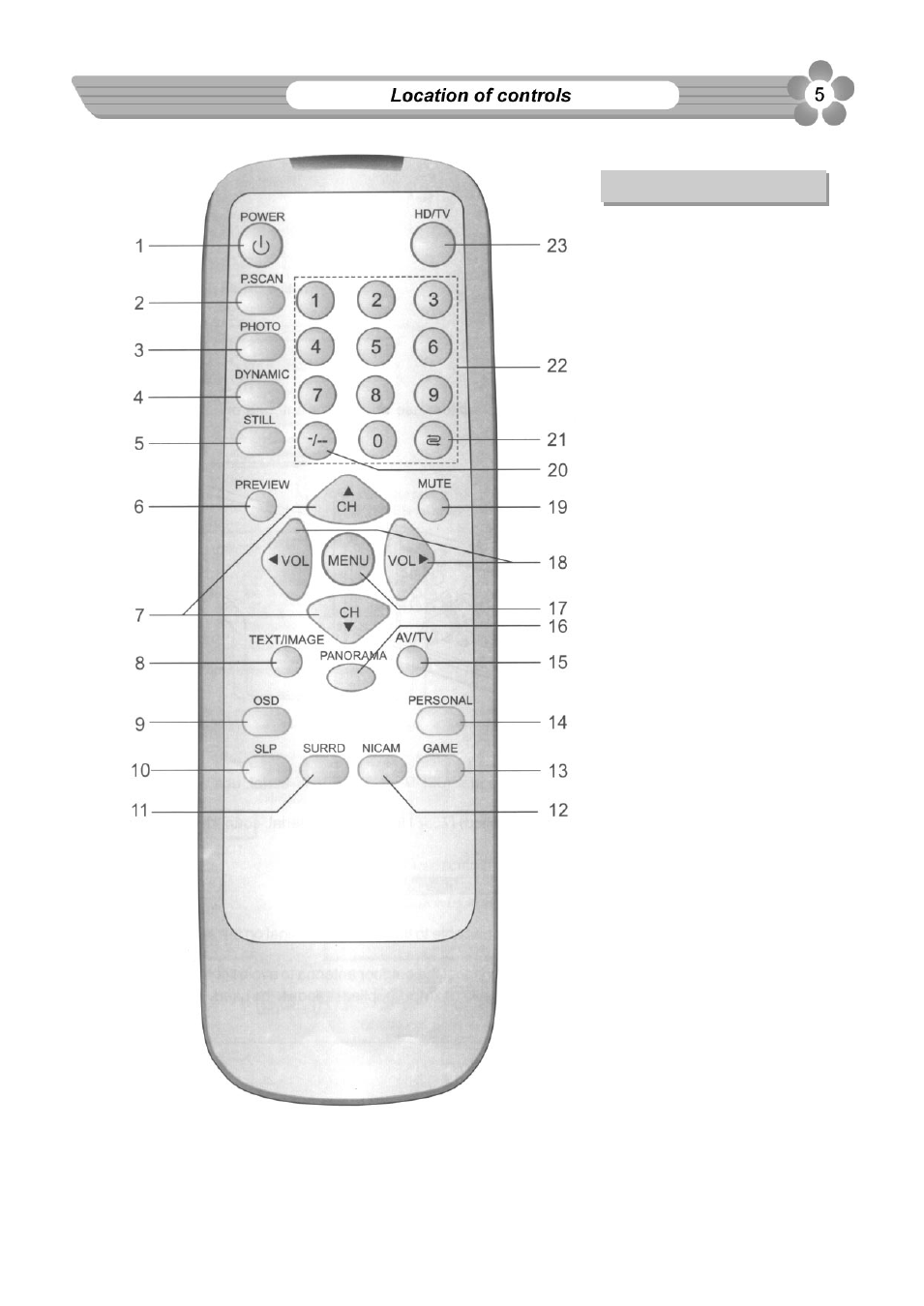
Button function:
1.
2.
3.
4.
5.
6.
7.
8.
9.
10.
11.
12.
13.
14.
15.
16.
17.
18.
19.
20.
21.
22.
23.
Power on/standby
Scan mode selection
To caption moving
into 4 successive frozen
frames
STATIC/MOVING picture
mode selection
Still the current picture
Channel preview
Channel up/down
In menu operation used to
move the cursor upward or
downward.
Text /image mode
switch over
Retain on-screen display
Sleep timer
Surround sound control
NICAM/FORCE FM sound
decoder selection
Play game
Selectable picture
Open the signal source
selection menu
Screen aspect ratio
selection
Open/close the menu
Volume up/down
In menu operation used to
move the cursor leftward /
rightward, adjust menu
item, or enter into the
next level menu
Sound mute
One digit/two digit/three
digit channel selector
Previous channel
Direct channel selector
HDTV/TV
2.4 Remote Controller
- 3400 (19 pages)
- 4910 (19 pages)
- 6138 (18 pages)
- HDMI TFTV812A (33 pages)
- 3430GM (29 pages)
- 6840TS (30 pages)
- 5159P (19 pages)
- PDP4290HD (32 pages)
- 3499P (19 pages)
- 7128G (25 pages)
- TFTV-201 (33 pages)
- 7610WSPF (33 pages)
- 6820PF (25 pages)
- 5179G (24 pages)
- 5180G (28 pages)
- 5140TS (30 pages)
- 8110 (25 pages)
- TFTV-430 (43 pages)
- TFTV580 (25 pages)
- TFTV490PBHD (1 page)
- 3410P (19 pages)
- 5159G (24 pages)
- PDP3280HD (36 pages)
- 6160G (25 pages)
- 8010PF (23 pages)
- N111 PDP4250 (41 pages)
- 6823G (25 pages)
- 3499G (31 pages)
- PDP 5000 (41 pages)
- 6850PF (26 pages)
- 6159 (20 pages)
- N111 TFTV553LEDR (40 pages)
- TFTV558HD (1 page)
- TFTV388HD (1 page)
- 5155PF (1 page)
- TFTV325FL (40 pages)
- 6845PFST (33 pages)
- 5169P (19 pages)
- 5110PF (20 pages)
- 6159G (25 pages)
- 5125PF (29 pages)
- 5169 (19 pages)
- 6158 (21 pages)
- PDP4225HD (37 pages)
- 3490 (18 pages)
