Enhanced, Brief menu operation and introduction – Palsonic 76WSHD User Manual
Page 15
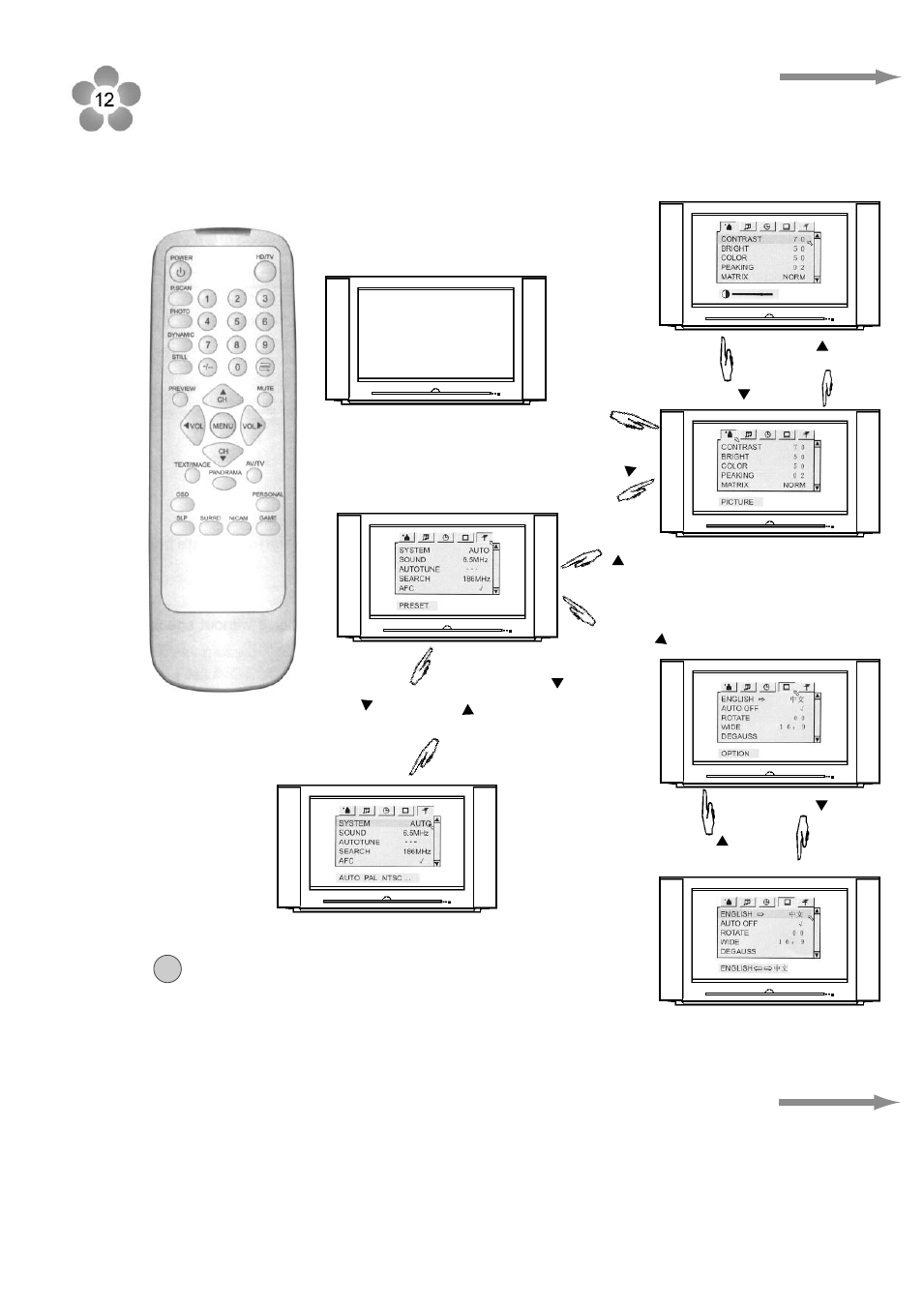
Press CH button
or MENU button
Press CH button
Enhanced
6. Brief menu operation and introduction
Note: In menu operation, pressing MENU button or waiting
for 15 seconds can exit the menu.
For more details refer to the following pages.
Pre
ss
VO
L
but
ton
Pres
s ME
NU
butto
n
Press CH button
or MENU button
Press CH button
!
Press C
P
re
ss
C
H
b
ut
to
n
or
M
E
N
U
b
ut
to
n
P
re
ss
C
H
b
u
tt
o
n
Pre
ss
V
OL
b
utto
n
Pre
ss
V
O
L
bu
tto
n
Pr
es
s
VO
L
b
utt
on
Joins page 12A
Joins page 12A
See also other documents in the category Palsonic Televisions:
- 3400 (19 pages)
- 4910 (19 pages)
- 6138 (18 pages)
- HDMI TFTV812A (33 pages)
- 3430GM (29 pages)
- 6840TS (30 pages)
- 5159P (19 pages)
- PDP4290HD (32 pages)
- 3499P (19 pages)
- 7128G (25 pages)
- TFTV-201 (33 pages)
- 7610WSPF (33 pages)
- 6820PF (25 pages)
- 5179G (24 pages)
- 5180G (28 pages)
- 5140TS (30 pages)
- 8110 (25 pages)
- TFTV-430 (43 pages)
- TFTV580 (25 pages)
- TFTV490PBHD (1 page)
- 3410P (19 pages)
- 5159G (24 pages)
- PDP3280HD (36 pages)
- 6160G (25 pages)
- 8010PF (23 pages)
- N111 PDP4250 (41 pages)
- 6823G (25 pages)
- 3499G (31 pages)
- PDP 5000 (41 pages)
- 6850PF (26 pages)
- 6159 (20 pages)
- N111 TFTV553LEDR (40 pages)
- TFTV558HD (1 page)
- TFTV388HD (1 page)
- 5155PF (1 page)
- TFTV325FL (40 pages)
- 6845PFST (33 pages)
- 5169P (19 pages)
- 5110PF (20 pages)
- 6159G (25 pages)
- 5125PF (29 pages)
- 5169 (19 pages)
- 6158 (21 pages)
- PDP4225HD (37 pages)
- 3490 (18 pages)
