The set's rear – Palsonic 76WSHD User Manual
Page 13
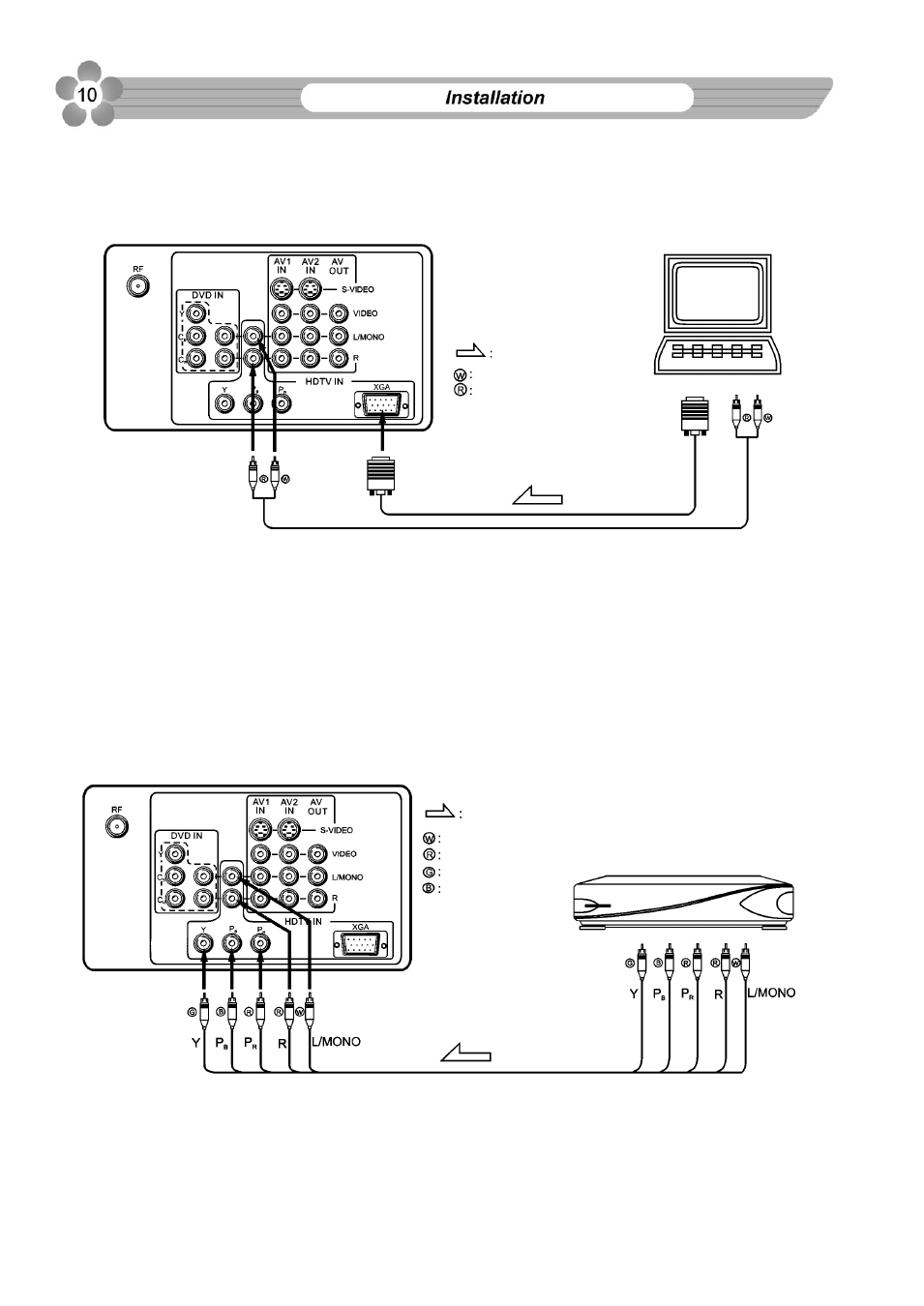
3.4.4 To connect XGA input interface
The figure below shows how to connect the set to the computer through XGA interface.
THE SET'S REAR
COMPUTER
White (audio L/MONO)
Red (audio R)
Press AV/TV button to display the signal source selection menu and select HDTV-XGA mode. At this
time the screen will display information from the computer.
3.4.5 To connect HDTV set top box
If your HDTV set top box is incorporated with YPbPr terminals, connect the set top box to the
TV set through the YPbPr terminals, connect audio lines from set top box to HDTV IN L/R sound
inputs, note that L to L and R to R.
(If your set top box is incorporated with XGA interface, please connect according to "To
connect XGA input interface" which is shown above.)
THE SET'S REAR
Direction of the signal
White (audio L/MONO)
Red (audio R, P
R
)
Green (Y)
Blue (P
B
)
HDTV set top box
Press AV/TV button to display the signal source selection menu and then select YPbPr mode.
Now you can view programs playbacked by the set top box.
Direction of signal
Signals
Signals
