Paxar Monarch Pathfinder Ultra Gold User Manual
Page 88
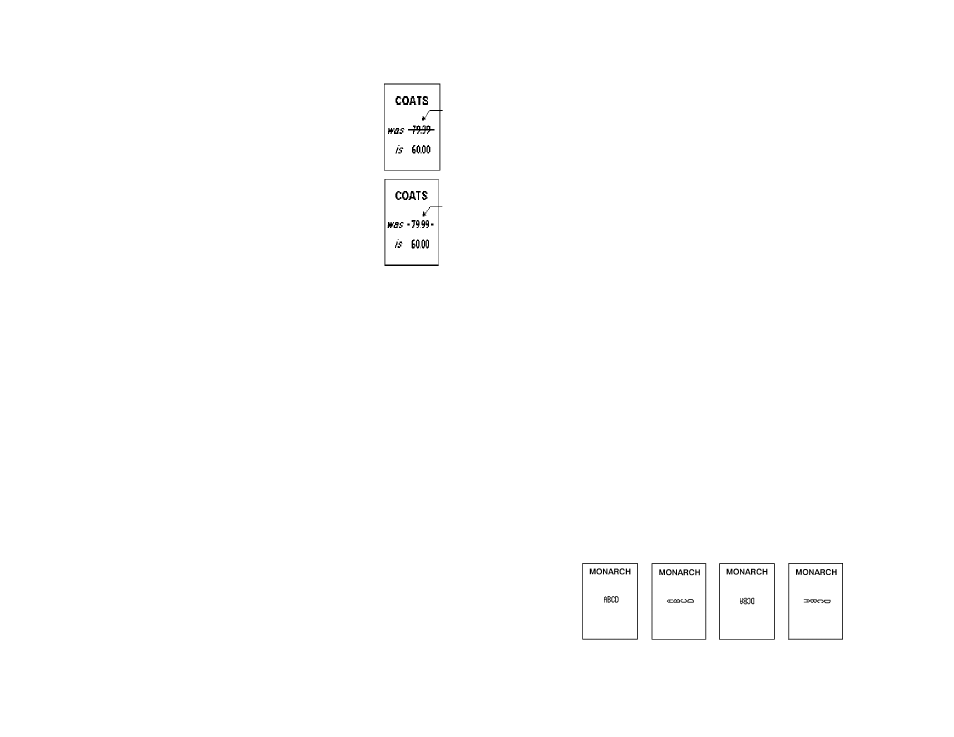
7-4 Defining Constant Text Fields
Font Color
Depending on your printer’s configuration, enter the color of
the selected font. For more information about your printer’s
configuration, see Chapter 3, “Configuring the Printer.”
Solid black print should not exceed 30% on a given square
inch of the label, or printhead life may be decreased. There
are two types of field color overlay attributes:
Transparent
The overlay field (text or constant text) does
not block out or “erase” existing fields.
Opaque
The overlay field blocks out or “erases”
existing fields.
Field placement is an important consideration when using field
color attributes. If a line field is defined before the overlay
(text or constant text) field, the line field is blocked out by the
overlay field, depending on the overlay field's color attribute.
If a line field is defined after the overlay field, the line field is
not blocked out by the overlay field, regardless of the overlay
field's color attribute.
Choices include Black Opaque, White Opaque, Black
Transparent and White Transparent.
Justification
Alignment of the text within the field. Choices include Left (L),
Right (E), and Center (B). Fonts 1012 and 1013 (Letter
Gothic 6.5 and 9 pt) default to L (left).
Character
Rotation
Depending on your printer’s configuration, enter the character
rotation of the selected field. For more information about your
printer’s configuration, see Chapter 3, “Configuring the
Printer.” Choices include Top of Field, Left of Field, Bottom of
Field, and Right of Field.
The field or supply does not rotate, only the characters do.
See “ABCD” in the example below.
Line field
blocked
out by
opaque
field using
attribute B
Line field
not
blocked
out by
transparent
field using
attribute O
