Paxar Monarch Pathfinder Ultra Gold User Manual
Page 116
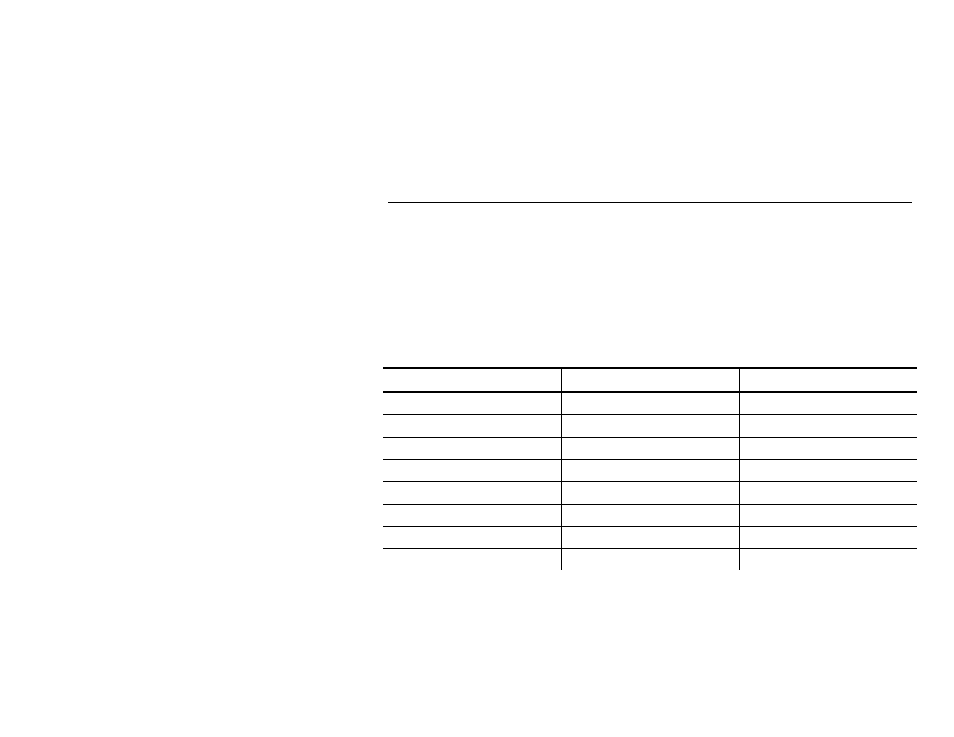
10-2 Applying Data Edits
Make Into Shoe Size
Removes the last character in the specified field and if
the character was a five (5), prints ½ at the end of the
field. If the last character was a zero (0), the last
character is removed and not printed. For example,
90 prints as 9
65 prints as 6½
NOTE: Use on text fields only.
U s i n g D a t a E d i t s
Data edits are defined as the last step in text and bar code fields. We will
create a new format, AUTOPART (4.0 long x 2.0 wide), which contains two
♦
constant text fields.
♦
Code 39 bar code fields.
♦
combo text fields to print the human readable bar code characters.
Then, we will apply some data edits to manipulate the format. Use the
following information to create the two constant text fields. See Chapter 5,
“Defining Text Fields” or Chapter 7, “Defining Constant Text Fields” for more
information.
Prompts
Constant Text Field 1
Constant Text Field 2
Fixed data
PART#
SERIAL#
Row 315 180
Column 15
15
Font
4. CG Trium 12p 1003
4. CG Trium 12p 1003
Height Magnification
1
1
Width Magnification
1
1
Justification 1
1
Field Rotation
1
1
