Rgb2 select, Rgb/yp, Sxga mode – Panasonic PT-LB30U User Manual
Page 46: Noise reduction (nr), Blackboard, Back color, Front/rear
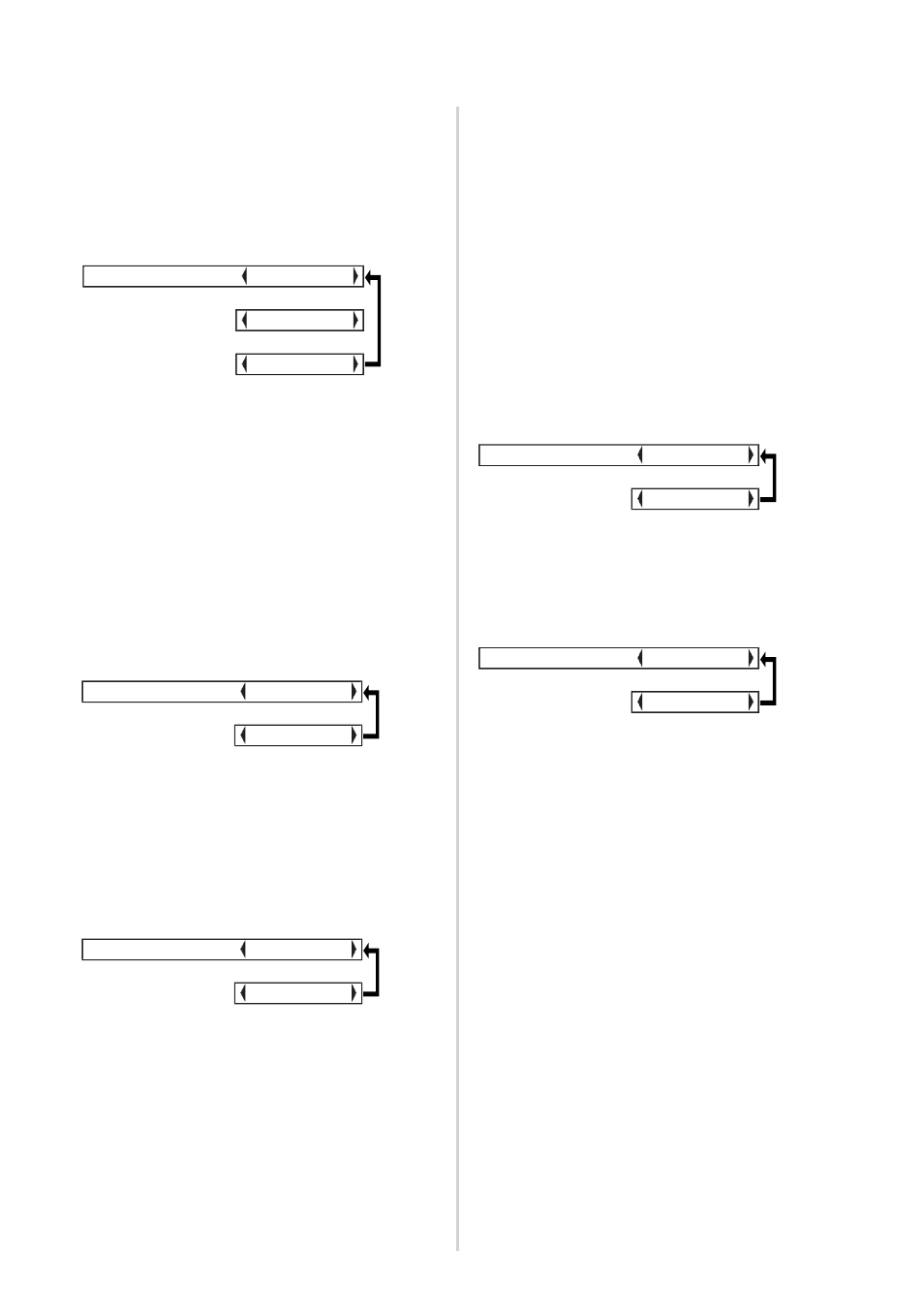
46-E
NGLISH
RGB2 SELECT
This setting is used to select the
function of the RGB2 IN/1 OUT
connector.
RGB/YP
B
P
R
This should normally be set to
“AUTO”. RGB or YP
B
P
R
is selected
automatically depending on the
synchronising signal status.
When 480i, 576i, 480p, 576p,
1 080/60i, 1 080/50i, 720/60p and
some VGA480 signals are being
input, select “RGB” or “YP
B
P
R
” in
accordance with the input signal.
VGA60/480p
Set to “VGA60” when 59.9Hz
VGA480 signals are being input
(refer to page 62 for details). Set to
“480p” when 480p RGB signals are
being input.
SXGA MODE
This setting is only for an SXGA
signal.
SXGA
Select this item normally.
SXGA+
When the edges of the projected
image are not visible, select this
item.
Noise Reduction (NR)
(S-VIDEO/VIDEO only)
If the signal is of such poor quality
that picture interference appears,
set “NR” to “ON”. To turn off the
“NR” feature, set to “OFF”.
BLACKBOARD
Set to “ON” when “PICTURE
MODE” is set to “BLACK-BD”.
(Refer to page 37.)
BACK COLOR
This sets the color which is
projected onto the screen when no
signal is being input to the projector.
FRONT/REAR
This setting should be changed in
accordance with the projector
setting-up method.
(Refer to page 18.)
FRONT
When the projector is placed in front
of a screen.
REAR
When using a translucent screen.
R G B / Y P
B
P
R
A U T O
[
R G B
[
Y P
B
P
R
V G A 6 0 / 4 8 0 p 4 8 0 p
[
V G A 6 0
B A C K C O L O R B L U E
[
B L A C K
F R O N T / R E A R F R O N T
[
R E A R
S X G A M O D E S X G A
[
S X G A +
