3 using the universal remote control, 1 buttons and functions, Select the device that you wish – Philips SRP5107/27 User Manual
Page 5: Device selection button to select dvd, Keep buttons, Lights up. the remote control is now in setup mode, Press the, Device selection, Turns the backlighting on/off, Or learn mode
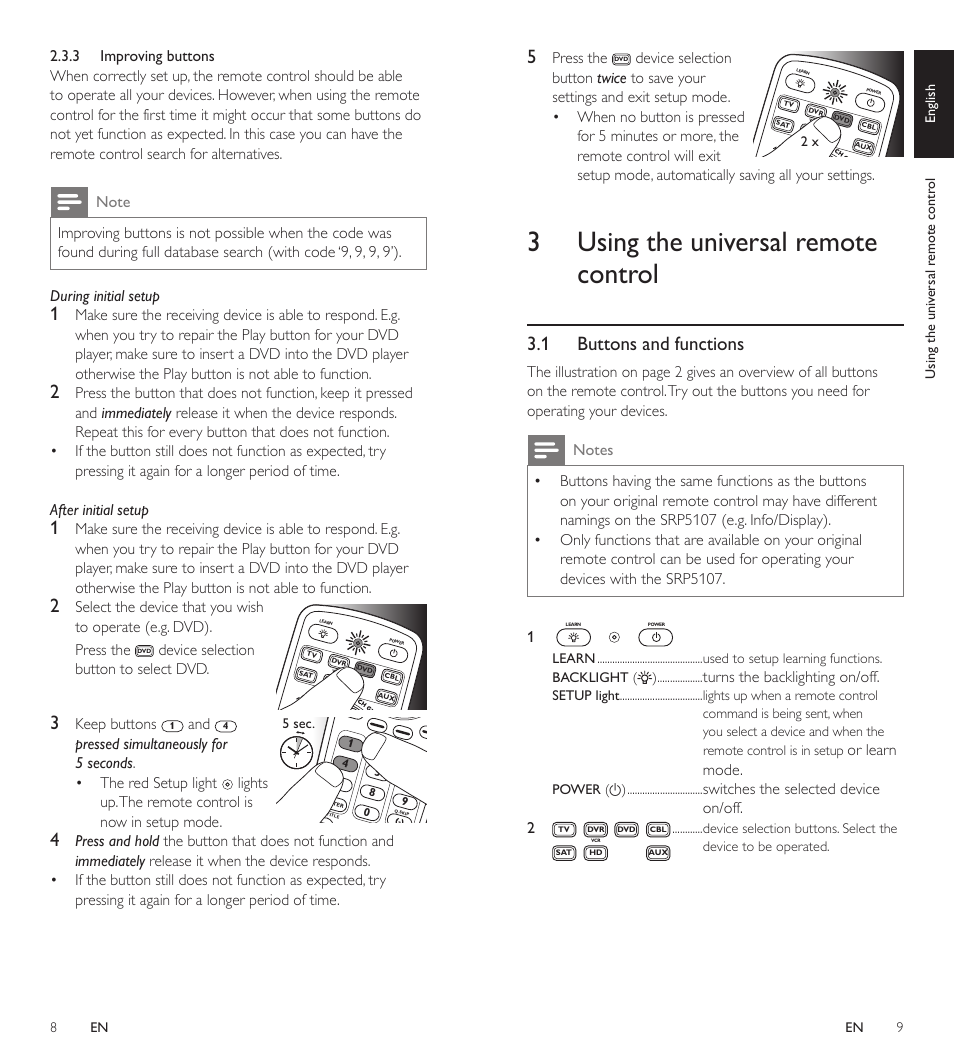 3 using the universal remote control, 1 buttons and functions, Select the device that you wish | Device selection button to select dvd, Keep buttons, Lights up. the remote control is now in setup mode, Press the, Device selection, Turns the backlighting on/off, Or learn mode | Philips SRP5107/27 User Manual | Page 5 / 15
3 using the universal remote control, 1 buttons and functions, Select the device that you wish | Device selection button to select dvd, Keep buttons, Lights up. the remote control is now in setup mode, Press the, Device selection, Turns the backlighting on/off, Or learn mode | Philips SRP5107/27 User Manual | Page 5 / 15 See also other documents in the category Philips Projectors:
- PPX2055 (60 pages)
- PICOPIX PPX1020 (56 pages)
- PROJECTION 9P5514C1 (40 pages)
- Matchline 46PP9501 (2 pages)
- Cineos 55PL9774 (2 pages)
- 64PP 9901 (2 pages)
- 28PW778A (50 pages)
- cBright XG2+ (2 pages)
- 50PL9220D (3 pages)
- HD6400W (60 pages)
- HD6400W (8 pages)
- 52PFL7432/98 (3 pages)
- 48PP9103 (100 pages)
- bSure 1 (47 pages)
- LC4242 (23 pages)
- 50P 8341 (60 pages)
- Cineos MatchLine 62PL9774 (2 pages)
- 8P5434C (50 pages)
- 41CE8746 (25 pages)
- Garbo (33 pages)
- 9P5044C1 (60 pages)
- MatchLine 60PP9502 (72 pages)
- LC4341 (23 pages)
- ProScreen PXG10 (6 pages)
- 60P8342 (58 pages)
- 8P6041C (59 pages)
- 2 Series (23 pages)
- 43P 8341 (2 pages)
- 50PP7445 (2 pages)
- 60P 8341 (58 pages)
- LC5141 (24 pages)
- 51PW9363 (65 pages)
- 60PP 9601 (60 pages)
- Match Line 60PP9753/17 (2 pages)
- 64PH9905 (8 pages)
- 64PH9905 (60 pages)
- 64PH9905 (58 pages)
- 64PH9905 (2 pages)
- 7P5441C (56 pages)
- 8P5441C (2 pages)
- cClear XG1 Brilliance (2 pages)
- 60PP9200D (3 pages)
- SV2 (2 pages)
- 55PP9753/17 (8 pages)
- Hopper LC4043 (22 pages)
