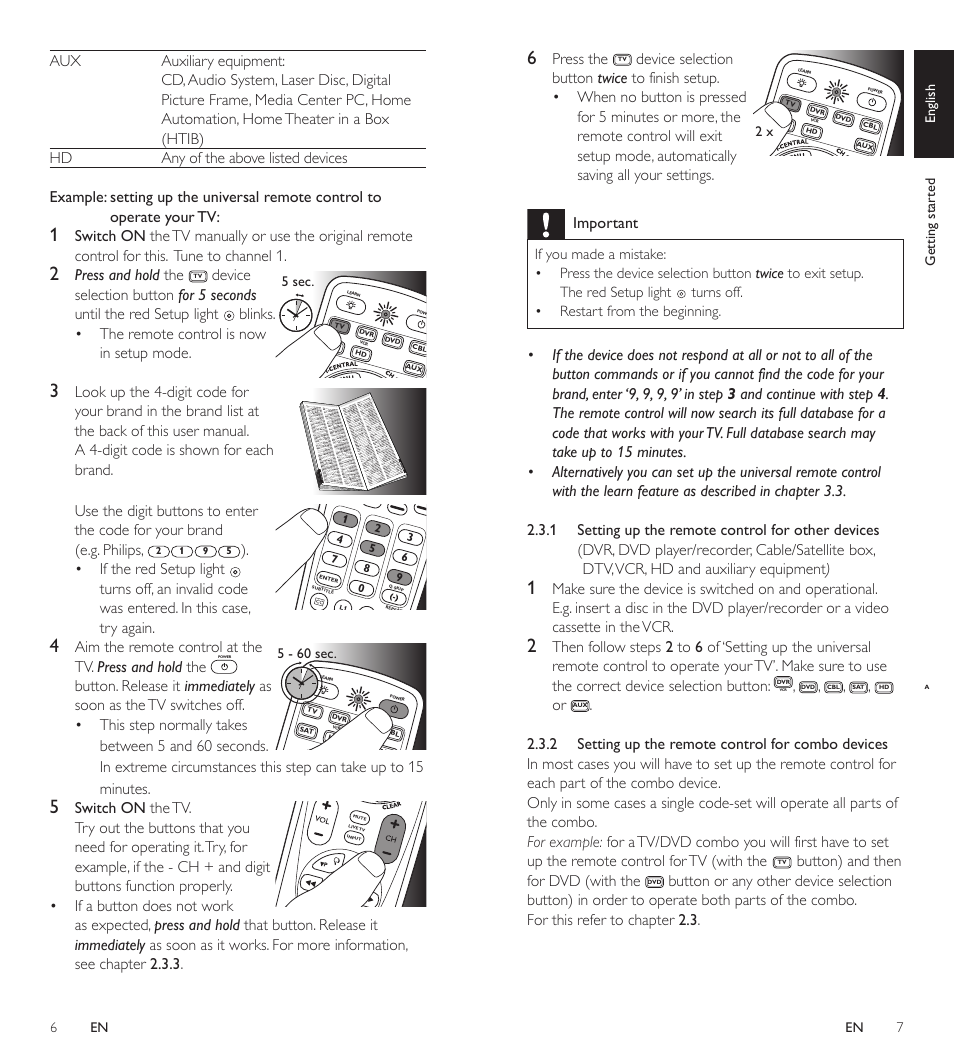Pressandhold the, Device, Blinks. • the remote control is now in setup mode – Philips SRP5107/27 User Manual
Page 4: The code for your brand (e.g. philips, If the red setup light, Aim the remote control at the, Tv. pressandhold the, Switch on the tv, Press the, Device selection
See also other documents in the category Philips Projectors:
- PPX2055 (60 pages)
- PICOPIX PPX1020 (56 pages)
- PROJECTION 9P5514C1 (40 pages)
- Matchline 46PP9501 (2 pages)
- Cineos 55PL9774 (2 pages)
- 64PP 9901 (2 pages)
- 28PW778A (50 pages)
- cBright XG2+ (2 pages)
- 50PL9220D (3 pages)
- HD6400W (60 pages)
- HD6400W (8 pages)
- 52PFL7432/98 (3 pages)
- 48PP9103 (100 pages)
- bSure 1 (47 pages)
- LC4242 (23 pages)
- 50P 8341 (60 pages)
- Cineos MatchLine 62PL9774 (2 pages)
- 8P5434C (50 pages)
- 41CE8746 (25 pages)
- Garbo (33 pages)
- 9P5044C1 (60 pages)
- MatchLine 60PP9502 (72 pages)
- LC4341 (23 pages)
- ProScreen PXG10 (6 pages)
- 60P8342 (58 pages)
- 8P6041C (59 pages)
- 2 Series (23 pages)
- 43P 8341 (2 pages)
- 50PP7445 (2 pages)
- 60P 8341 (58 pages)
- LC5141 (24 pages)
- 51PW9363 (65 pages)
- 60PP 9601 (60 pages)
- Match Line 60PP9753/17 (2 pages)
- 64PH9905 (2 pages)
- 64PH9905 (8 pages)
- 64PH9905 (60 pages)
- 64PH9905 (58 pages)
- 7P5441C (56 pages)
- 8P5441C (2 pages)
- cClear XG1 Brilliance (2 pages)
- 60PP9200D (3 pages)
- SV2 (2 pages)
- 55PP9753/17 (8 pages)
- Hopper LC4043 (22 pages)