3ccd, Super compact and high performance, Color micro-camera series – Panasonic GP-US742CU User Manual
Page 4: High image quality and high sensitivity, Other functions, Over 800-line horizontal resolution, Upgraded contour correction, Red enhancement, High sensitivity, clear photography of dark areas, Equipped with freeze-image function
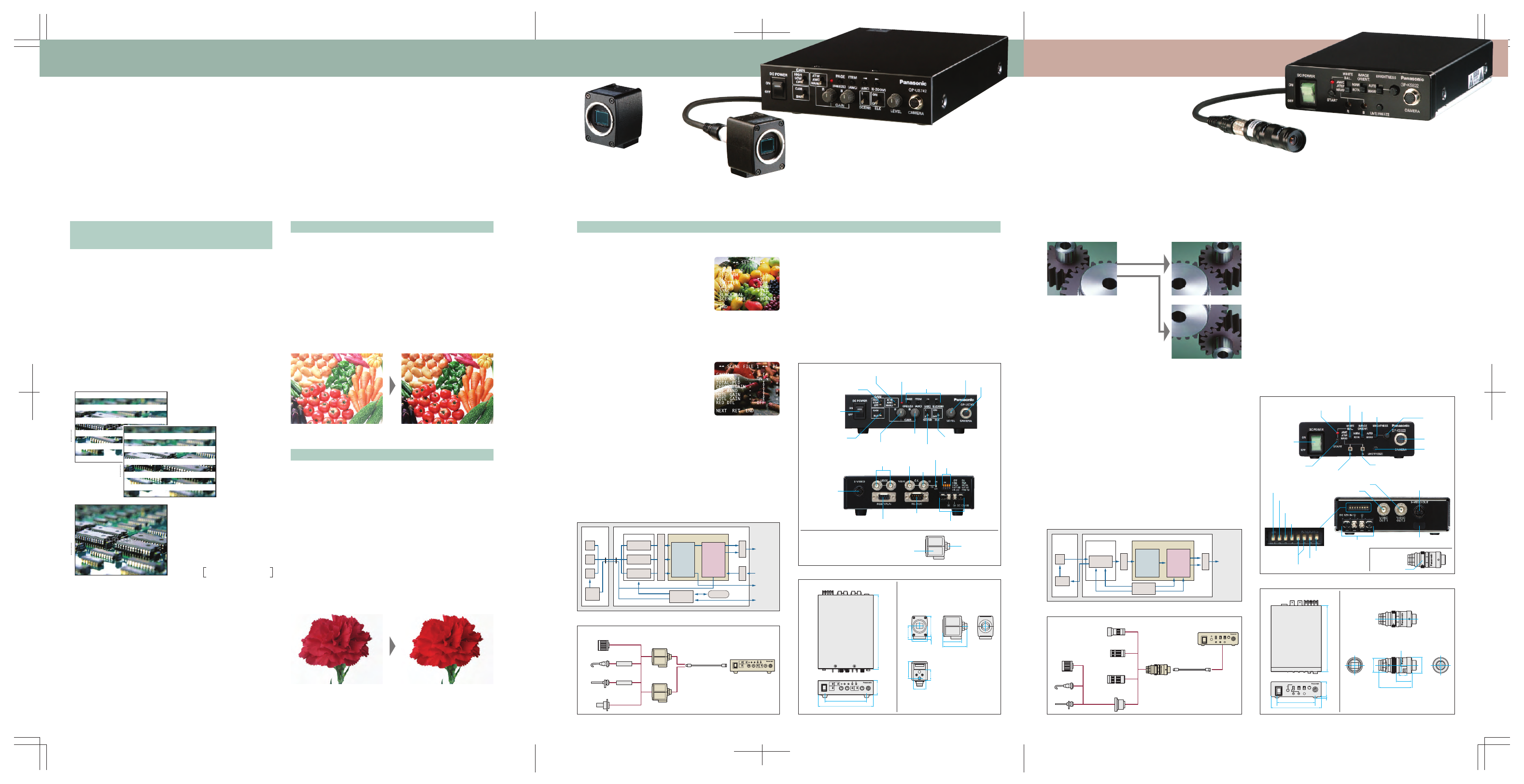
CCD
Color Micro-Camera Series
3CCD
Color Micro-Camera Series
Unprecedented High Image Quality
High Specification Models to Match Multiple Environments
High image quality and high sensitivity
High image quality, high sensitivity
and high signal-to-noise ratio
Life-like Color reproduction
Flexible Camera Adjustment, Optimum Setting
High Resolution
Full-feature, easy-to-use Camera Control Unit (for two camera heads)
On-Screen Menu to Simplify the Setting of
Highly Advanced Functions
While continuing to maintain the same superior sensitivity and signal-to-noise ratio, horizontal resolution and
color reproduction capability as before, new camera heads have been added for use with this first in the industry
CCD drive system. To meet the metal fatigue test required for imaging dark areas and miniscule differences in
color shadings, appropriate solid images are provided for a wide variety of environments.
Super Compact and
High Performance
Gamma Correction, Improved Dynamic Range
Equipped with Mirror and Rotation Functions
The angle of photographed images can be altered
to make them easier to observe.
2-Dimensional Low-Pass Filter to Control Moire
The 1/2-type CCD Color Camera Head
GP-KS822H, weighing 14 g (excluding lens)
and capable of 480-line horizontal resolution, equipped with
a new function for rotating and reversing images in the camera control
unit GP-KS822CU, has succeeded in reaching a new level of high performance and microminiaturization.
CCD
Color Micro-Camera Series
3CCD
Color Micro-Camera Series
1/2-type CCD Color Camera Head
GP-KS822H
(Lens: optional)
Camera Control Unit
GP-KS822CU
1/3-type 3CCD Color Camera Head
GP-US732H
1/2-type 3CCD Color Camera Head
GP-US522HB
Camera Control Unit
GP-US742CU
The set-up menu includes a 2D Low-Pass Filter. You can turn ON or
OFF this function from the menu. The 2D Low-Pass Filter prevents
moire and improves image clarity.
Other Functions
Syncro-Scan adjusts the shutter timing for synchronization with a
computer display. Electronic Shutter (7 steps between 1/100 (PAL :
1/120) sec and 1/10,000 sec) ELC (Electric Light Control) Function.
Other functions include the freeze-image capturing function and 2.5 x
electronic zoom function. When the imaging subject is a moving object,
imaging it by the progressive system produces a high resolution image
that is free of blurs.
A Scene File Function for Storing and
Recalling Setting Information
Sensing Area Selection to Ensure Correct Exposures
You can select a sensing area from five presets: ALL, CENTER,
CIRCLE (Small), CIRCLE (Medium) and CIRCLE (Large), when AGC
or ELC is selected. Otherwise, it can be set for automatic or manual
operation.
This function is effective for microscopy or situations when you cannot
illuminate the subject area uniformly.
The set-up menu includes the gamma correction function. You can
select optimum contrast settings for both bright and dark areas. This
function prevents blurring and thus provides a clearer picture even in
bright or dark areas.
Over 800-Line Horizontal Resolution
GP-US522HB: The 1/2-type 3CCD with super high sensitivity pixels
provides the best picture quality. Horizontal resolution is more than 800
lines. The GP-US732H using a 1/3-type 3CCD has a horizontal
resolution of 750 lines.
Upgraded Contour Correction
The high-band aperture function increases the resolution by amplifying
the high frequency.
You can make horizontal and vertical contour adjustments separately to
ensure clear images.
Red Enhancement
By switching the RED DTL in the set-up menu to ON, you can enhance
only red colors; other details are adjusted as usual. Red colors are
reproduced by means of high resolution. This function is particularly
useful for biological research.
High Sensitivity, Clear Photography of Dark Areas
Both GP-US522HB and GP-US732H have high sensitivity level. With
sensitivity of F16 (2,000 lux), GP-US522HB can capture as scene with
minimum illumination reduced to 5 lux. These new cameras produce
clear images of areas that are typically lost in darkness because of
metal fatigue, particularly during research.
S/N (signal-to noise) Ratio of over 62 dB for
Better Picture Quality
The 3CCD Micro Camera Series has a high signal-to-noise ratio of over
62 dB.
Uses the progressive system for the first time
in the industry
Realizes sharp images with no flickering
For the first time in the industry, GP-US732H uses the progressive
system with a separated camera head and control unit. The progressive
system, compared to the former interlace scanning system which is
divided into two steps, accomplishes the scanning in one step by
dividing video images into even and odd fields. By so doing, the
resulting image is sharper with less flickering, making this an ideal
camera for use over a long period as a microscope camera for
research. Furthermore, because it is possible to switch the interlace
and progressive systems, when necessary, moving images can be
captured by the progressive system and image subjects with little
movement or where extra sensitivity is required can be captured by the
interlace system.
6-Axis Color Matrix Control
Function-Reproduction of Life-like Colors
Each color can be adjusted separately without changing the white
balance of the whole image. For red colors, very fine adjustment is
available, which is particularly useful for biological research. With this
function, you can make optimum color adjustments for various systems
and applications.
The camera control unit GP-
KS822CU uses a mirror function for
left-right reversal of images and a
rotation function for up-down, left-
right reversal. During operation, you
can manipulate an image to make it
easier to observe, resulting in
improved work efficiency.
Equipped with Freeze-Image Function
When necessary, you can freeze moving images in order to confirm
details.
Details may be adjusted using AWC/ATW
For your specific requirements, Camera Control Unit GP-KS822CU
facilitates detailed color adjustment by engaging Auto White Control
(AWC) or Auto Tracing White (ATW).
Quality Engineering Features
• 1/2-type Interline Transfer CCD with
752(H) x 582(V) pixels at PAL, 768(H) x 494(V) at NTSC.
• 480-line horizontal resolution
• 50 dB signal-to-noise ratio
• Min. illumination: 6 lux at F 1.4
• Full compatibility between camera head and CCU
Sensing Area Selection (AGC/ELC)
The Camera Control Unit GP-KS822CU features a Sensing Area
Selection function. This function has four image sensing patterns:
ALL, small, wide and auto detection sensing zones.
Cable length
Cable length between Camera Head GP-KS822H and Camera
Control Unit GP-KS822CU with optical cables:
GP-CA162/2P : 2 m, GP-CA162/38P : 3.8 m
Other Functions
The Brightness Control maintains a constant video signal level by
automatically controlling AGC and ELC functions.
ELC function continuously controls light coming into the CCD.
AGC, reliable single-board designed CCU, easy key access, 2
memory AWC, Aperture level selection, manual White Balance
Versatile output signals: composite x 2, Y/C x 1
To avoid cross color, the Camera Control Unit GP-KS822CU
features Y/C (S-Video) output which provides well-balanced colors.
Mirror image
Rotation image
Conventional image
Conventional image
GP-US522HB/732H
Conventional image
GP-US522HB/732H
Dimensions
GP-US742CU
GP-US522HB / GP-US732H
1-
3/
4'
' (
44
)
1-5/16'' (34)
1-
1/
8'
' (
28
.5
)
3/
16
''
(5
.5
)
1-9/16'' (40)
2-1/16'' (52)
510001
1-1/16'' (26)
7/
8'
' (
22
.5
)
1-
7/
16
''
(3
6)
8-
15
/1
6'
' (
22
7)
ON
HIGH
LOW
OFF
DC POWER
SCENE
(FREEZE) (AWC)
(ABC) (E-ZOOM)
GAIN
PAGE ITEM
ELC
CAMRA
LEVEL
GP-US742
OFF
CAM
BAR
ON
OFF
1
2
ATW
AWC
MANU
1-
3/
4'
' (
44
)
5-1/16'' (128)
6-11/16'' (170)
Major Operating Control & Switches
Power
ON/OFF
Switch
AWC LED
White Balance Switch
Image orientation Switch
Brigtness Switch
Brigtness
control knob
Camera Input
AWC Set Switch
White Balance Volume (Red)
Focus Lock Ring
White Balance Volume (Blue)
Live / Freeze
Button
Front View
Rear view
GP-KS822H
GP-KS822CU
de
l
N
o.
G
P
-K
S
82
FO
CU
S
LO
CK
Video Out 1 Connector
DC12V In Terminal
Video Out 2 Connector
EVR Connector
S-Video Connector
2-Memory AWC Mode
ON / OFF Switch
AGC ON/OFF Switch
ELC ON/OFF Switch
Mirror / Rotate
Selection Switch
Cable Selection Switch
Apereture Level Selection Switch
Light Measurement Area Selection Switch
Dimensions
de
l
N
o.
G
P
-K
S
82
FO
CU
S
LO
CK
GP-KS822CU
GP-KS822H
6-
3/
16
''
(1
57
)
ON
AWC
ATW
MANU
NORM.
ROTA.
AUTO
MANU
DC POWER
CAMRA
WHITE
BAL.
IMAGE
ORIENT.
BRIGHTNESS
LIVE/FREEZE
START
R
B
GP-KS822
OFF
1-
7/
16
''
(3
6)
1/
8'
' (
3)
4-3/4'' (120)
3-9/16'' (90)
M
od
el
N
o
1-3/8'' (35.5)
11/16'' (17)
5/16'' (8)
Ш
5
/8
''
(1
6.
5)
Ш
5
/8
''
(1
7)
M
15
P
0.
5
The on-screen menu facilitates simple and
efficient adjustment operations.
You can make these adjustments while
observing the object image. A list of the
functions of each camera is displayed on the
monitor screen. Simply select the appropriate
presets and press the appropriate buttons to
complete the setting of the Color Matrix Control, the Red
Enhancement, the Gamma Correction and many other highly advanced
functions.
You can store in the memory up to two
different scene files containing the settings
you have made in the on-screen menu. For
example, you can store the setting for imaging
bright subjects as Scene 1, the setting for
imaging dark subjects as Scene 2 and either
may be called up when needed.
Major Operating Control & Switches
Power ON/OFF
Switch
Gain Switch (HIGH/LOW/OFF)
Camera/Bar Switch
R Gain Control
White Balance Switch
Auto Warning Indicator
User Set Switch
S-Video Output
Video Output
Gen-lock
Signal Input
VD Input
75
Ω Termination ON/ OFF Switch
Function Setup Switch
B Gain Control
Scene File 1/2 Selector
ELC ON/ OFF Switch
RGB/YPbPr Output
RS-232C Connector
DC12 V IN Connector
ELC Level Control
Camera Input
Front View
Rear view
GP-US742CU
GP-US522HB / GP-US732H
Camera Cable
Connector
Camera Head
Digital Signal Processing Diagram
Digital Process
Analog Process
Camera Head
Camera Control Unit
A/D
Video OUT
Y
C
VBS, VS,
HD, VD
RGB Out
RS232C
Auto Knee
DNR
Detail
Matrix
Micro
Processor
A/D
D/A
Sync
Generator
Encoder
R
CCD
G
CCD
B
CCD
CCD
Drive
Pulse
W/ B, AGC
Gamma
AGC
Gamma
W/ B, AGC
Gamma
EEP ROM
Digital Signal Processing Diagram
Digital Process
Analog Process
Camera Head
Camera Control Unit
A/D
Video OUT
Y
C
Auto Knee
DNR
Detail
Matrix
D/A
Sync
Generator
Encoder
CCD
CCD
Drive
AGC
Gamma
Micro
Processor
System Block Diagram
C-Mount Lens *1 *2
Fiber Scope *1
Bore Scope *1
Microscope
Attachment *1
*1 Available from other manufactures
*2 Back focus function may not be applicable
with some C-Mount Lenses
Camera Cables
GP-CA522/4 : 4m
Camera Head
GP-US522HB
Camera Control Unit
GP-US742CU
Optional Accessories
Camera Head
GP-US732H
12V DC
Adaptor
Adaptor
System Block Diagram
* Available from other manufactures
Super-Wide Angles Lens
GP-LM3TAP
Wide Angles Lens
GP-LM7TAP
Telephoto Lenses
GP-LM15TAP
GP-LM24TAP
C-Mount Adaptor
GP-AD22TAP
Camera Head
GP-KS822H
Camera Control Unit
GP-KS822CU
Camera Cables
GP-CA162/2P : 2 m
GP-CA162/38P : 3.8 m
12V DC
C-Mount Lens *
Fiber Scope *
Bore Scope *
Optional Accessories
Progressive system
* PAL: 25 frames, 50 fields
NTSC: 30 frames, 60 fields
Video imaging* by scanning odd and even
numbers* Excellent for freeze images or subjects
with little movement.
Video imaging a scene by scanning once.
Information volume is twice that of
Interlace system*.
This system is best for animation because
there is less flickering.
Interlace system
Even numbers fields
2
4
6
1
3
5
1
3
5
Odd numbers fields
Odd numbers fields
1
2
3
4
5
6
Video image results are clearly shown
in these image pictures.
Progressive system
* PAL: 25 frames, 50 fields
NTSC: 30 frames, 60 fields
Video imaging* by scanning
odd and even numbers*
Excellent for freeze images
or subjects with little
movement.
Video imaging a scene by scanning
once. Information volume is twice that
of Interlace system*.
This system is best for animation
because there is less flickering.
Interlace system
Even numbers fields
2
4
6
1
3
5
1
3
5
Odd numbers fields
Odd numbers fields
1
2
3
4
5
6
Video image results are clearly shown
in these image pictures.
