Advanced playback, Play mode – PYLE Audio PLDVD170 User Manual
Page 19
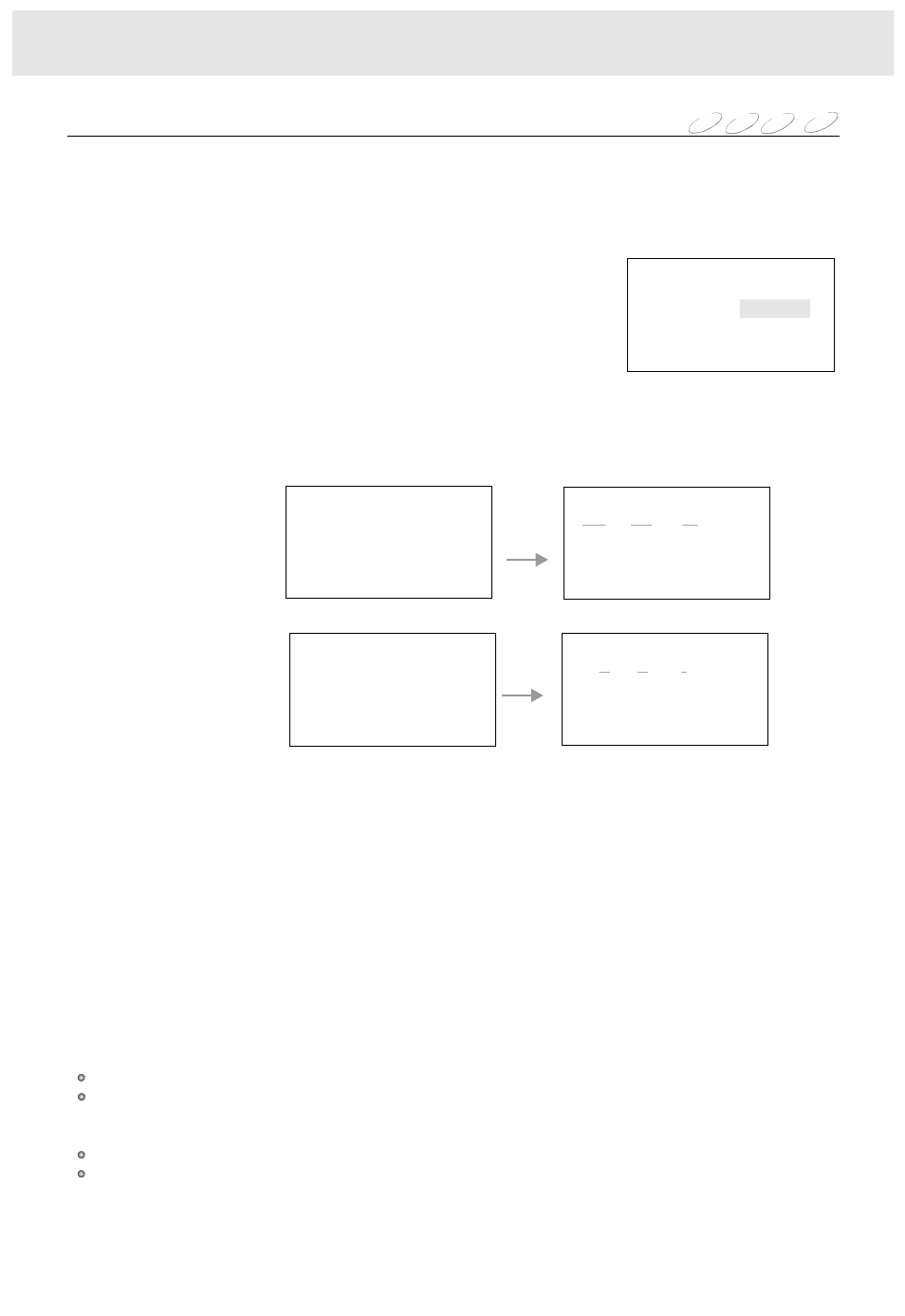
You can combine your favourite titles, chapters, or tracks and play them in any order.
You can program up to 16 selections into the memory. (program playback)
The DVD player automatically plays titles, chapters, or tracks in the order of your program.
1 Select PROGRAM play mode, the following menu appears.
Play Mode
DVD
VCD
CD
16
2 Each time you press the
button, the _ _ indication is highlighted in turn. Highlight where
you want to enter then press the number buttons( The selected number must be less than the title,
chapter or track number).
3 Move the cursor to Play Program and press ENTER button ,
The DVD video player starts program playback.
4 To change the programmed selections While the PROGRAM menu appears on the screen,
press the
button to move the highlighted bar to the item you want to change, then you can
press the number buttons. Or press the CLEAR button.
5 To cancel the programmed selections,
With (Clear All) highlighted, press ENTER button.
6 To program during playback
If you enter the play mode during playback, and the program menu appears to accept your
programming.
5634
56
NOTES
Some discs may not permit program playback operation.
If you press the REPEAT during program playback,
the DVD video player repeats current program playback.
If you press the SKIP
the player will skip to the preceding or the next item.
You cannot select title, chapter, and track numbers not included on the disc.
The programmed selections will be cleared when:
--you turn off the DVD player, or
--you remove the disc.
、 ,
9 :
You can play in deferent mode.
In the stop mode, press the PLAY MODE button on the remote,
the following menu appears on the screen.
And with the ENTER button you can change the mode as: PBC( for VCD), Program, Off, Shuffle.
When you select one mode, move the cursor to OK then press ENTER.
1) For Program, the playback starts in program mode.
2) Press PLAY button,
For PBC, the playback starts in PBC on mode.
For Off, the playback starts in no mode.
For shuffle, the playback starts random.
OK
Cancel
Play Mode
Advanced playback
Mode
PBC
Play DVD
Play VCD , CD
MP3
Play
Program
Clear All
Cancel
Program Title/Charpter
1 _ _ _ _ 5 _ _ _ _ 9 _ _ _ _ 13 _ _ _ _
2 _ _ _ _ 6 _ _ _ _ 10 _ _ _ _ 14 _ _ _ _
3 _ _ _ _ 7 _ _ _ _ 11 _ _ _ _ 15 _ _ _ _
4 _ _ _ _
8 _ _ _ _ 12 _ _ _ _ 16 _ _ _ _
1
5
9
13 _ _ _ _
2 _ _ _ _
6 _ _ _ _ 10 _ _ _ _ 14_ _ _ _
3 _ _ _ _ 7 _ _ _ _
11 _ _ _ _ 15 _ _ _ _
4
12 1
10 1
4 2
_ _ _ _
8_ _ _ _
12 _ _ _ _ 16 _ _ _ _
1 _ _ _
5 _ _ _
9 _ _ _ 13 _ _ _
2 _ _ _
6 _ _ _
10 _ _ _14_ _ _
3 _ _ _
7 _ _ _
11 _ _ _ 15 _ _ _
4 _ _ _
8 _ _ _
12 _ _ _ 16 _ _ _
1
5
9
13 _ _ _
2 _ _ _ 6 _ _ _
10 _ _ _ 14_ _ _
3 _ _ _ 7 _ _ _
11 _ _ _ 15 _ _ _
4
15
17
1
_ _ _ 8_ _ _
12 _ _ _ 16 _ _ _
Program Track
Program Title/Charpter
Program Track
Play
Program
Clear All
Cancel
Play
Program
Clear All
Cancel
Play
Program
Clear All
Cancel
