Repeat playback, Operation – Panasonic AJ-D230HP User Manual
Page 17
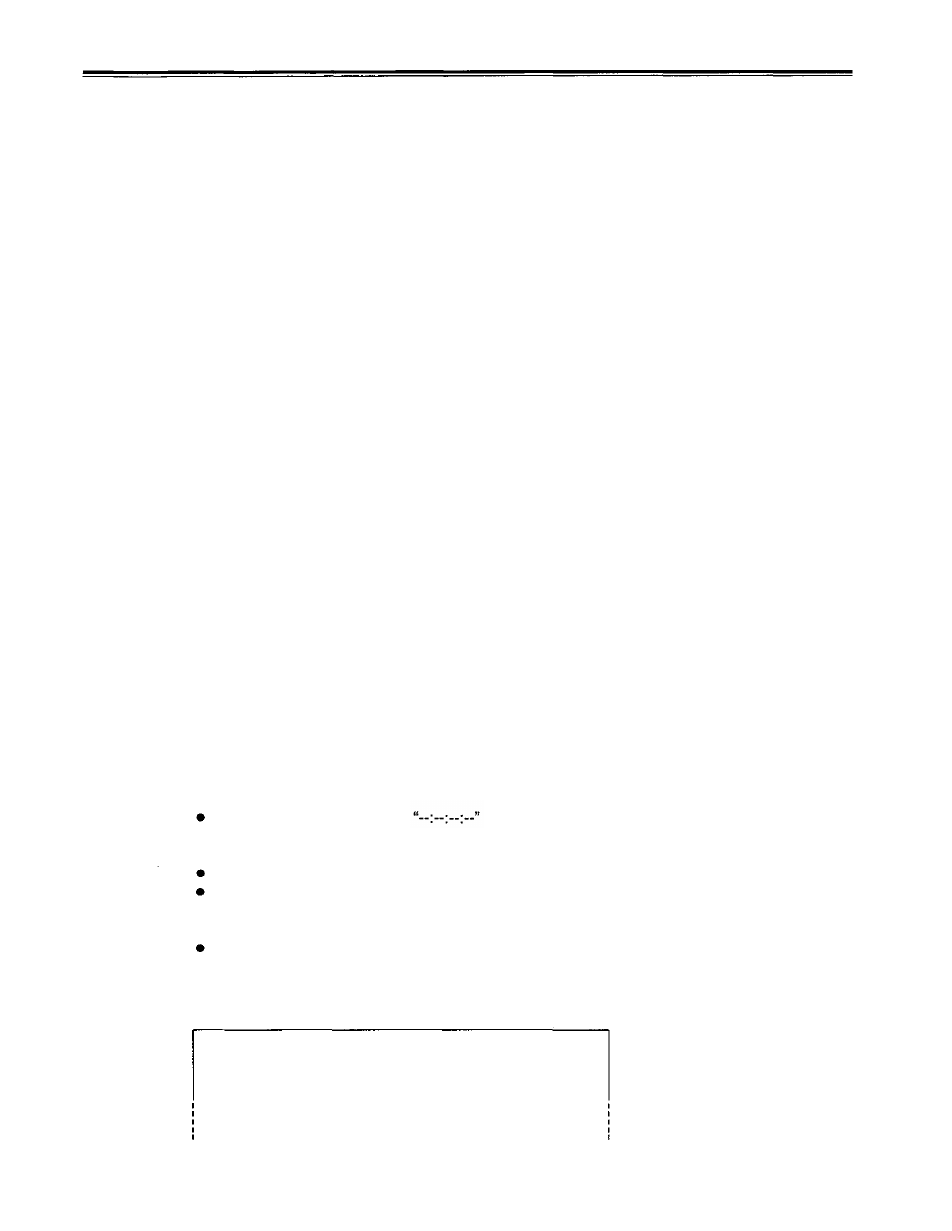
Operation
Repeat playback
Setting the BEGIN and END points
[Menu mode]
1
2
3
4
5
Set the VTR to the menu mode.
(Set the LOCAL/MENU/REMOTE switch to the MENU position.)
Select the “BEGIN/END PRESET” set-up menu item, and press the MODE (REW)
button. (See page 27)
Select TC or CTL using the COUNTER button.
Select either BGN or END using either the BEGIN button or the END button.
Select the digit (flashing display) in which the change is to be made using the UP
(FF) and DOWN (STOP) buttons.
The frame digit cannot be selected. “00” is displayed for the frame value at all times.
Press the DATA+ (PAUSE/STILL) button or DATA– (PLAY) button to change the
value.
6
7
8
Upon completion of the settings, press the SET (REC) button.
The settings are now stored in the memory, and the display returns to the regular menu
screen.
Set the LOCAL/MENU/REMOTE switch to the LOCAL or REMOTE position.
When an item has no setting,
is displayed.
When repeat playback is initiated in this status, the start of the tape serves as the BEGIN
point and the end of the tape serves as the END point.
When the RESET button is pressed, the setting is reset to “00:00:00:00.”
If the MODE (REW) button is pressed without pressing the SET button upon completion of the
settings, the time code setting is canceled, and the display returns to the regular menu
screen.
When the BEGIN or END button is used to set the digit in which the change is to be made to
BGN or END, and then the DATA+ or DATA– button is pressed, it is possible to select whether
an item is to be set or left unset.
CTL
BGN
–00 : 00 : 00 : 00
END
+ 00 : 00 : 00 : 00
17
