Still picture, Frame by frame playback, Frame by frame playback in the system menu bar – Philips LX7500R/04 User Manual
Page 26: Slow motion, Slow motion via the menu bar, Disc playback, Iframe by frame playback
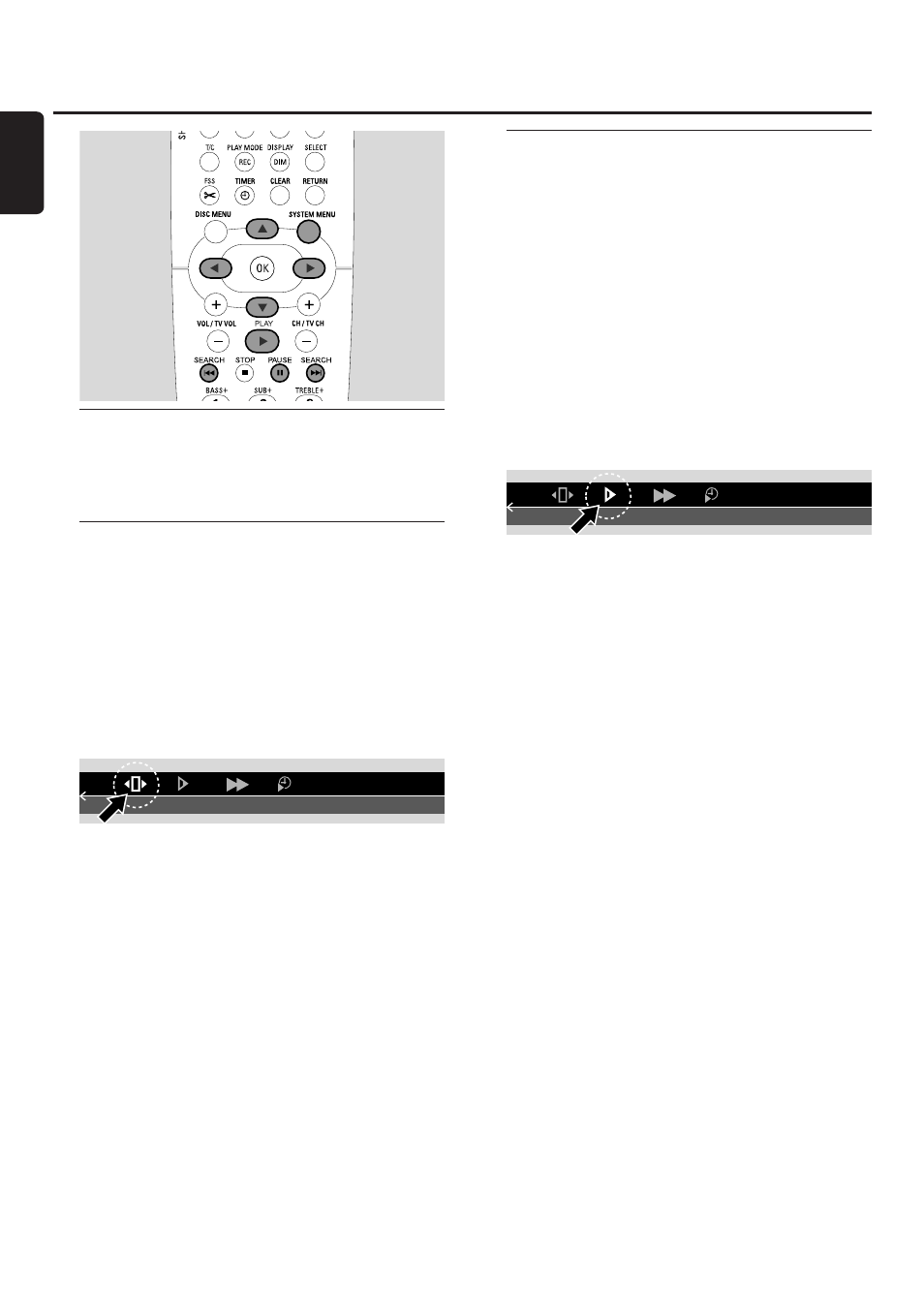
Still picture
●
Press PAUSE
; during playback to pause playback.
➜
The still picture is shown.
0
0
To resume playback press PLAY
2.
I
Frame by frame playback
1
Press PAUSE
; during playback to pause playback.
➜
The still picture is shown.
2
Press PAUSE
; to select the next picture.
0
0
To resume playback press PLAY
2.
Frame by frame playback in the system menu bar
1
Press PAUSE
; during playback to pause playback.
2
Press SYSTEM MENU to enter the system menu.
3
Press
1 or 2 as often as necessary to select I.
4
Press
4 to confirm the selection.
➜
:
is shown.
5
Use
1 or 2 to select the previous or next picture.
0
0
To exit the menu press
3.
0
0
To switch off the system menu bar press SYSTEM MENU.
0
0
To resume playback press PLAY
2.
Slow motion
1
Press PAUSE
; during playback to pause playback.
➜
The still picture is shown.
2
While playback is paused, keep
4 or ¢ pressed to
switch to slow motion in backwards or forwards direction.
➜
Playback is started in slow motion.
0
0
To switch to another speed press
4 or ¢ again.
0
0
To resume playback press PLAY
2.
➜
Normal playback continues.
Slow motion via the menu bar
1
Press PAUSE
; during playback to pause playback.
➜
The still picture is shown.
2
Press SYSTEM MENU to enter the system menu.
3
Press
1 or 2 as often as necessary to select J.
4
Press
4 to confirm the selection.
➜
A bar with different slow motion speeds in backwards or
forwards direction appears.
5
Use
1 or 2 to select the desired slow motion speed.
➜
Playback is started in slow motion.
0
0
To exit the slow motion menu press
3.
0
0
To switch off the system menu bar press SYSTEM MENU.
0
0
To resume playback press PLAY
2.
Disc playback
26
English
