Volume and sound, Adjusting the volume of all speakers, Adjusting bass and treble – Philips LX7500R/04 User Manual
Page 20: Volume balance between the speakers, Selecting a source, Selecting another source while recording, Loudness
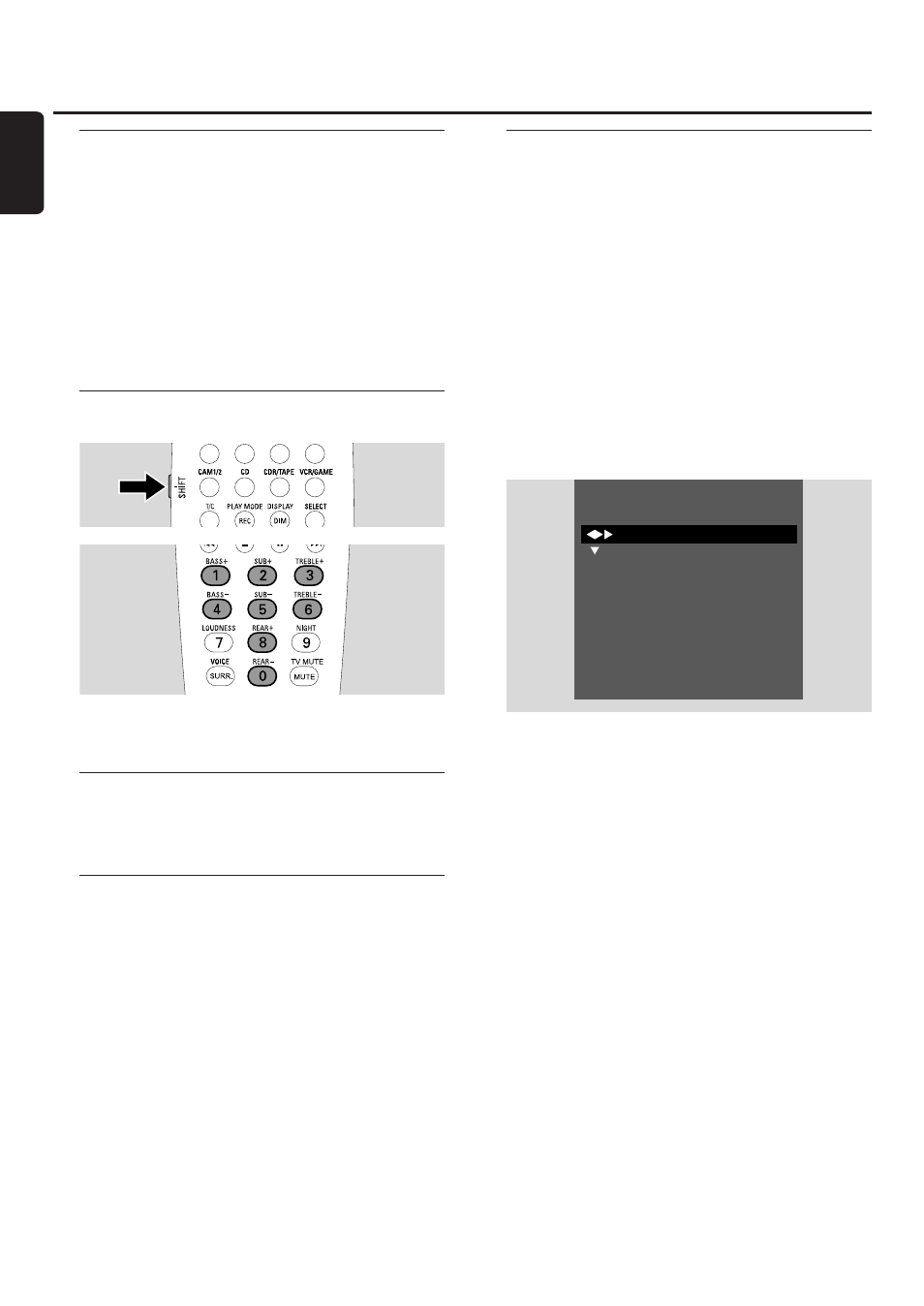
Adjusting the volume of all
speakers
●
Press VOL+ or VOL– or turn VOLUME on the DVD
recorder system to adjust the volume.
➜
VOLUME and the actual volume level are displayed.
0
0
To switch off the sound on the DVD recorder system,
press MUTE.
➜
MUTE is displayed.
0
0
To switch the sound on again, press MUTE again.
0
0
To switch off the sound on your Philips TV,
press MUTE while you press and hold SHIFT.
Adjusting the volume of the rear
speakers and of the subwoofer
●
While you press and hold SHIFT:
Adjust the subwoofer volume with 2 / SUB+ and 5 / SUB–.
Adust the rear volume with 8 / REAR+ and 0 / REAR–.
Adjusting bass and treble
●
While you press and hold SHIFT:
Adjust the bass with 1/ BASS+ and 4 / BASS–.
Adjust the treble with 3 / TREBLE+ and 6 / TREBLE–.
Loudness
Loudness enhances bass and treble at low volume.
●
While you press and hold SHIFT: Press 7 / LOUDNESS
repeatedly to switch loudness on or off.
➜
LOUDNESS ON or OFF is displayed on the DVD
recorder system.
Volume balance between the
speakers
If a speaker appears too loud or too quiet in comparison to
the rest of the speakers, you can adjust the volume balance
between the speakers.
1
Press and hold DVD/MON for 1 second.
2
Press SYSTEM MENU.
3
Press
1 as often as necessary to select A.
4
Press
4 or 3 as often as necessary to select
y
Installation. Next, press
2 to confirm.
5
Press
4 or 3 as often as necessary to select
Audio setup. Next, press
2 to confirm.
6
Press
4 to select Speaker balance. Next, press 2 to
confirm.
➜
Test tone is highlighted.
7
Press
2 as often as necessary to select Yes.
➜
The test tone is played on each speaker for a short time.
Note:The test tone is not available for adjusting the subwoofer
volume.
8
Press
4 or 3 as often as necessary to select the speaker
which appears too quiet or too loud: Front left, Front
right, Center, Rear left, or Rear right.
9
Press
1 or 2 repeatedly to adjust the volume of the
selected speaker (values between -6 and +6).
10
Press OK to store the setting or SYSTEM MENU to exit
without storing.
0
0
To adjust the volume of another speaker, repeat steps 8–10.
11
Press SYSTEM MENU to end.
Note: If you did not connect the centre or the rear speakers,
please change the speaker settings in chapter “Speaker setup”
on page 55 accordingly.
Volume and sound
20
English
Test tone
< On >
Front left
< +1
>
Front right
< +1
>
Center
<
0
>
Rear left
<
0
>
Rear right
<
0
>
Subwoofer
<
0
>
To exit press
SYSTEM MENU
Audio setup
Speaker balance
