Wireless menu (pt-lb51ntu only), Items in wireless menu, Wireless menu – Philips PT-LB51SU User Manual
Page 38: Nglish - 38, Pt-lb51ntu only)
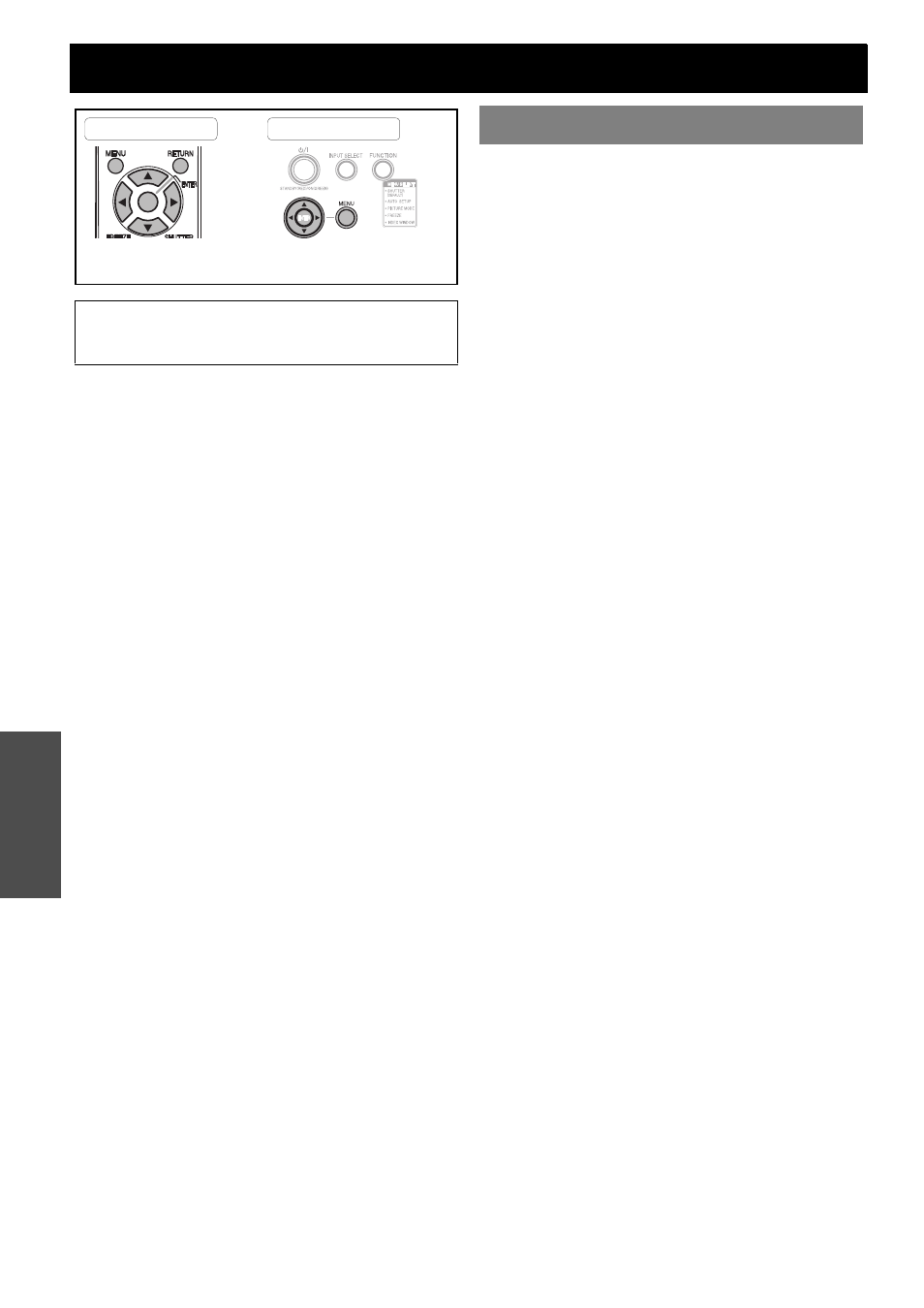
E
NGLISH - 38
Settings
WIRELESS menu
(PT-LB51NTU only)
In WIRELESS menu, the following items are available.
NETWORK
Select the network setting you want to use.
NAME CHANGE
The name for this projector can be set.
INPUT PASSWORD
Set to “ON” if you want password confirmation to be
used when controlling the projector with a personal
computer by means of the wireless network.
PASSWORD CHANGE
Passwords can be changed.
WEB CONTROL
To control the projector with a personal computer by
means of the wireless network, set the
“WEBCONTROL” to “ON”.
LIVE MODE CUT IN
Set to “ON” to allow users to connect to the network
in LIVE mode while another user is already
connected in LIVE mode.
STATUS
The wireless settings will be displayed.
INITIALIZE
Wireless settings can be returned to the factory
default settings.
NOTE:
• See more detailed instructions in the contents of the
CD-ROM which is provided with the projector.
Remote control
Control panel
See “Navigating through the MENU” on page 27.
See “Main menu and Sub-menu” on page 28.
Items in WIRELESS menu
