Recommended configuration, Factory support, Dimensions (continued) – Polk Audio CSW155 User Manual
Page 11
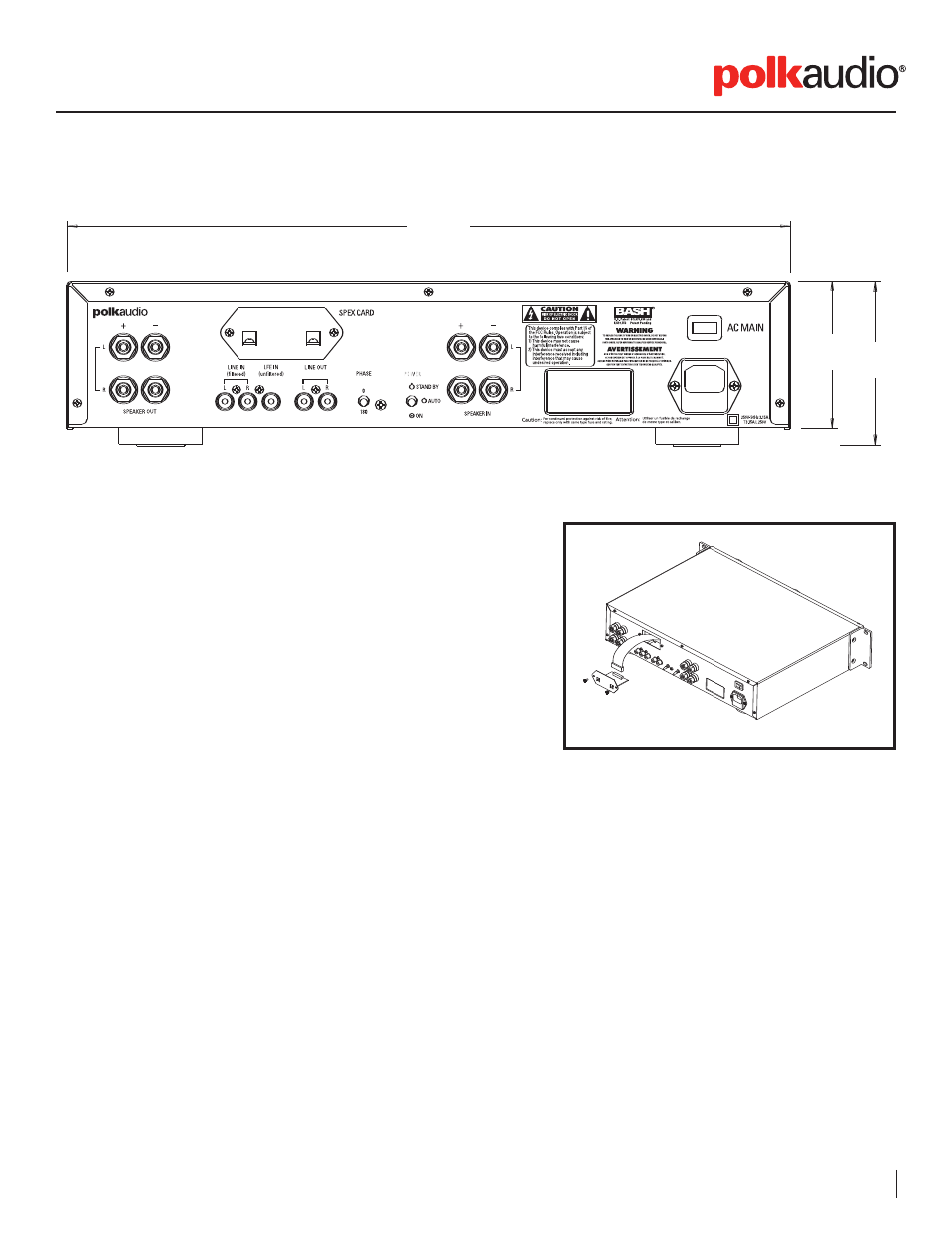
w w w . P o l k A u d i o . c o m
/
8 0 0 . 3 7 7 . 7 6 5 5 ( U S A & C a n a d a )
/
4 1 0 . 3 5 8 . 3 6 0 0 ( W o r l d w i d e )
11
11
P o l k A u d i o C u s t o m I n s t a l l P r o d u c t : S W A 5 0 0
Recommended Configuration
SPEX Card: The SPEX Card configures the EQ, Crossover and Power Control
circuitry to match each Polk Subwoofer. The SWA500 Amplifier comes with
SPEX Card(s), one each for the specific Polk In-wall Subwoofer to be installed.
NOTE: One of the SPEX Cards must be installed in the SWA500 Amplifier
for the amplifier to function.
1. Locate the SPEX Card that corresponds to the Polk subwoofer model to
which the SWA500 Amplifier will be connected.
2. Remove the two (2) thumb screws from the rear of the amplifier.
3. Remove the label covering the SPEX Card slot.
4. Connect the ribbon connector coming from the SPEX Card opening to its mating
connector on the SPEX Card.
5. Insert the SPEX Card into the opening and screw the retaining plate onto the back panel.
Factory Support
For product support, contact our service department at 1-800-377-7655 9am to 6pm EST, Monday-Friday,
or contact Customer Service [email protected].
For more information on the SWA500 and specific installation procedures, log onto
http://www.polkaudio.com/downloads/manuals/home/SWA500_Manual.pdf
17”
43.18 cm
3 1/2”
8.89 cm
Dimensions (continued)
4”
10.16 cm
