Panasonic WV-NM100 User Manual
Page 47
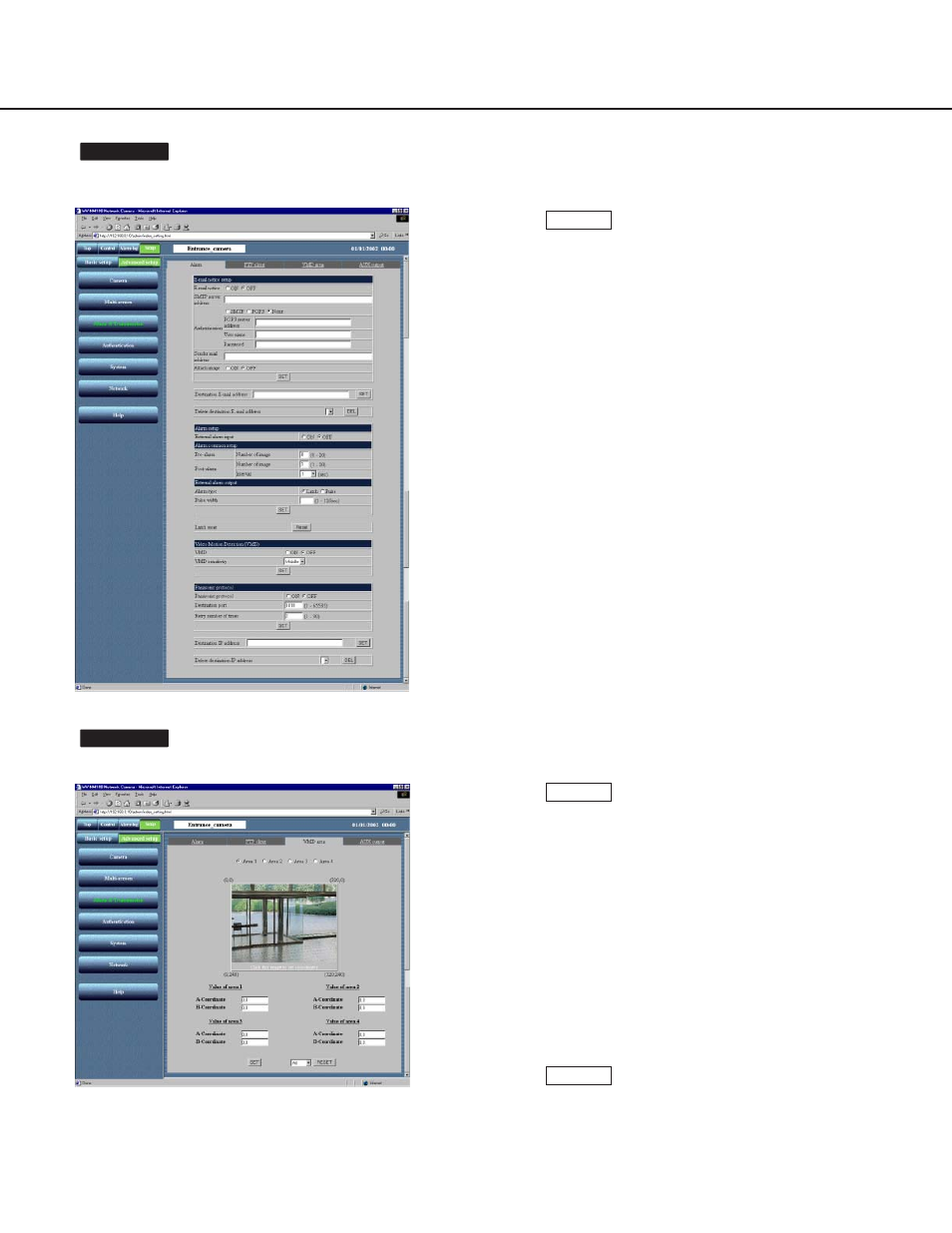
47
The "Alarm" page appears.
The "VMD area" page appears.
Screenshot 4
Screenshot 3
Click the [VMD area] tab.
STEP3
Select the desired area number to be registered
by clicking the [Area 1] - [Area 4] radio buttons.
Up to four areas can be designated.
Designate the area for the selected area num-
ber by clicking on the picture.
To designate the area, click the top left corner
and the bottom right corner of the area you wish
to set.
To cancel the designated area, select the area
number to be canceled from the pull-down
menu, and press the [RESET] button.
Click the [SET] button after completing the set-
ting.
STEP5
STEP4
See also other documents in the category Panasonic Cameras:
- DMC-FZ50 (144 pages)
- DMC-TZ2 (54 pages)
- DMC-LS70 (112 pages)
- DMC-FX3 (128 pages)
- DMC-FX01 (116 pages)
- DMC-LZ7 (104 pages)
- DMC-TZ1 (124 pages)
- DMC-FZ7 (132 pages)
- DMC-FX07 (128 pages)
- DMC-FZ18 (171 pages)
- DMC-LZ4 (112 pages)
- DMC-LS85 (24 pages)
- DMC-LS2 (104 pages)
- DMC-LZ8 (140 pages)
- DMC-FX30 (112 pages)
- DMC-LX2 (8 pages)
- DMC-FX50 (128 pages)
- DMC-LS5 (2 pages)
- DMC-FZ2PP (112 pages)
- DMC-FX520 (1 page)
- DMC-FZ60 (40 pages)
- AK-HC910L (32 pages)
- BB-HCE481A (2 pages)
- ZS3 (9 pages)
- AK-HBU931P (12 pages)
- AK-HC1500G (52 pages)
- DMC-TZ1EF (63 pages)
- DMC-LC1PP (140 pages)
- DMC-F2 (130 pages)
- DMC-LZ2GN (104 pages)
- BL-C111A (4 pages)
- AW-E860L (292 pages)
- DMC-LC50PP (128 pages)
- DMC-FX580 (144 pages)
- AW-E300 (55 pages)
- DMC-FZ20GN (116 pages)
- DMC-F1PP (100 pages)
- AJ-HC1500G (4 pages)
- BB-HCM311 (24 pages)
- AK-HC1800N (41 pages)
- AJ-D610WA (158 pages)
- DMC-LC1GN (128 pages)
- BL-C1A (141 pages)
- BL-C20A (141 pages)
