Making a back-up of the configuration file, Restoring the configuration file, Updating the kirk wireless server 300 firmware – Polycom VoiceStation 300 User Manual
Page 42
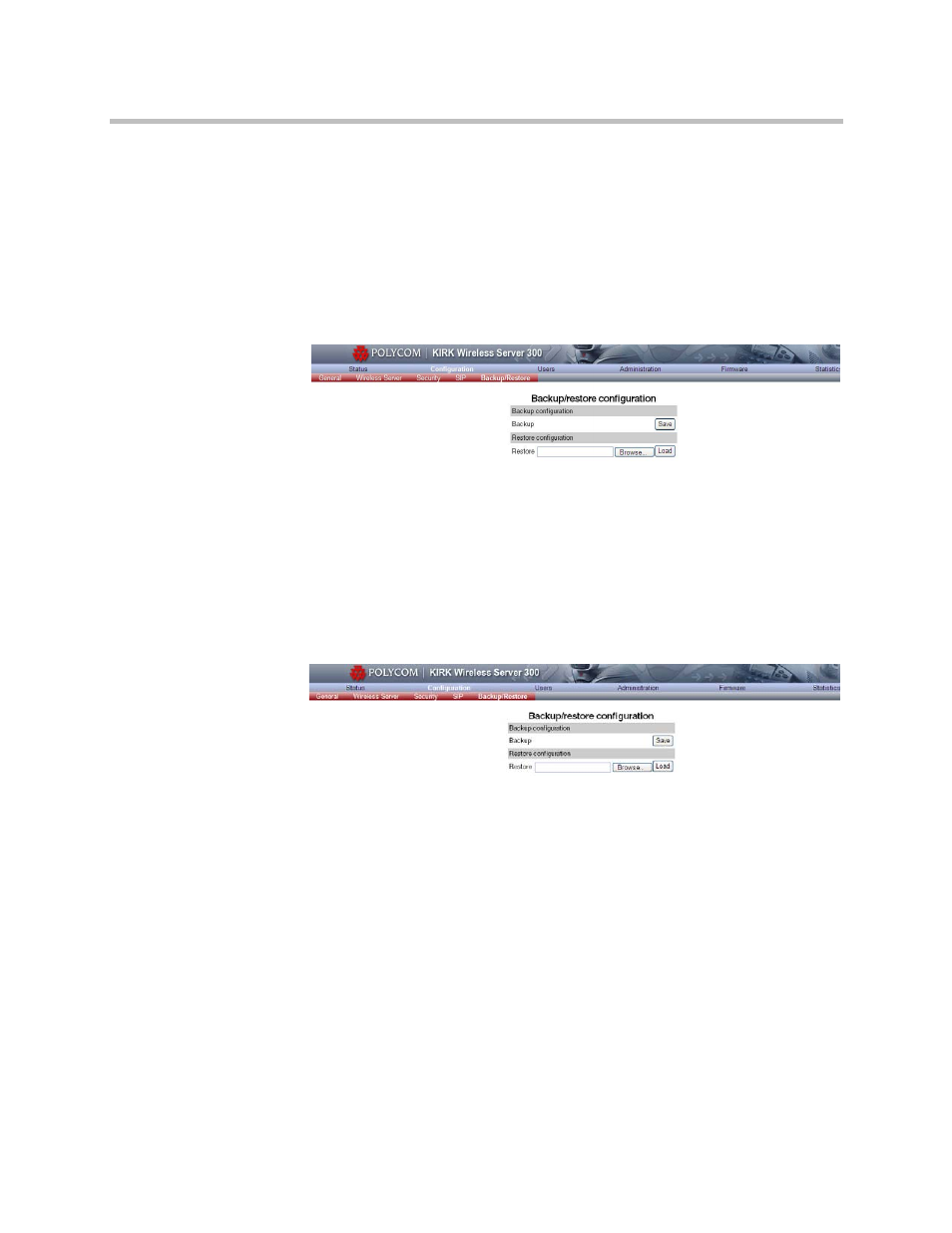
System Management
7–7
Making a Back-Up of the Configuration File
This section provides information about saving the configuration data of the
KWS300.
When saving the configuration data you have an overall overview of the KIRK
Wireless Server which is useful in case of problem solving.
1
Click Configuration, and then click Backup/Restore.
Figure 7-10
Adm. Page KWS300: Configuration/Backup/Restore page
2
Click Save.
Restoring the Configuration File
This section describes how to restore a configuration file.
1
Click Configuration, and then click Backup/Restore.
Figure 7-11
Adm. Page KWS300: Configuration/Backup/Restore page
2
Click Browse.
3
Select the file in question, and then click Open.
4
Click Load.
5
Click OK.
The configuration file is restored in the system.
Updating the KIRK Wireless Server 300 Firmware
The firmware of the KWS300 can be updated. To update the software you load
a file to the system. Contact your distributor for the latest software.
