Important notes for operation, General information – Philips 20PV230/07 User Manual
Page 18
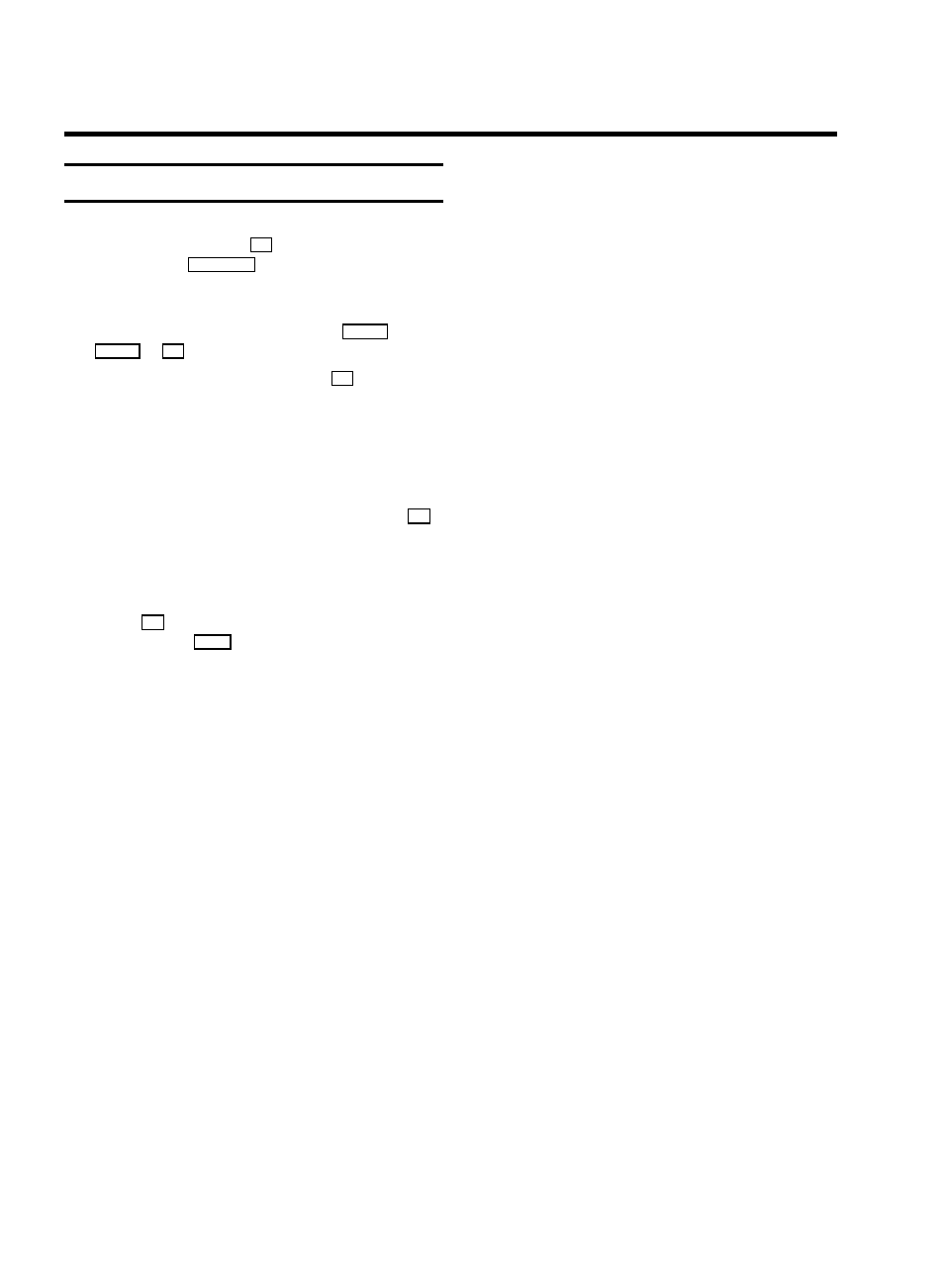
General information
E We suggest that, from now on, you switch off your
TV-Video Combi with the
m
button on the front of the
set or with the
STANDBY m
button on the remote control.
When the set is in the standby mode, a small red lamp
(
STANDBY 5
) at the front of the set will be alight.
E You can switch the machine on with the
;P q
,
=P r
or
0..9
buttons or by inserting a cassette.
AAttention: If you use the power switch
8
on the side
panel, you switch off the set completely from the mains
power supply. No programmed recordings are possible in
this state. The red standby lamp (
STANDBY 5
) at the front
of the set will not be alight. After some time, the date and
clock settings will be lost.
We therefore advise you to keep your TV-Video Combi
connected to the mains and keep the mains switch
8
on at all times to ensure that programmed recordings can
be made and that the television works normally. The
power consumption will be low.
E Attention: If you switch off the appliance using the power
switch
8
, make sure that you have removed the tape
by pressing the
?
button.
E If the TV-Video Combi does not receive a signal for more
than 15 minutes, it switches off automatically to conserve
energy.
E If the TV-Video Combi is not plugged into the mains, the
TV channel and timer information is stored for approx.
one year, and the clock information is stored for approx.
30 minutes.
E If a TV channel which transmits Teletext/PDC is stored
under programme number ’P01’ , time and date will
automatically be taken from the Teletext/PDC information
after an interruption of the power supply to the set.
4.
IMPORTANT NOTES FOR OPERATION
14
