Switch-on volume), How do i read teletext, Special teletext functions – Philips 20PV230/07 User Manual
Page 16
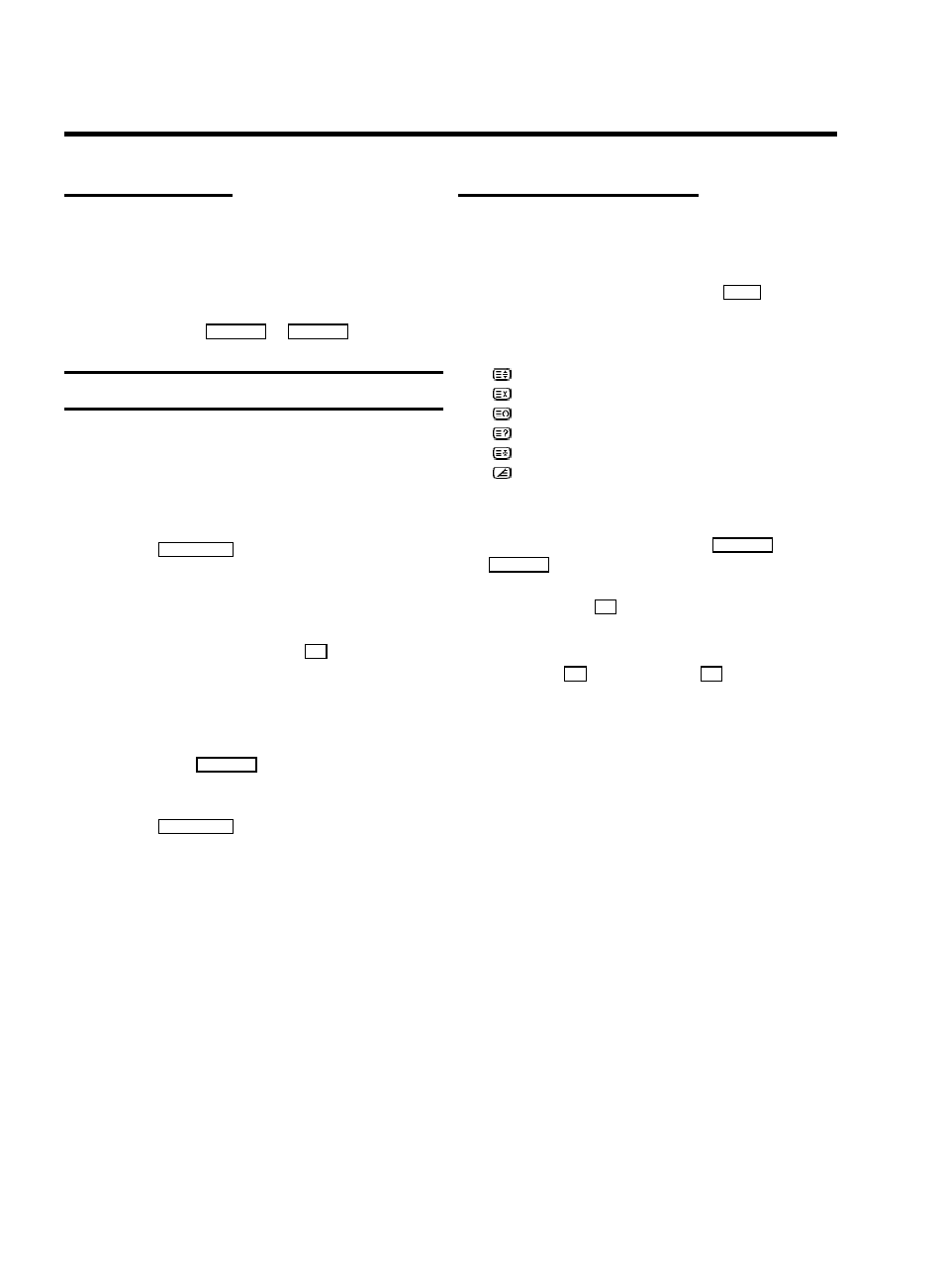
(Switch-on volume)
The function ’START UP VOLUME’ (switch-on volume)
regulates the volume when turning on the TV-Video Combi to
this preset value.
a
In the line ’START UP VOLUME’ change the volume
using the buttons
QSr
or
SqP
.
How do I read TELETEXT?
Many TV channels transmit TELETEXT information along with
their TV channels. With this TV-Video Combi you can retrieve
this information and display it on the screen using the built-in
TELETEXT decoder.
a
Press the
TELETEXT e
button to switch the TELETEXT
decoder on. Your TV-Video Combi will now show
TELETEXT for the TV channel you have selected.
b
If you want to select another page, type in the number of
the page with the number buttons
0..9
on the remote
control.
D With the colour buttons on your remote control you
can directly select the page numbers shown at the
bottom of the TV screen.
D The button
CLEAR (CL)
takes you back to the start
page.
c
Press the
TELETEXT e
button to switch the TELETEXT
decoder off.
Special TELETEXT functions
In TELETEXT mode you can use the special TELETEXT
functions. These are shown along the bottom of the TV screen.
a
During TELETEXT operation, press the
MENU
button.
The following symbols are shown along the bottom edge
of the TV screen:
: enlarge font
: switch TELETEXT decoder off temporarily
: select TELETEXT sub-page
: recall hidden information
: stop page changes
: show TELETEXT in transparent mode
b
Select the respective function using
QSr
or
SqP
.
c
Confirm with the
OK
button.
D To call up a TELETEXT sub-page enter the number of
the sub-page after confirming the entry with the
button
OK
using the buttons
0..9
.
e.g.: for sub-page 5 enter ’0005’.
12
