Connecting rgb monitor or image processor, Fuse – Panasonic AW-PB302 User Manual
Page 9
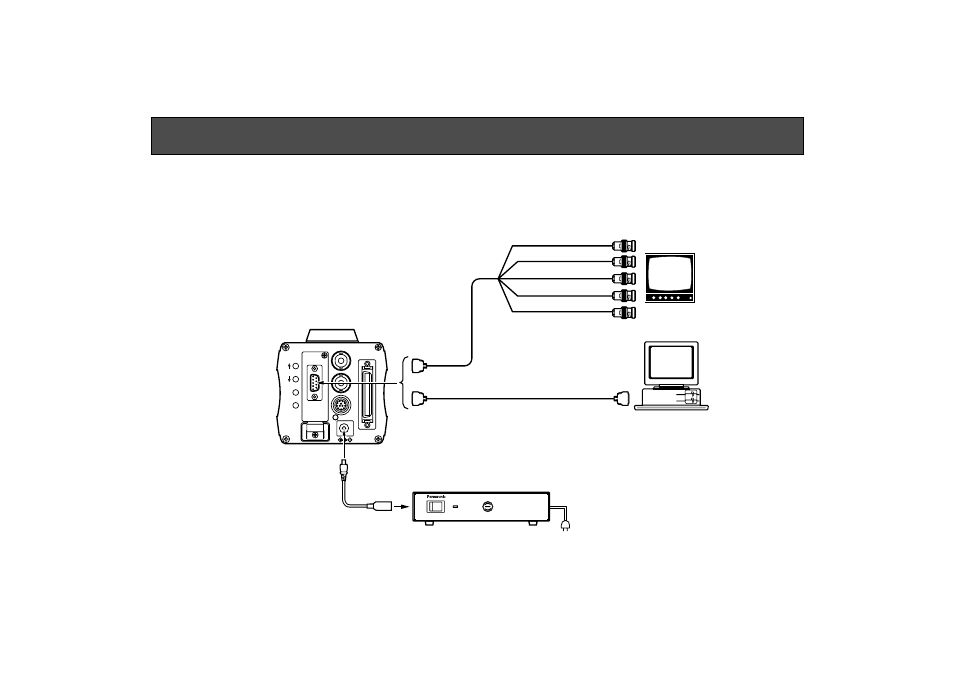
-7-
–
+
MENU
ITEM/AWC
YES/ABC
NO/BAR
OPTION CARD
VIDEO OUT
I/F REMOTE
G/L IN
IRIS
DC12V IN
ON
POWER
OFF
POWER
O I
FUSE(POWER)
125V 3.15A
FUSE
FUSE
AC Adaptor
AW-
PS505
RGB monitor/
image processor
DC power cable
AW-CA4T1
AC adapter AW-PS505
AC120V
60Hz
Computer
RGB/SYNC terminal
WV-CA9T9
WV-CA9T5
or
VIDEO/RGB
connector
R/G/B/SYNC
terminal
R/P
R
/C (red)
G/Y/Y (green)
B/P
B
/NC (blue)
SNYC (black)
COMP (white)
Connecting RGB Monitor or Image Processor
• To input signals to an RGB monitor or image processor, connect the VIDEO/RGB output connector to it with the cable
WV-CA9T5 (Dsub-BNC: 5 m) or WV-CA9T9 (Dsub-Dsub: 5 m).
• Use the AC adapter AW-PS505 for power supply.
Use the power cable AW-CA4T1.
See also other documents in the category Panasonic Hardware:
- Infrared Light Emitting Diodes SHC00023CED (4 pages)
- Light Emitting Diodes LN217RPH (3 pages)
- UP0KG8DG (6 pages)
- Light Emitting Diodes SHD00438BEK (3 pages)
- 2SC2406 (5 pages)
- 2SC6036 (3 pages)
- Band Switching Diodes MA27077G (4 pages)
- MA21D382G (4 pages)
- WV-PS31 (2 pages)
- 2SA2174G (4 pages)
- UP0KG8D (5 pages)
- 2SD0965 (3 pages)
- LNG497CK4 (3 pages)
- Light Emitting Diodes LNG0A8CYBZ (3 pages)
- BL-PA100A (32 pages)
- Light Emitting Diodes LN29RPX (3 pages)
- AC Adaptor AG-B15 (8 pages)
- 2SA2079 (3 pages)
- 2SA1790G (4 pages)
- 2SA1748 (3 pages)
- Chip RC Networks EZANT (9 pages)
- 2SB0792A (4 pages)
- 2SA1309A (3 pages)
- Zener Diodes MAZSxxxG Series (8 pages)
- WJ-NT314 (2 pages)
- MA26P02 (2 pages)
- MA27P070G (4 pages)
- CF-VFS372 (4 pages)
- FP (Sigma) (20 pages)
- 2SC2634 (3 pages)
- Light Emitting Diodes LNJ024X4ARA1 (3 pages)
- MA27P010G (4 pages)
- LN1261CTR (3 pages)
- WJ-NT104 (84 pages)
- KX-RC22 (48 pages)
- WJ-NT304 (20 pages)
- AJ-HDP2000P (20 pages)
- TC-32LX60L (34 pages)
- MA271110G (4 pages)
- 2SC4656G (4 pages)
- 2SA2174J (3 pages)
- 2SA2009G (4 pages)
- 2SB0710A (4 pages)
- WJ-PB65E01 (8 pages)
- LNJ216C8ARA (3 pages)
