E. replacing the print head – Primera Technology BRAVO 091211-511276 User Manual
Page 51
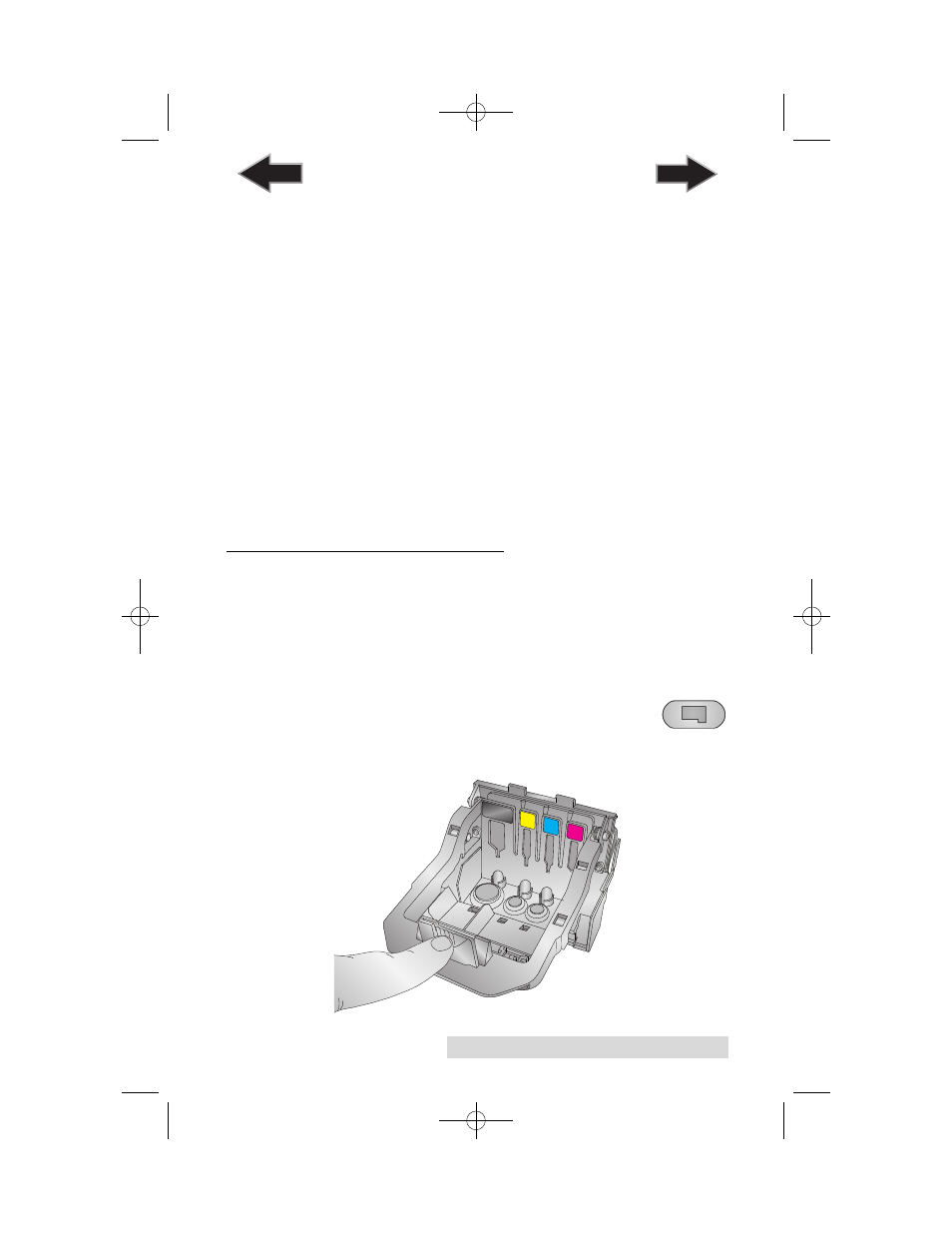
Maintenance and Troubleshooting
47
• Printheads with over 10,000 prints will not be replaced for
free under any circumstances.
• Printheads with under 10,000 prints may be replaced
depending on the description and circumstances of the
failure at the discretion of Primera Tech Support.
Notes on Printhead Life
The estimated printhead life is approximately 10,000 prints
using a 100% coverage label. The number of prints you can
expect to receive from one printhead varies from printhead to
printhead.This is not a guaranty that the printhead will always
last 10,000 prints. There are many variables that could extend
or shorten the life of the printhead.
To ensure uninterrupted printing capability, purchase a backup
print head now. You can purchase a printhead from
www.primerastore.com
Semi-Permanent Print Head - Part Number 53451
E. REPLACING THE PRINT HEAD
Replacing the printhead may become necessary if you notice a
gradual decrease in print quality, if one or more colors are
missing from a print or if some of the print nozzles are still
clogged after repeated manual cleanings as described in
Section 3D.
Follow this procedure:
1. Open the Cover. Press the Ink Cartridge Button.
2. Remove all cartridges. Press the release tab at the front of
the carriage to release the latch.
511276.qxd 3/16/2012 11:04 AM Page 47
INDEX
TOC
