Setup, Setting your logo – Panasonic KX-FP181E User Manual
Page 16
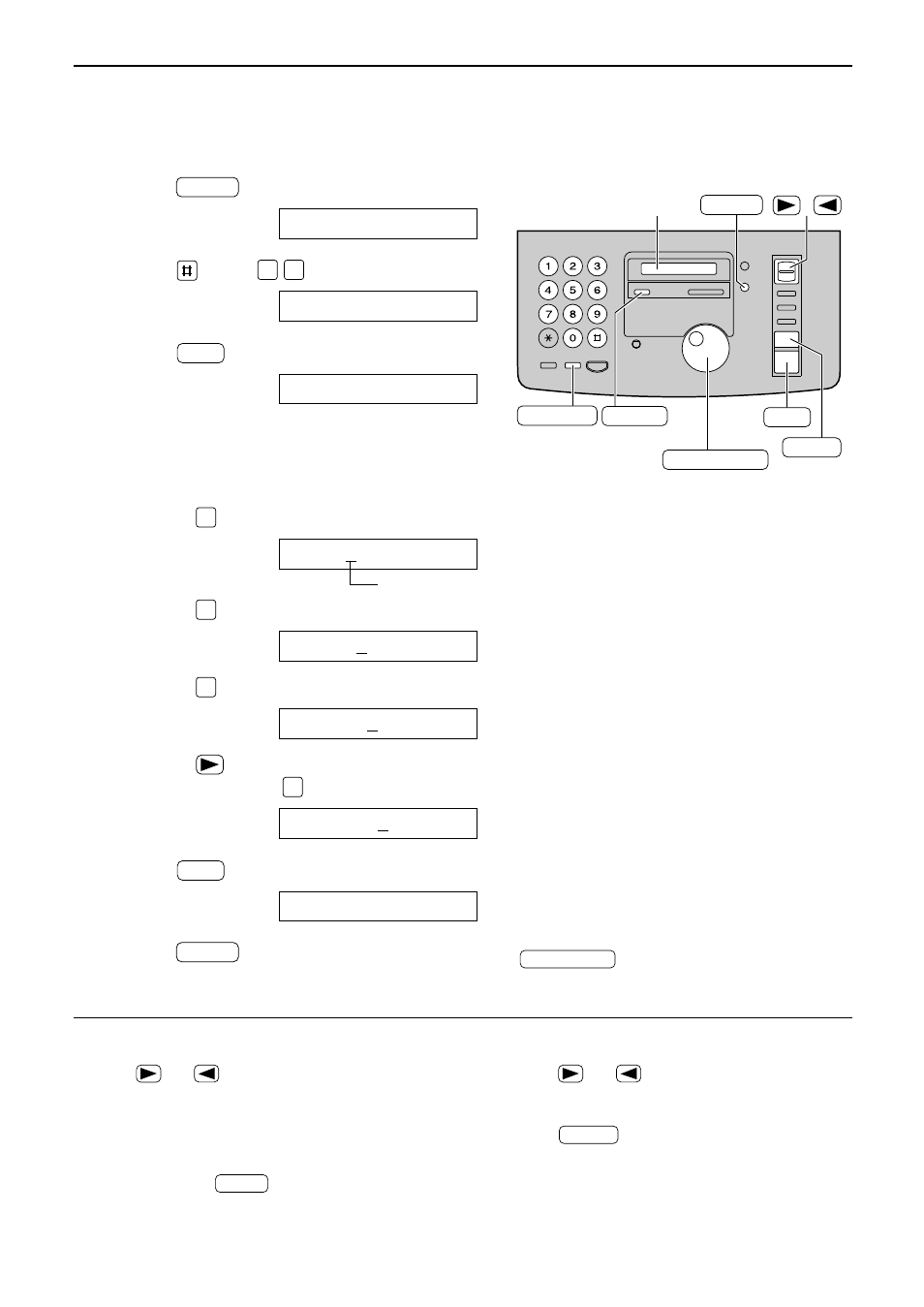
14
Setup
/
SET
MENU
STOP
Display
MUTE
(Insert)
(Hyphen)
(Delete)
RECALL
EASY DIAL
1
Press
.
Display:
2
Press
, then
.
3
Press
.
4
Enter your logo, up to 30 characters, using
the dial keypad. See next page for details.
Example: Bill
1. Press
twice.
Cursor
2. Press
six times.
3. Press
six times.
4. Press
to move the cursor to the next
space and press
six times.
5
Press
.
6
Press
.
MENU
SETUP ITEM [ ]
SET
LOGO=Bill
5
LOGO=Bil
5
LOGO=Bi
4
LOGO=B
2
LOGO=
SET
YOUR LOGO
0 2
1.SYSTEM SET UP
MENU
Setting your logo
To correct a mistake
●
Press
or
to move the cursor to the
incorrect character, and make the correction.
To delete a character
●
Move the cursor to the character you want to
delete and press
.
STOP
To insert a character
1. Press
or
to move the cursor to the
position to the right of where you want to insert
the character.
2. Press
(Insert) to insert a space and
enter the character.
MUTE
Note:
●
You can enter your logo by rotating
(see next page).
EASY DIAL
The logo can be your company, division or name.
- KX-TG2224P (72 pages)
- KXTG4321 (56 pages)
- KX-TG5831AL (68 pages)
- KX-TG1857AL (44 pages)
- KX-TG6071 (56 pages)
- KX-TG5631 (64 pages)
- KX-TCM943-B (64 pages)
- KX-TCA355AL (4 pages)
- KX-TG2632AL (56 pages)
- KX-TG5971AL (84 pages)
- KX-TC1891B (96 pages)
- KX-TG6442 (64 pages)
- KX-TG9392 (60 pages)
- KX-TG5633 (64 pages)
- KX-TG2388 (76 pages)
- KXTH111 (88 pages)
- KX-TG9140E (34 pages)
- KX-TG5779 (84 pages)
- KX-TG5240AL (100 pages)
- KX-FL521 (92 pages)
- KX-TG1062 (60 pages)
- KX-TG6644 (68 pages)
- KX-TG1035 (52 pages)
- kX-TG2323C (40 pages)
- KX-TDA200 (16 pages)
- KX-TG5673 (64 pages)
- SIRIUS STILETTO 2 (63 pages)
- KX-F155BA (75 pages)
- KX-TCD420AL (1 page)
- KX-FM189E (94 pages)
- KX-TG5838AL (68 pages)
- KX-TG2431AL (64 pages)
- KX-TG2584S (96 pages)
- KX-TS620 (64 pages)
- KX-TG6700AL (72 pages)
- KX-TCD515E (96 pages)
- KX-TG4134 (56 pages)
- AUTO-LOGIC KX-F3500 (54 pages)
- KX-TG6444 (6 pages)
- KX-TM90-B (36 pages)
- KX-TG5933AL (60 pages)
- KX-TG1033 (52 pages)
- KX-TG8232 (56 pages)
- kx t1450 (23 pages)
- KX-TCD545E (129 pages)
