My stuff – Pantech C150 User Manual
Page 74
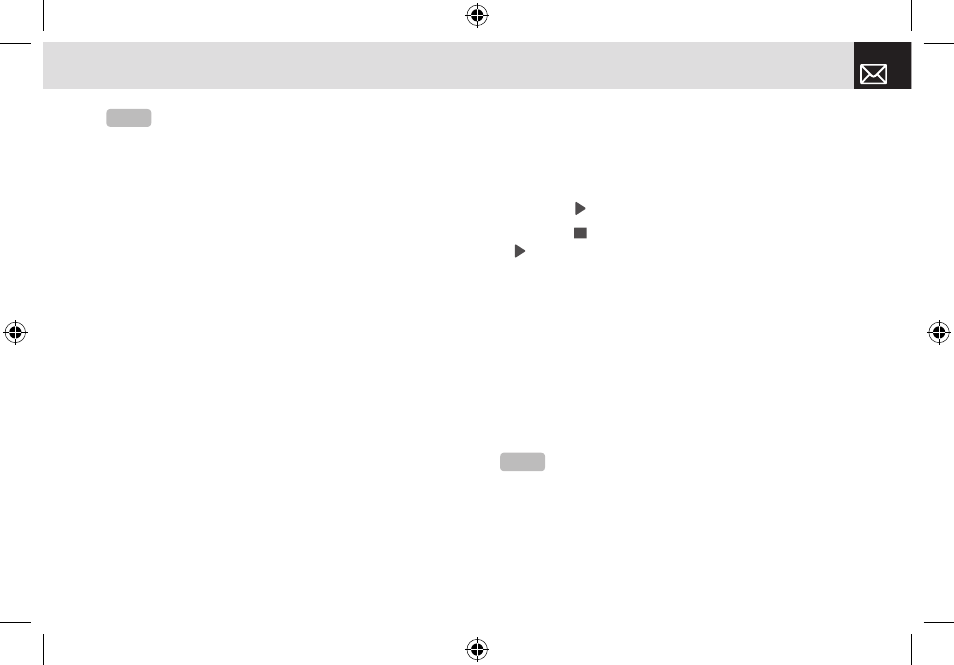
Press and hold the [c], or press the Soft key ([)]) to
reset the formula.
Press the [c] key briefly to delete the text of a formula
and press and briefly hold the [c] key to delete the whole
formula.
Converter
Converter converts a figure between different units, i.e.
length, area, volume, weight and temperature.
❶
Press the [Menu] Soft key, select 7.My Stuff, select 6.
Tools, and then select 8.Converter.
❷
Select Length, Area, Volume, Weight, or Temperature.
•
Press the [Down] scroll key to move to the next line,
press the [Left] or [Right] scroll key to select a target unit,
and press the number keys to input numbers.
•
Press the [Down] scroll key again to move to the next line
and select a result unit to get the converted figure.
•
The result is automatically recalculated upon a change of
unit or value.
•
Press the Soft key ([(]) to input a decimal point.
Stopwatch
Stopwatch measures time for sports activities.
Press the [Menu] Soft key, select 7.My Stuff, select 6. Tools,
and then select 9. Stopwatch.
•
Press the [ ] key to operate the Stopwatch.
•
Press the [ ] key to pause the Stopwatch and press the
[ ] key to restart the Stopwatch.
•
When you select the [Lap] Soft key ([(]), the 4 lap
times as a maximum are displayed and when you select
the 4th [Lap] Soft key ([(]), the Stopwatch stops.
•
Press the [Reset] Soft key ([)]) to initialize all.
Memory Info
This function displays the information of the memory usage
status for Photo, Image, Sound, Voice, Games, Message,
and System.
73
My Stuff
Tip
To input a decimal, press the [(
(
)] key.
NOTE
System memory refers to the total memory used for
reserved objects, user defined wallpapers, etc.
Press [Menu] Soft key, select 7. My Stuff, and then select
7. Memory Info.
070628_C150_EN(00)ºˆ¡§.indd 73
2007.6.28 4:54:34 PM
